How to Deploy a Cloud-Based Phone System in Under an Hour
June 12th, 2025 | 7 min. read
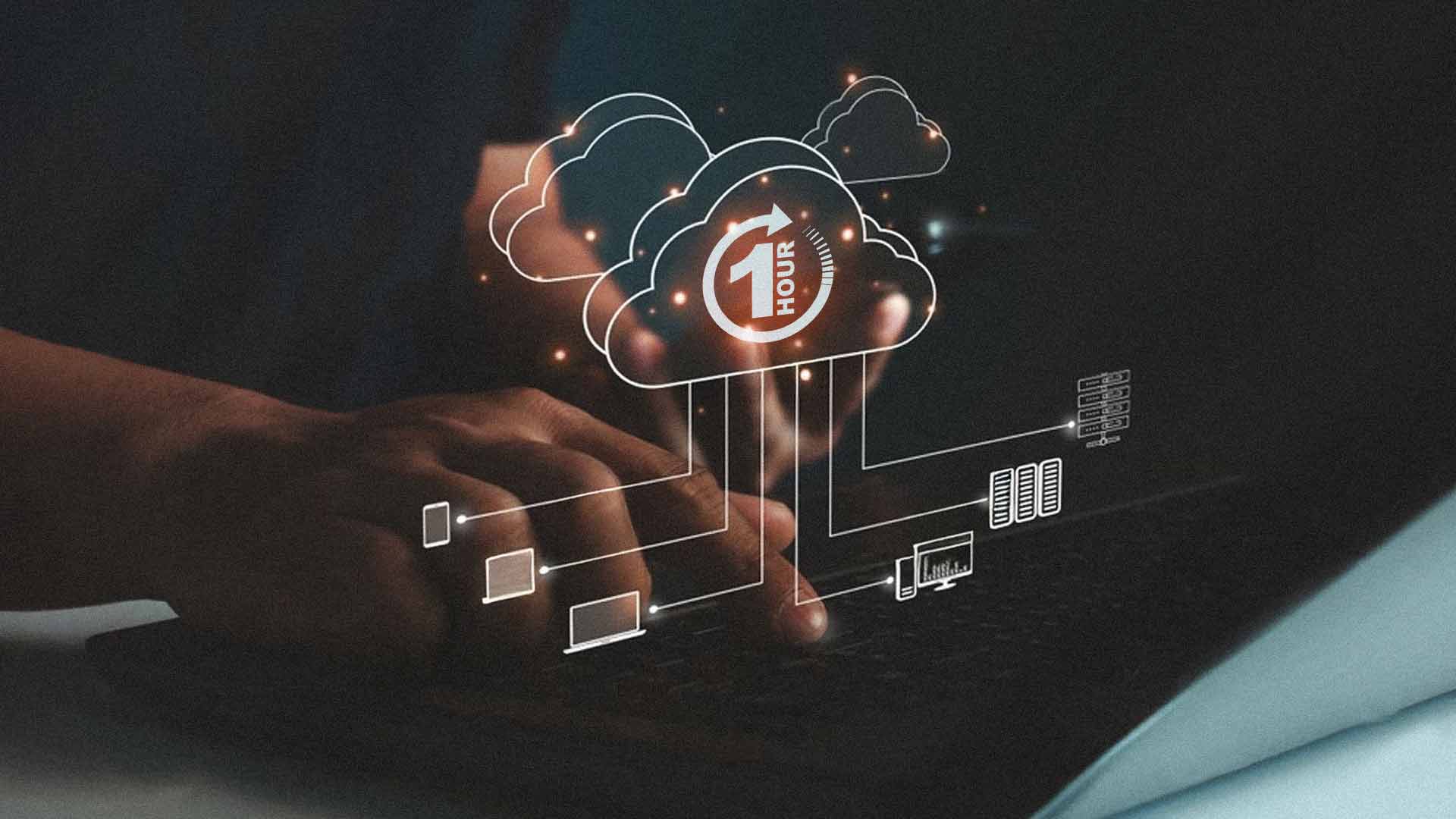
Yes, it’s possible—and here’s how to actually do it.
Switching to a cloud-based phone system might sound like a long, complex project. Something that needs weeks of planning, vendor meetings, IT support, and training sessions.
But here’s the good news: with the right provider and a few basic tools in place, you can deploy a cloud-based phone system in under an hour.
This isn’t some tech unicorn fantasy. It’s a real-world upgrade that businesses, especially small to midsize teams, can complete before lunch.
In this guide, we’ll show you what’s needed, what to expect, and how to get it done without pulling your hair out.
Why Switch to a Cloud-Based Phone System?
Before we break down the setup, let’s talk about why this move is worth your time in the first place.
A cloud-based phone system (also called VoIP or hosted PBX) runs your business calls over the internet instead of traditional phone lines.
This gives you flexibility, mobility, and access to features that were previously reserved for large companies.

Here’s what cloud phones bring to the table:
- No on-site hardware or phone closets
- Built-in voicemail, call forwarding, and auto-attendants
- Easy scaling—add users or lines instantly
- Mobile apps so your team can work from anywhere
- Lower costs and predictable monthly pricing
It’s modern phone service, built for how teams actually work today.
What You Need Before You Get Started
A fast deployment still requires some groundwork. Here’s what you should have in place:
-
A reliable internet connection
VoIP relies on your network. You don’t need blazing-fast gigabit speed, but you do need a stable, low-latency connection. A good rule of thumb: each active call needs around 100 kbps of bandwidth (up and down). -
A list of users and extensions
Know who’s getting a phone number and what features they’ll need. That includes voicemail, call forwarding, and any department-specific routing. -
Devices: physical phones or apps?
Decide if your team will use desk phones, mobile apps, softphones on desktops, or a mix. Many cloud systems support all three. -
A provider that supports quick setup
Not all VoIP services are equal. Choose a provider (like AIS) that offers guided onboarding, user-friendly portals, and plug-and-play phones if needed.
Step-by-step: How to Deploy Your System in Under an Hour
With the prep out of the way, let’s walk through the actual setup process.
Step 1: Sign up and create your account (5–10 minutes)
Choose your cloud phone system provider and complete the initial sign-up. Most services offer a guided onboarding wizard. You’ll enter your business info, billing details, and basic system preferences.
Pro tip: Go with a provider that doesn’t lock you into lengthy contracts. Flexibility is a key component of the cloud advantage.
Step 2: Add users and assign phone numbers (10–15 minutes)
Most systems let you assign extensions, direct numbers (DIDs), and voicemail boxes in just a few clicks. You can group users into departments, like Sales or Support, for easier call routing later.
Have a list ready with names, job roles, and whether they need desk phones, mobile apps, or both. You can often copy and paste user data directly into the setup tool.
Step 3: Configure call routing and auto-attendants (10 minutes)
Want incoming calls to ring a receptionist? Or go to a menu with options like “Press 1 for Sales”? This is where that magic happens.
Set up:
- Business hours
- Auto-attendant menus
- Call forwarding rules
- Voicemail fallback options
It might sound technical, but most systems use visual drag-and-drop builders. You can preview the flow before going live.
Step 4: Connect your devices (5–10 minutes)
If you’re using IP desk phones, plug them into an Ethernet port and a power source. Many phones auto-provision once they establish a connection with your provider’s server.
For softphones or mobile apps, just install the app and log in with your user credentials. Your calls, voicemail, and contacts are all synced.
No IT ticket required.
Step 5: Test and launch (10–15 minutes)
Make a few test calls between users. Try an outside call. Check your auto-attendant. Leave a voicemail and see how it gets routed.
If everything looks good, you’re live.
Congratulations—you’ve just deployed a complete business phone system in less than an hour.
Common Pitfalls That Slow People Down (& how to avoid them)
Even a fast setup can hit snags if you’re not prepared. Here’s what usually trips people up:
- Not verifying internet quality: A slow or unstable connection leads to poor call quality. Run a VoIP speed test before you begin.
- No plan for number porting: If you want to keep your existing phone number, porting takes 1 to 2 weeks. Set up a temporary number if needed.
- Trying to get too fancy at the start: Skip advanced IVR trees and call flows during initial setup. Start simple. Improve later.
- Lack of training: Show your team how to use the apps or phones before go-live. A quick screen-share or handout does the trick.
Cloud-based vs. traditional phone systems: what’s the difference?
This is one of the most frequently asked questions we receive. So here’s a simple comparison:
|
Feature |
Traditional PBX |
Cloud-Based Phone System |
|
Setup Time |
Days to weeks |
Under an hour |
|
Hardware |
On-site, physical boxes |
None or plug-and-play devices |
|
Scalability |
Manual upgrades, tech visits |
Add/remove users instantly |
|
Cost |
High upfront + service fees |
Predictable monthly pricing |
|
Mobility |
Limited to office phones |
Full mobile + remote access |
|
Updates and Maintenance |
IT-managed |
Handled by your provider |
The takeaway? Cloud phones are faster, easier, and more cost-effective. Especially for businesses that don’t have a full-time IT department.
Features you get out of the box
Most modern cloud systems include:
- Auto-attendants
- Voicemail to email
- Call recording
- Ring groups and call queues
- Mobile and desktop apps
- Caller ID and call history
- Analytics and reporting
That’s a lot more than you’d get from a landline—and it all comes standard.
What if you need more than just phones?
If your business also needs video conferencing, team messaging, or CRM integrations, many cloud phone systems now offer full unified communications (UCaaS) platforms.
This means one platform for making calls, video calls, chats, and collaboration. No need to juggle Zoom, Slack, and a separate phone provider.
AIS partners with providers that offer precisely this kind of all-in-one experience.
How to train your team quickly
Even the best system fails if no one knows how to use it.
Here’s how to keep training fast and effective:
- Send out a 1-page quick-start guide
- Schedule a 15-minute live demo or screen share
- Walk through how to transfer a call, check voicemail, and use the mobile app
- Make it fun—do test calls with prizes or friendly challenges
When your team knows what to expect, they’re more likely to embrace the change, and fewer tickets hit your help desk.
Final Thoughts: Deploying a Cloud-Based Phone System
Setting up a phone system used to be a complicated process. Not anymore.
Thanks to cloud technology, most businesses can go from zero to fully connected in under an hour. The keys are preparation, choosing the right provider, and keeping it simple at the start.
Need help choosing the right system or want someone to walk you through setup? AIS is here to help.
A true southerner from Atlanta, Georgia, Marissa has always had a strong passion for writing and storytelling. She moved out west in 2018 where she became an expert on all things business technology-related as the Content Producer at AIS. Coupled with her knowledge of SEO best practices, she's been integral in catapulting AIS to the digital forefront of the industry. In her free time, she enjoys sipping wine and hanging out with her rescue-dog, WIllow. Basically, she loves wine and dogs, but not whiny dogs.
Topics:


