Why Most IT Companies Aren’t Proactive — and What That Costs You
November 18th, 2025 | 5 min. read
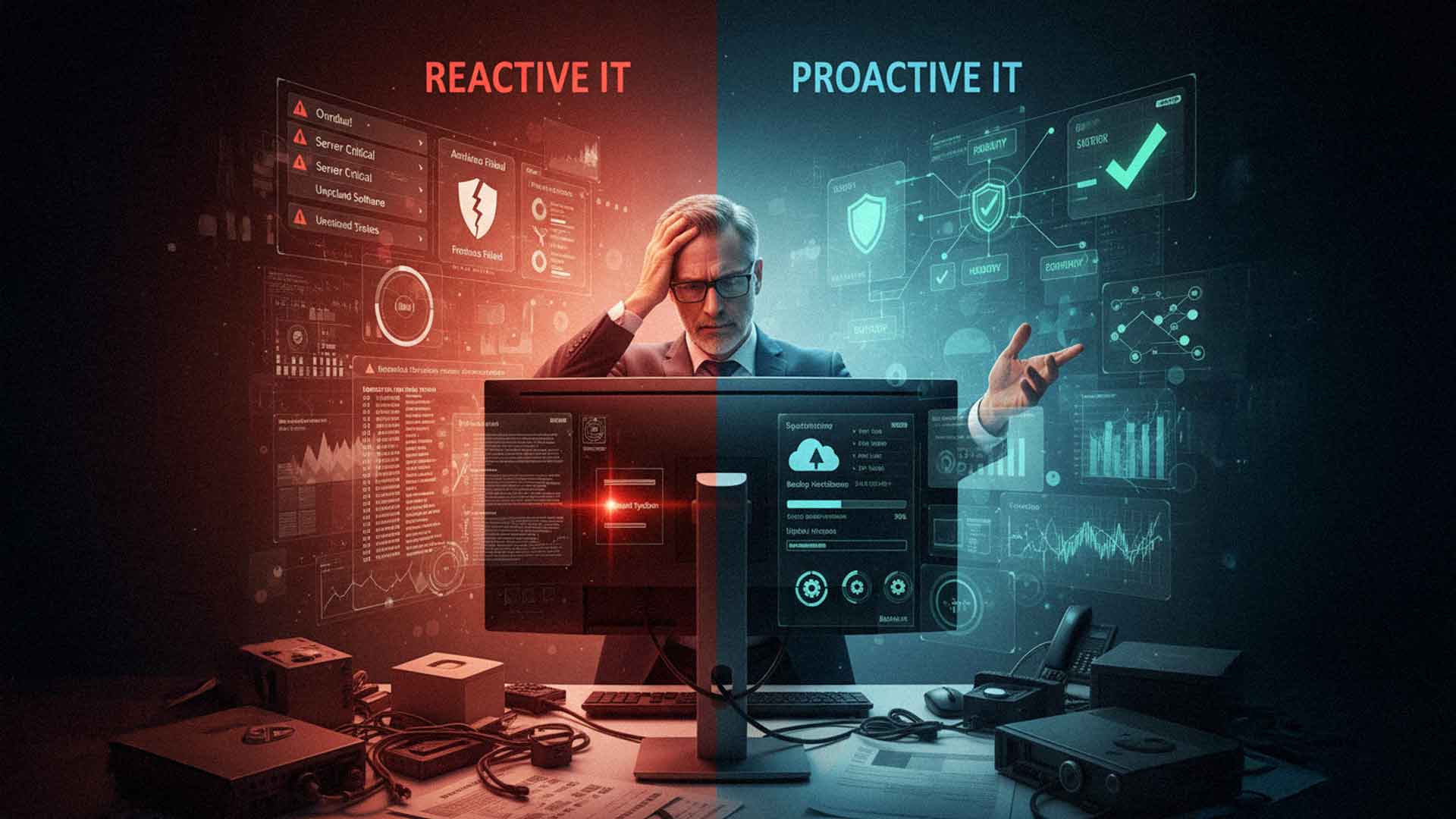
Businesses depend on technology every minute of the workday. When something breaks, productivity stops. When security fails, the impact can be severe.
Most companies assume their IT provider works proactively to prevent these issues. The truth is that many IT companies still use a reactive approach. They wait for something to go wrong and then respond.
This might seem fine on the surface, but the cost of reactive service grows over time. Systems slow down. Security gaps widen. Employees become frustrated. Small issues turn into larger ones. Without proactive work, your technology wears down faster, and your risk increases.
Understanding why so many providers avoid proactive support helps you make a better choice and protect your business from the long-term impact of avoidable problems.
Why Many IT Providers Stay Reactive Instead of Proactive
Proactive support requires time, planning, monitoring tools, and experienced technicians. Many IT companies are not built for this level of service. They operate with small teams, take on too many clients, or follow outdated processes that focus on fixing issues instead of preventing them.
There are several common reasons why most IT companies do not deliver true proactive support.
Reason 1: They Do Not Have Enough Staff to Manage IT
Proactive IT work includes monitoring alerts, applying security patches, testing backups, reviewing logs, and checking system performance. It requires dedicated time every day.
Many small IT companies do not have enough technicians to complete this work consistently. They spend most of their time responding to urgent tickets, leaving little time for proactive tasks.
Without enough staff, proactive work is the first thing to fall behind. This creates long-term instability that affects your entire environment.
Reason 2: They Lack the Right IT Tools or Processes
Effective proactive support relies on advanced monitoring tools and documented processes. Providers must use automated systems that track performance, detect unusual activity, and report potential problems.
They must also have standard procedures for patching, updating, testing backups, managing security alerts, and reviewing system health.
Some providers avoid investing in these tools or do not follow consistent processes. Without the right tools and documentation, proactive support becomes unreliable.
Reason 3: They Operate on a Break and Fix Model
Many IT companies still use a break-and-fix approach. They charge clients only when something breaks. This creates a service model that rewards problems instead of preventing them. If nothing breaks, they do not get paid.
Some companies have moved away from this model, but others still rely on it because it is familiar and cheaper to offer.
This model eliminates any incentive to monitor systems, perform maintenance, or protect the business from future problems. It encourages short-term fixes instead of long-term stability.
Reason 4: They Avoid Difficult Conversations About Upgrades
Proactive support often requires hardware replacement, software updates, and security improvements. Some IT companies avoid recommending upgrades because they do not want to appear pushy or risk losing the client’s trust.
Others avoid it because they do not have time to plan and manage projects.
When providers avoid discussing upgrades, technology becomes outdated. Old systems slow down, break more often, and create security vulnerabilities.
A proactive partner will tell you what needs attention and when to address it, even if the conversation is uncomfortable.
Reason 5: They Do Not Monitor Security Continuously
Modern cybersecurity requires active monitoring, threat detection, log reviews, and rapid response. Many providers install antivirus software and assume that it is enough. They do not review alerts and do not check for suspicious behavior across the network.
This leads to outdated protection and increased exposure. According to the Federal Trade Commission, small businesses often underestimate security threats because their IT providers rely on outdated or incomplete tools.
Continuous monitoring is a requirement for modern protection, not an optional feature.
How Reactive IT Support Hurts Your Business
Reactive service might seem inexpensive, but it creates hidden costs and long-term risk. As problems build up, your staff spends more time dealing with slow systems, outages, and inconsistent performance.
Over time, these issues affect your bottom line and your reputation.
Here are the main consequences of reactive IT support:
1. More Downtime and Lost Productivity
Without proactive maintenance, systems age faster and break more often. Downtime becomes a normal part of the workday. Slow computers, dropped connections, and recurring issues create interruptions that frustrate employees and reduce productivity.
Every hour of downtime is an hour of lost work. When multiple employees are affected, the cost rises quickly.
2. Higher Risk of Cybersecurity Incidents
Reactive providers often miss important security updates and fail to monitor threats. Attackers target small and mid-sized businesses because they know many rely on outdated protection.
Without proactive security, your business becomes an easy target for phishing, ransomware, and unauthorized access.
A single security incident can result in lost data, downtime, and financial penalties.
3. Unpredictable Repair Costs
When your provider only fixes issues after they break, you pay more for emergency work. Reactive environments often require urgent repairs, rushed hardware replacements, and after-hours support. These costs are not included in basic service plans.
Proactive care replaces expensive emergencies with routine maintenance, which is predictable and far less costly.
4. Shorter Lifespan for Devices and Equipment
Computers, servers, and network equipment last longer when they receive regular updates and performance checks. Without proactive work, systems slow down and fail earlier than expected. You end up replacing equipment sooner and spending more on hardware than necessary.
5. No Clear Technology Plan
Reactive providers rarely offer strategic guidance. They respond to problems but do not plan. This leaves your business with outdated systems, surprise upgrade costs, and no clear direction.
Strategic planning is a core part of proactive IT support and helps you budget for future needs.
What True Proactive IT Support Should Include
A proactive IT provider performs regular tasks that prevent outages, improve performance, and reduce risk. This includes daily monitoring, consistent patching, ongoing security reviews, and clear communication.
A proactive plan should include:
- Continuous monitoring of systems and security events
- Routine updates for software, hardware, and operating systems
- Regular review of performance data
- Frequent backup testing to confirm recoverability
- Strategic planning and quarterly business reviews
- Recommendations for upgrades based on data, not guesswork
These actions keep your technology healthy and reduce long-term costs.
Next Steps: Request a Proactive IT Assessment
If your current provider seems reactive or if you experience recurring issues, slow systems, or security concerns, it may be time to evaluate your environment. AIS offers a Proactive IT Assessment that identifies gaps, measures risk, and provides a clear improvement plan.
A true southerner from Atlanta, Georgia, Marissa has always had a strong passion for writing and storytelling. She moved out west in 2018 where she became an expert on all things business technology-related as the Content Producer at AIS. Coupled with her knowledge of SEO best practices, she's been integral in catapulting AIS to the digital forefront of the industry. In her free time, she enjoys sipping wine and hanging out with her rescue-dog, WIllow. Basically, she loves wine and dogs, but not whiny dogs.
Topics:



