Why IT Services in Las Vegas Vary So Much in Price (and What to Expect)
November 17th, 2025 | 7 min. read
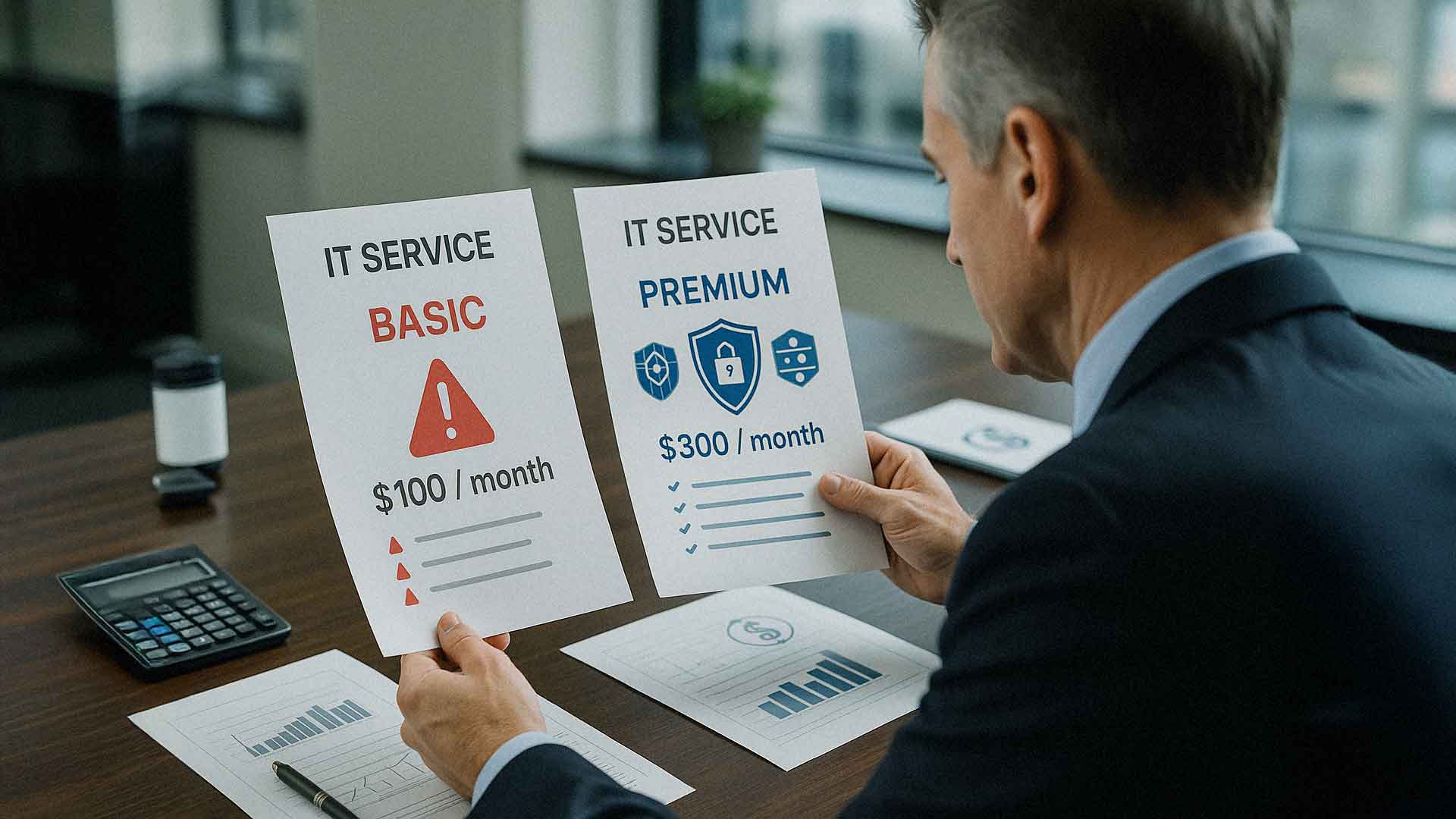
If you have contacted different IT providers in Las Vegas, you have probably noticed how wide the pricing range is. Some providers quote a low monthly fee, while others charge two or three times as much.
At first glance, the services sound similar. You see phrases like managed IT, cybersecurity, monitoring, or support, but the price difference makes no sense.
There is a reason for this. Not all IT services are equal. Providers structure their plans differently, offer different support levels, and include different security measures.
Some providers only cover the basics. Others offer complete protection that prevents downtime, strengthens security, and improves productivity across your entire organization.
Understanding what drives IT pricing helps you make a confident decision without overpaying or exposing your business to unnecessary risk.
What IT Services Typically Include
Before comparing prices, it helps to know what most providers claim to offer. Common elements include:
- Help desk support
- Device monitoring
- Patch updates
- Antivirus tools
- Backup services
- Cybersecurity tools
- Network management
- User onboarding and offboarding
The problem is that each provider defines these services differently. One company’s “monitoring” is another company’s “full management.
” One provider’s “cybersecurity” might be basic antivirus, while another uses advanced protection tools that block modern threats.
These differences create large pricing gaps in the Las Vegas market.
The Main Factors That Influence IT Pricing in Las Vegas
1. The Level of Support You Receive
Not all support plans are equal. Providers price their services based on how much help your team needs and how quickly they respond.
Common pricing models include:
- Basic monitoring: Alerts you of problems, but does not fix them
- Help desk only: Provides remote support, but limited proactive maintenance
- Fully managed support: Handles all user issues, maintenance, patching, and network management
- Premium support: Includes on-site visits, advanced cybersecurity, and strategic planning
If a provider offers quick response times, 24-hour support, or dedicated technicians, the price will be higher.
Many low-cost providers rely on slow response times or limited coverage hours, which reduces cost but increases downtime.
2. The Quality and Depth of Cybersecurity
Cybersecurity creates the largest price differences. Strong security requires multiple layers of protection, not a single tool. Some providers include only antivirus software. Others add:
- Advanced threat detection
- Multi-factor authentication
- Endpoint detection and response
- Password management tools
- Firewall management
- Security awareness training
- Dark web monitoring
- Backup and recovery testing
A provider that delivers full cybersecurity protection charges more because the tools and labor cost more.
However, low-cost security often leads to ransomware incidents, data loss, and extended downtime. The price difference reflects the level of risk you are willing to accept.
3. Remote Work and Cloud Requirements
Las Vegas businesses with remote or hybrid workers need secure connections, cloud application support, and mobile device management. These add complexity to IT management and often raise the cost.
If your team uses:
- Microsoft 365
- VoIP phone systems
- Cloud storage
- Remote desktop tools
- Shared cloud applications
Your IT provider must manage user access, patch cloud systems, and secure data flows across multiple locations.
Providers that include this support in their base price tend to charge more because the workload is higher.
4. The Number of Devices and Users You Have
Most IT companies charge per user or per device. The more users, laptops, servers, and mobile devices your business has, the higher the monthly cost.
For example:
- A small office with 10 users might pay a few hundred dollars per month
- A growing company with 50 users requires more support time and more security tools
Your total cost depends on the size of your workforce, not the size of your office.
5. On-Site vs Remote Support
Some Las Vegas providers include on-site visits in their plans. Others charge separately. If your business needs frequent on-site help for hardware, servers, or networking, you will see higher monthly fees.
On-site support is more expensive because technicians spend time traveling, diagnosing issues in person, and interacting with multiple systems that cannot be supported remotely.
6. Backup and Disaster Recovery Needs
Not all backup solutions are equal. Some providers include only file-level backup. Others include full image-based backup with rapid restoration.
Higher-quality backup includes:
- Multiple copies
- Off-site cloud storage
- Encryption
- Automated testing
- Quick recovery
- Protection from ransomware
- Long-term storage options
Businesses subject to compliance requirements such as HIPAA or PCI need stronger backup tools. This increases the overall cost of IT services.
7. Compliance Requirements
Las Vegas businesses in healthcare, legal, finance, or government face strict compliance demands. Providers that specialize in compliance must invest in extra tools, training, and documentation.
This includes:
- Access controls
- Audit logs
- Encryption standards
- Security policies
- Documentation for audits
- Regular system testing
Compliance adds cost to IT management because it increases responsibility and oversight.
8. The Provider’s Experience and Resources
Low-cost providers often rely on a small team or a single technician. They may not have the resources to offer fast response times or support more advanced business needs.
More established providers offer:
- Larger support teams
- Strategic planning
- Vendor management
- Project assistance
- Advanced cybersecurity
- 24-hour monitoring
These companies charge more because they deliver more value, reliability, and long-term protection.
Typical Price Ranges for IT Services in Las Vegas
- Basic monitoring only: 30 to 70 dollars per user per month
- Standard managed IT: 100 to 175 dollars per user per month
- Managed IT with advanced cybersecurity: 175 to 250 dollars per user per month
- Fully managed IT with compliance support: 225 to 325 dollars per user per month
Your final price depends on user count, business needs, compliance requirements, and security expectations.
What You Should Expect From a Fairly Priced IT Plan
A fair plan should include:
- Unlimited remote support
- On-site support for critical issues
- Patch management
- Network monitoring
- Backup and recovery
- Endpoint protection
- Multi-factor authentication
- Cybersecurity tools
- User onboarding and offboarding
- Vendor management
- Clear response time guarantees
- Regular reporting
- Strategic IT planning
You should know exactly what is included, what is optional, and what costs extra. Transparency is key.
How to Compare IT Providers in Las Vegas
When reviewing proposals, ask each provider:
- Which security tools are included
- How fast they respond to support tickets
- Whether on-site visits cost extra
- How backup and recovery are managed
- How often do they test backups
- Whether they include employee training
- How they handle after-hours emergencies
- What is covered and what is not
However, do not compare prices alone. Compare the protection and service quality behind the price.
Why Many Las Vegas Businesses Choose Managed IT Services from AIS
AIS supports organizations across Las Vegas and Southern California with complete managed IT services that include cybersecurity, help desk support, backup management, cloud assistance, and strategic planning.
Our focus is on long-term value, predictable costs, and reliable protection, not surprise fees or partial service plans.
Next Steps: Request an IT Pricing Assessment
If you want clarity about what your business should pay for IT services in Las Vegas, start with an IT Pricing and Needs Assessment.
AIS reviews your current setup, identifies gaps, explains pricing differences, and builds a plan that fits your goals and budget.
A true southerner from Atlanta, Georgia, Marissa has always had a strong passion for writing and storytelling. She moved out west in 2018 where she became an expert on all things business technology-related as the Content Producer at AIS. Coupled with her knowledge of SEO best practices, she's been integral in catapulting AIS to the digital forefront of the industry. In her free time, she enjoys sipping wine and hanging out with her rescue-dog, WIllow. Basically, she loves wine and dogs, but not whiny dogs.
Topics:



