What Are the Benefits of Cloud Printing for Remote Teams?
November 17th, 2025 | 6 min. read
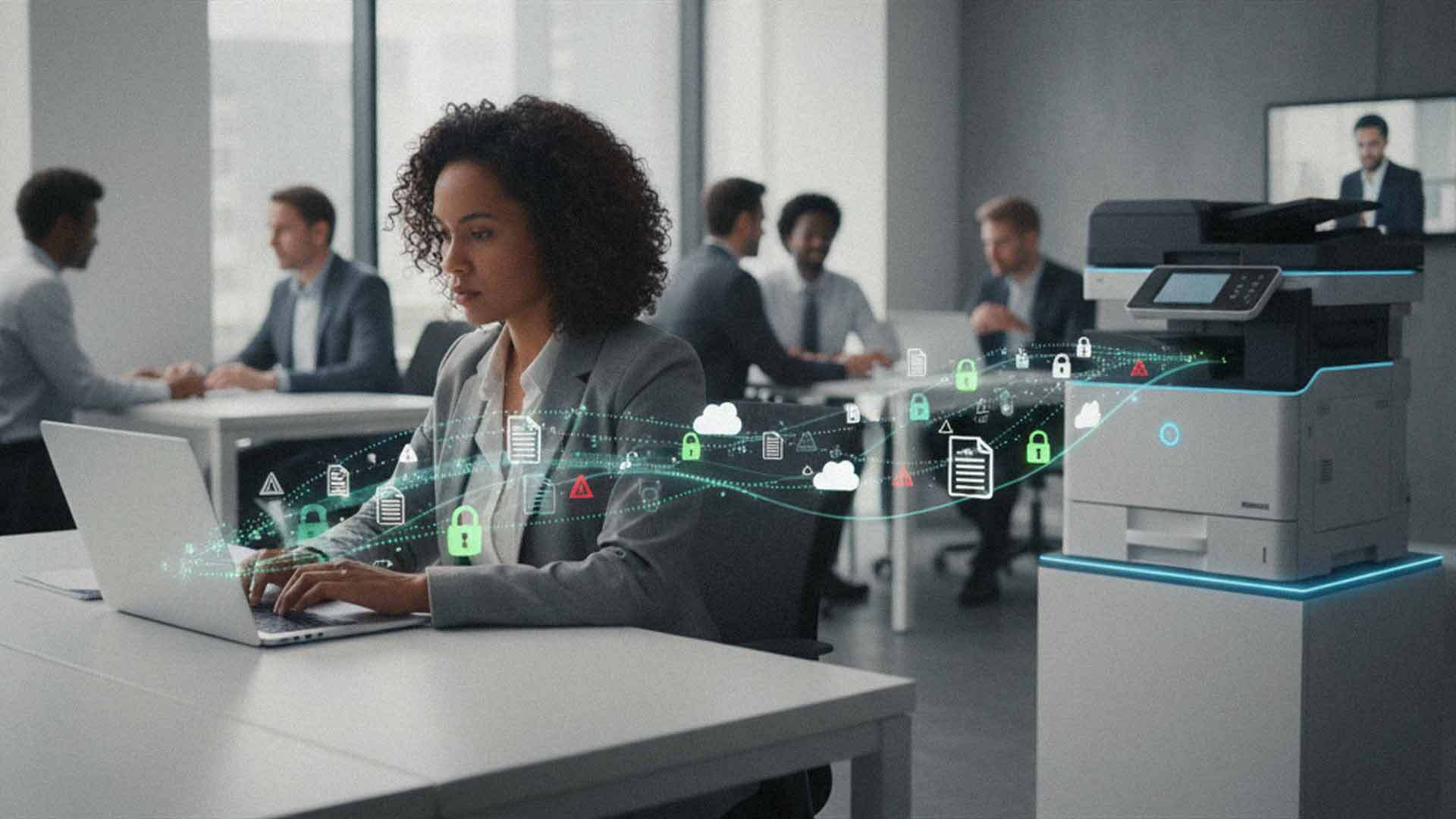
Remote and hybrid work have become the contemporary standard for many businesses.
Teams now share documents from home offices, coworking spaces, and multiple locations throughout the week. This shift created a new challenge for many organizations: how to print securely and reliably when employees are not in the office.
Traditional print setups were never designed for remote work. They relied on local networks, in-office servers, and limited access controls. This forced remote employees to email files to coworkers for printing, store sensitive documents on personal devices, or skip printing entirely.
Cloud printing solves these problems. It enables employees to print securely from any device, in any location, without relying on local drivers or office networks.
For businesses with mixed or mobile teams, cloud printing is no longer optional. It is part of a modern, flexible workflow that keeps teams productive without sacrificing security.
What Is Cloud Printing?
Cloud printing allows users to send print jobs through the internet instead of through a local network. The print job is sent to a secure cloud server, where it is encrypted, stored securely, and released only when authorized.
With cloud printing, employees can:
- Print from laptops, tablets, and mobile devices
- Print from home or remote locations
- Release documents at any authorized office device
- Avoid installing print drivers or mapping printers
- Keep sensitive documents protected
This makes cloud printing ideal for distributed teams that need secure, reliable access to office printers without being physically present.
The Benefits of Cloud Printing for Remote Teams
Cloud printing offers clear advantages for businesses shifting toward remote and hybrid work. Here are the most important benefits for growing organizations.
1. Secure Printing from Any Location
Security is one of the biggest concerns with remote work. Employees may connect through public Wi-Fi, personal laptops, or unsecured home networks. These environments create risks if sensitive documents are printed without proper controls.
Cloud printing improves security by:
- Encrypting files during transfer and storage
- Releasing print jobs only after authentication at the printer
- Preventing documents from sitting unattended on printer trays
- Allowing all remote print activity to be monitored centrally
This keeps confidential documents protected and reduces the chance of exposure, even when employees print from home.
2. No More Complicated Print Drivers
Traditional printer setups require employees to install and update drivers. Remote workers often cannot do this without help, which leads to frustration and support requests.
Cloud printing removes this barrier because:
- Users do not need to install local drivers
- Printers can be accessed through the cloud interface
- IT teams can manage all printers from a central dashboard
This reduces help desk tickets and makes printing easier for everyone, regardless of their device or location.
3. Support for Any Device
Remote workers often use a mix of:
- Laptops
- Tablets
- Smartphones
- Personal computers
Cloud printing works across these devices. Employees do not have to worry about compatibility or finding the right printer. They can send a print job from any device with internet access.
This flexibility is important for teams that work in multiple locations or switch devices throughout the day.
4. Better Control Over Print Costs
Print costs can increase quickly when businesses lose visibility into where and how printing occurs. Cloud printing helps companies regain control by centralizing usage data.
IT and leadership teams can view:
- Who is printing
- What types of documents are printed
- How many pages does each employee use
- Which devices receive the most volume
These insights help reduce waste, improve budgeting, and support more accurate forecasting.
5. Reduced Burden on IT Teams
Supporting traditional printing for remote teams takes time. IT teams must troubleshoot driver issues, manage printer mapping, and resolve print failures across multiple locations.
Cloud printing simplifies this workload by offering:
- Centralized print management
- Automatic updates
- The ability to add or remove printers remotely
- Consistent configuration across all devices
Instead of fixing printer problems, your IT staff can focus on higher-value projects that support growth and security.
6. Improved Document Security and Compliance
Regulated industries must follow strict rules about how documents are stored, accessed, and shared. Cloud printing supports compliance for frameworks such as:
Cloud print systems log every job, track user activity, and protect data through encryption and authentication.
These safeguards help businesses prove compliance during audits and reduce the risk of unauthorized document access.
7. Better Support for Hybrid Workflows
Hybrid work creates unique printing needs. Employees may start a task at home, continue it in the office, then finish it at a client site or coworking space.
Cloud printing supports this workflow by allowing users to:
- Send jobs from anywhere
- Release them at any authorized office printer
- Keep print queues synced across devices
- Work seamlessly across multiple environments
This continuity improves productivity for teams that split time between locations.
8. Less Hardware and Maintenance
Traditional print servers require maintenance, patching, updates, and physical hardware. Cloud printing eliminates the need for these servers.
Benefits include:
- Lower energy costs
- Less equipment to manage
- Fewer points of failure
- No server upgrades or on-site maintenance
This reduces operational complexity and lowers long-term costs.
9. Continuity During Outages or Office Disruptions
If your office network goes down, traditional printing stops. Cloud printing continues to function because it relies on remote servers rather than internal infrastructure.
This resilience supports business continuity and ensures employees can keep working, even during:
- Power outages
- Internet disruptions
- Severe weather
- Office closures
As long as employees can connect to the internet, they can print.
10. Faster Onboarding for New Employees
New hires often struggle with printer setup, especially if they work remotely. Cloud printing simplifies onboarding because nothing needs to be installed or configured.
Employees simply:
- Log in to the cloud printing platform
- Authenticate
Fewer technical steps mean faster productivity on day one.
How Managed Print Services Strengthen Cloud Printing
Many businesses adopt cloud printing as part of a broader Managed Print Services (MPS) strategy. Working with a provider like AIS ensures your cloud printing environment is secure, scalable, and supported at all times.
An MPS partner can:
- Configure cloud print platforms
- Secure user access and authentication
- Monitor usage for cost control
- Provide maintenance and supply management
- Ensure compliance with industry standards
This allows your remote employees to print safely while your internal team stays focused on core responsibilities.
Next Steps: Move Your Print Environment to the Cloud
If your remote or hybrid teams struggle with printing, cloud printing can close the gaps and support a more flexible, secure workflow.
AIS helps businesses across Las Vegas and Southern California transition from traditional print servers to modern cloud printing solutions. We evaluate your current print environment, recommend the right cloud platform, and manage the setup from end to end.
A true southerner from Atlanta, Georgia, Marissa has always had a strong passion for writing and storytelling. She moved out west in 2018 where she became an expert on all things business technology-related as the Content Producer at AIS. Coupled with her knowledge of SEO best practices, she's been integral in catapulting AIS to the digital forefront of the industry. In her free time, she enjoys sipping wine and hanging out with her rescue-dog, WIllow. Basically, she loves wine and dogs, but not whiny dogs.



