Cloud Phones vs. Microsoft Teams Calling: What’s Right for Your Business?
June 17th, 2025 | 6 min. read
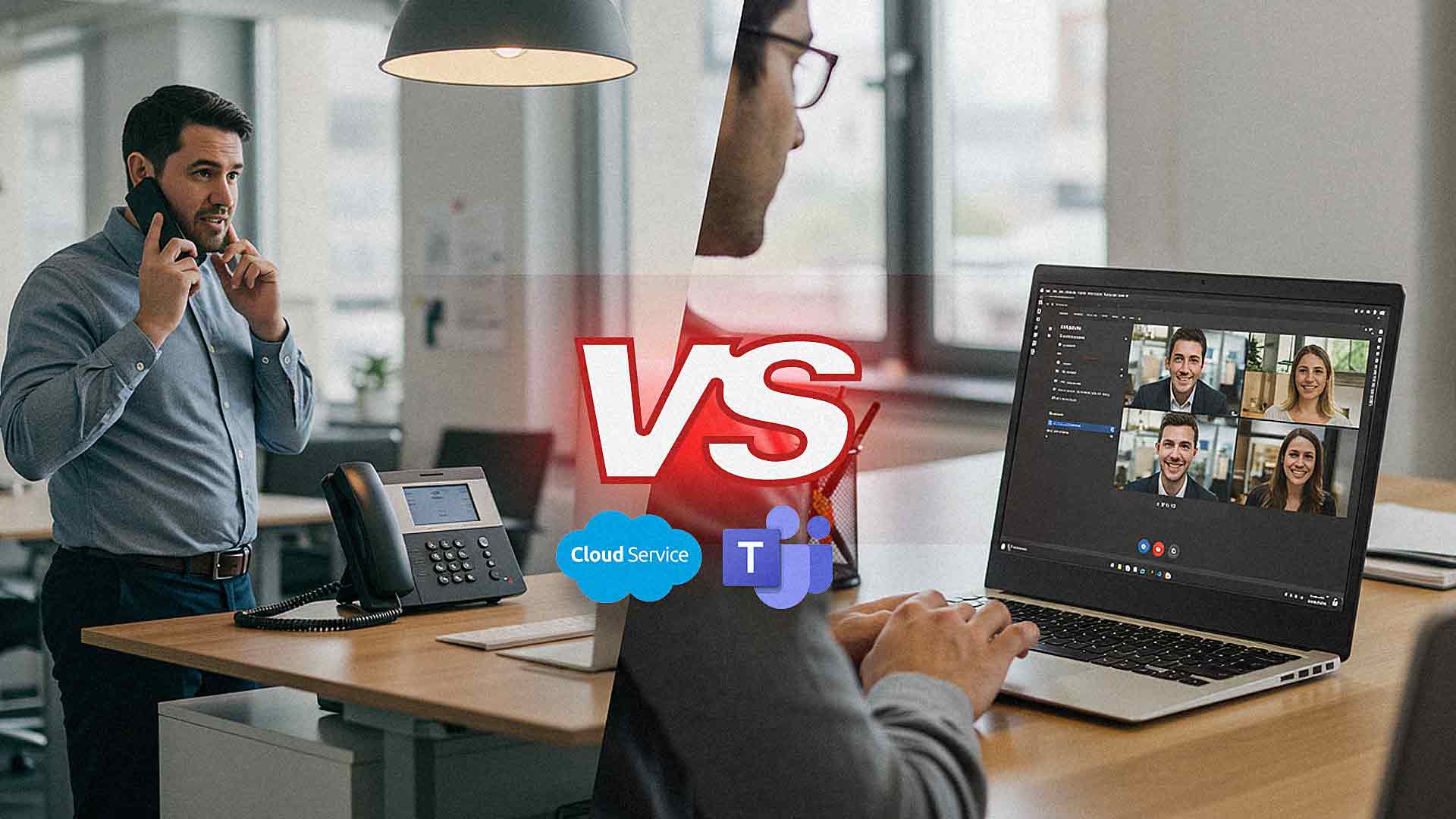
If your business is already using Microsoft 365, Teams may be the apparent choice for voice calling. However, a fully supported cloud phone system offers a distinct experience; one designed specifically for reliable calling, advanced features, and ease of use.
In this article, we’ll compare cloud phones vs Microsoft Teams calling, focusing on five key factors: features, cost, user experience, integrations, and reliability. By the end, you’ll know which path is better for your team.
What You’re Comparing
Let's define what we're comparing:
- Cloud phones (Hosted VoIP): A dedicated phone system managed by a telecom provider, designed for business calling with desk phones, auto attendants, call routing, call queues, and support.
- Microsoft Teams Calling: Built into Microsoft Teams, it adds call capabilities by connecting to PSTN via Direct Routing or Operator Connect so that users can make and receive outside calls from the Teams app or compatible desk phones.
Both are cloud-based solutions that utilize VoIP technology, but their objectives differ. Cloud phone systems focus on calling first. Teams is built for team collaboration, and adding voice feels secondary.
Feature Comparison: What Each System Inherently Offers
Here’s how each stacks up across core calling needs:
Cloud Phones (Hosted VoIP)
- Designed for business calling: Support auto attendants, call queues, voicemail-to-email, hold music, call parking, and more.
- Built-in numbers: Local and toll-free numbers that support simultaneous ringing across sites.
- All-device support: Desk phones, softphones, mobile apps.
- CRM/customer service integrations: Click-to-call, screen pops, call logging.
- Tiered support options: From included weekend hours to 24/7 enterprise assistance.
Microsoft Teams Calling
- Unified collaboration: Calls, chats, meetings, and file sharing in the same app.
- Integrated with Office 365: Click-to-call from Outlook, Dynamics work, and calendars sync.
- Basic call management: Voicemail, call transfer, hold—but lacks business-grade auto attendants or feature tiers.
- Flexible routing: Available via Direct Routing or Operator Connect.
- Minimal hardware requirement: Works on any device running Teams.

User Experience & Training Effort
Ease of Use
- Cloud Phones: Staff pick up a desk phone, dial a co-worker or external number, and use familiar phone-style features. Training is minimal.
- Microsoft Teams: Users manage chat, calls, meetings, and files—all in one app. Great for existing Teams users, but it introduces complexity for less technical staff.
Training & Adaptation
- Cloud phones follow a traditional phone interface that most teams are already familiar with.
- Teams adds a modern UI with tabs, channels, and integrations—great for some, overwhelming for others. Louisville Geek found that non-tech teams struggle with managing contact lists and identifying call queues. Analytics data is robust, but contact handling is clunky.
Cost & Licensing Differences
|
System |
Upfront & Monthly Costs |
Savings Points |
|
Cloud Phones |
$20–$30/user/month for calling features + hardware |
Predictable expenses, no surcharges |
|
Teams Calling |
$8–$15/user/month license + calling plan |
If you already use 365, the costs seem low |
Teams often appears cheaper (especially if you just add licenses), but real features like auto attendants, voicemail transcription, international calls, and direct routing come with extra charges.
Scalability & Flexibility
- Cloud Phones: Scaling horizontally is simple—add users and handsets as needed. Built to support call-heavy environments like sales and support.
- Teams Calling: Integration with Microsoft 365 simplifies onboarding. However, heavy call environments may encounter limitations; queueing and auto-attendant capabilities are more basic than those of dedicated VoIP systems.
For scalable usage (e.g., 50+ users with heavy phone access), hosted VoIP systems shine. Teams Calling may be a better fit for organizations with minimal PSTN needs.
Integration with Other Tools
- Cloud VoIP integrates deeply—screen pops from CRMs, ticketing systems, and customer service tools.
- Teams Calling offers deep Office 365 integration—and nothing else out of the box. You can integrate it with Dynamics 365, SharePoint, and more, but linking to non-Microsoft tools often needs third-party connectors.
If voice is central to your workflow, a VoIP provider that supports holistic CRM integration can be a significant advantage.
Reliability & Support
- Cloud VoIP Providers: Partner-level support is common, with redundancy built into carrier networks.
- Microsoft Teams: Offers 99.999% SLA, though annual outages do happen. Operator Connect partners offer secondary routing during outages; however, setting it up can add cost and complexity.
Teams is enterprise-grade, but accessing full voice redundancy often means working through partners, licensing, and coordinating multiple vendors.
Business-Specific Use Cases
- Cloud Phones Recommended For:
- Customer support or sales teams
- Multi-location businesses needing centralized auto attendants
- Companies using non-Microsoft tools
- Environments that need strong call analytics and reporting
- Customer support or sales teams
- Teams Calling Best Suited For:
- Organizations embedded in Office 365
- Teams already use chat and meetings heavily.
- Low volume of PSTN calls needed
- Small teams looking for unified communications
- Organizations embedded in Office 365
A Hybrid Approach is Possible
Want the best of both worlds? Many businesses use VoIP systems alongside Teams, with click-to-call or voicemail messages routing back to Teams inboxes. VoIP desk phones handle PSTN calls, while Teams is for chat and meetings.
AIS supports hybrid setups, helping balance Teams integration with VoIP robustness.
Which Should You Choose?
Ask yourself:
- Do you make more internal calls than external?
- Is your team already comfortable using Teams?
- Do you need advanced dialing, call analytics, or CRM integration?
- How many simultaneous calls happen during peak times?
- Do you want simplicity or full-featured phone control?
If you answered:
- Mostly internal: Teams Calling may be enough.
- Customer-facing or call-heavy: Cloud Phone system is better built for your needs.
How AIS Helps You Decide (and Deploy)
We’ve helped clients compare cloud phones vs Microsoft Teams calling in real-world scenarios. Our process includes:
- Voice environment review: call volume, user roles, current Teams usage
- Feature mapping: identifying must-haves—IVR, call analytics, desk phones
- Cost modeling: transparent side-by-side comparison
- Pilot roll-out: trial both systems to see the response
- User training and adoption: structured onboarding plan
- Ongoing monitoring: monthly usage and feature optimization
In Summary: Cloud Phones vs. Microsoft Teams Calling
For businesses already deep in Office 365, Teams Calling can provide basic PSTN access with minimal hassle. But if voice is mission-critical (especially for external calls, queues, or analytics) a dedicated cloud phone system is purpose-built for the job.
Think of it this way: Teams is a great Swiss Army knife. But when voice needs to be the heavy-duty tool, go with the one made for the role, and let Teams stay at your side.
A true southerner from Atlanta, Georgia, Marissa has always had a strong passion for writing and storytelling. She moved out west in 2018 where she became an expert on all things business technology-related as the Content Producer at AIS. Coupled with her knowledge of SEO best practices, she's been integral in catapulting AIS to the digital forefront of the industry. In her free time, she enjoys sipping wine and hanging out with her rescue-dog, WIllow. Basically, she loves wine and dogs, but not whiny dogs.
Topics:


