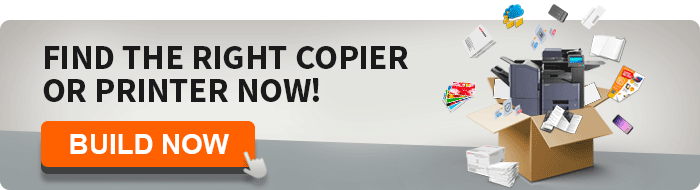7 Signs You Need to Hire a Copier Repair Service Company
April 29th, 2025 | 5 min. read
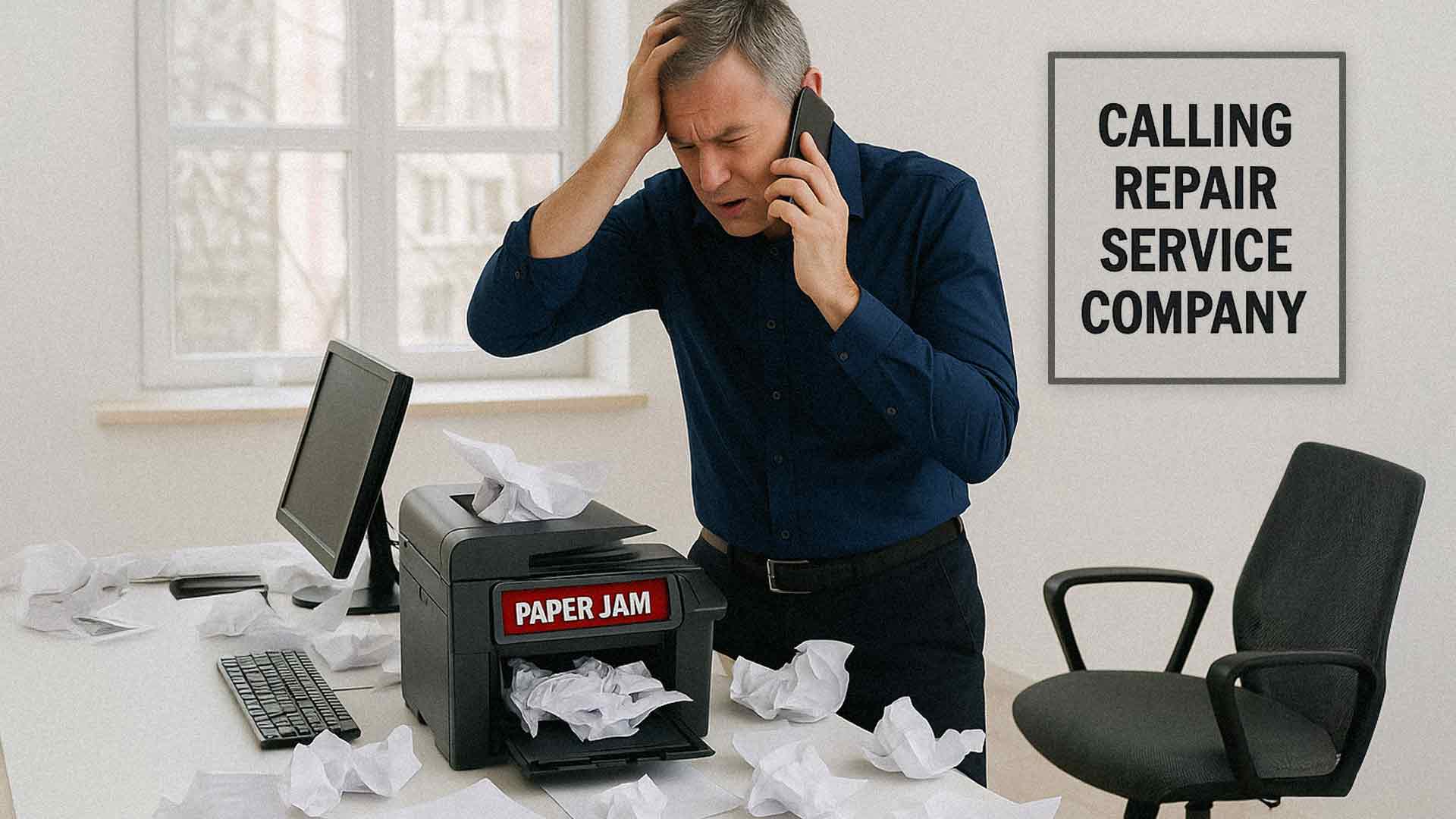
Let’s be real: there’s no panic quite like when your office copier sputters and coughs right when you’re trying to print that big client proposal. You press buttons. You whisper threats. You offer it coffee. But nothing works.
Sound familiar?
If your copier has been giving you attitude lately, it might be trying to tell you something. Knowing when to call a copier repair service company could save you a ton of time, money, and sanity.
Let’s break down the top signs your copier is begging for help—and why ignoring them is a fast track to bigger headaches.
Ignoring Copier Problems? It'll Cost You
Most businesses don’t realize how much they rely on their copier until it breaks down. (It’s like realizing how much you love your car… when it won't start.) A bad copier situation doesn’t just slow you down; it can seriously drain your wallet.
A recent report by Statista showed that companies lose thousands of dollars every year due to tech downtime—copiers included!
And it’s not just about broken machines. Downtime means missed deadlines, frustrated employees, angry customers, and overtime costs to catch up.
If you want your office to run like a well-oiled machine, regular copier maintenance is a must.
7 Red Flags Your Copier Is Screaming for Service
Let’s get straight to the signs. If you recognize even one of these? It’s probably time to bring in the pros.
Red Flag #1: “Call for Service” Warning Lights Up
Your copier isn’t flashing that "Service Needed" alert just for fun. That’s its version of screaming for help.
Modern copiers, like the ones AIS supports, often have remote diagnostics that predict problems before they become disasters. Ignoring these alerts is like ignoring the “check engine” light in your car—bad move.
Red Flag #2: Preventive Maintenance is Past Due
Every copier manufacturer sets a maintenance schedule for a reason. Just like skipping oil changes can wreck your car, skipping scheduled copier maintenance can wreck your device.
If your copier hasn’t been professionally serviced in over a year (or you can’t even remember when it last happened), it's definitely time for a checkup.
Red Flag #3: Strange Prints Tell the Truth
Lines, streaks, faded images, ghostly shadows—all signs your copier is sick.
Sometimes it’s just a dirty drum. Sometimes it's a much bigger issue hiding under the hood. Either way, if your documents start to look like abstract art, call a copier service company as soon as possible.
Red Flag #4: Toner Consumption Skyrocketing
Noticing you’re burning through toner faster than usual?
That's not just bad luck. Leaks, misaligned components, or faulty parts inside your copier can cause serious toner waste and significant extra costs.
Plus, toner is practically printer gold these days. It’s not cheap!
Related Article: Am I Using the Wrong Toner for My Copier?
Red Flag #5: Long, Lazy Warm-Up Times
Remember when your copier used to wake up fast and start printing immediately?
If it's now yawning and stretching like a teenager on a Monday morning, something’s wrong.
Good models, like many Kyocera copiers AIS supports, are designed to warm up quickly. Slow startups are often early warnings of internal wear or software bugs.
Red Flag #6: Scanning Features Acting Up
Copiers today aren’t just copiers—they also scan, fax, and email, too.
If your scanner suddenly stops sending files, keeps jamming, or scans crooked images, there could be a sensor or software issue brewing.
The longer you wait to fix it, the more likely it is that other functions will also start breaking.
7. Missing Features After a Software Glitch
Sometimes, your copier updates its software, just like your phone does.
Other times, a glitch erases essential features—or worse, freezes everything.
When firmware issues pop up, don’t waste hours trying to troubleshoot on your own. Professional techs know precisely how to fix the problem without risking your warranty.
How to Choose the Right Copier Repair Service Company
Not all copier techs are created equal. When choosing a copier repair service company, look for:
-
Certified techs who specialize in your brand (Xerox, Kyocera, HP, etc.)
-
Fast response times (because who wants to wait 3 days?)
-
Honest pricing—no “surprise” fees
-
Remote monitoring options for preventive care
-
Great online reviews and customer testimonials
AIS, for example, specializes in full-service copier support with remote monitoring, fast emergency dispatch, and custom maintenance plans. (Just sayin’.)
A Few FAQs About Copier Repair Services
How often should I schedule copier maintenance?
At least once a year—or every 100,000 pages, depending on usage.
Can I reset a copier myself when it acts up?
Maybe for minor glitches, like paper jams. But for repeated issues? Call a pro.
What brands do professional copier repair companies work with?
The top ones handle Xerox, Kyocera, HP, Canon, Ricoh, Sharp, and more. Always ask first.
Conclusion: Listen to Your Copier—It's Smarter Than You Think
Your copier may not speak English, but it definitely knows how to ask for help.
If you notice weird prints, scary warning lights, or molasses-slow warm-ups, don’t wait. Waiting costs more. A little preventive care goes a long way—and a good copier repair service company can keep your business moving without a hiccup.
Need a health check for your copier? Contact AIS today and keep your team— and your copier —smiling.
A true southerner from Atlanta, Georgia, Marissa has always had a strong passion for writing and storytelling. She moved out west in 2018 where she became an expert on all things business technology-related as the Content Producer at AIS. Coupled with her knowledge of SEO best practices, she's been integral in catapulting AIS to the digital forefront of the industry. In her free time, she enjoys sipping wine and hanging out with her rescue-dog, WIllow. Basically, she loves wine and dogs, but not whiny dogs.
Topics: