Benefits of HP Managed Print Services: What Your Office Tech Provider Should Offer
June 30th, 2025 | 7 min. read
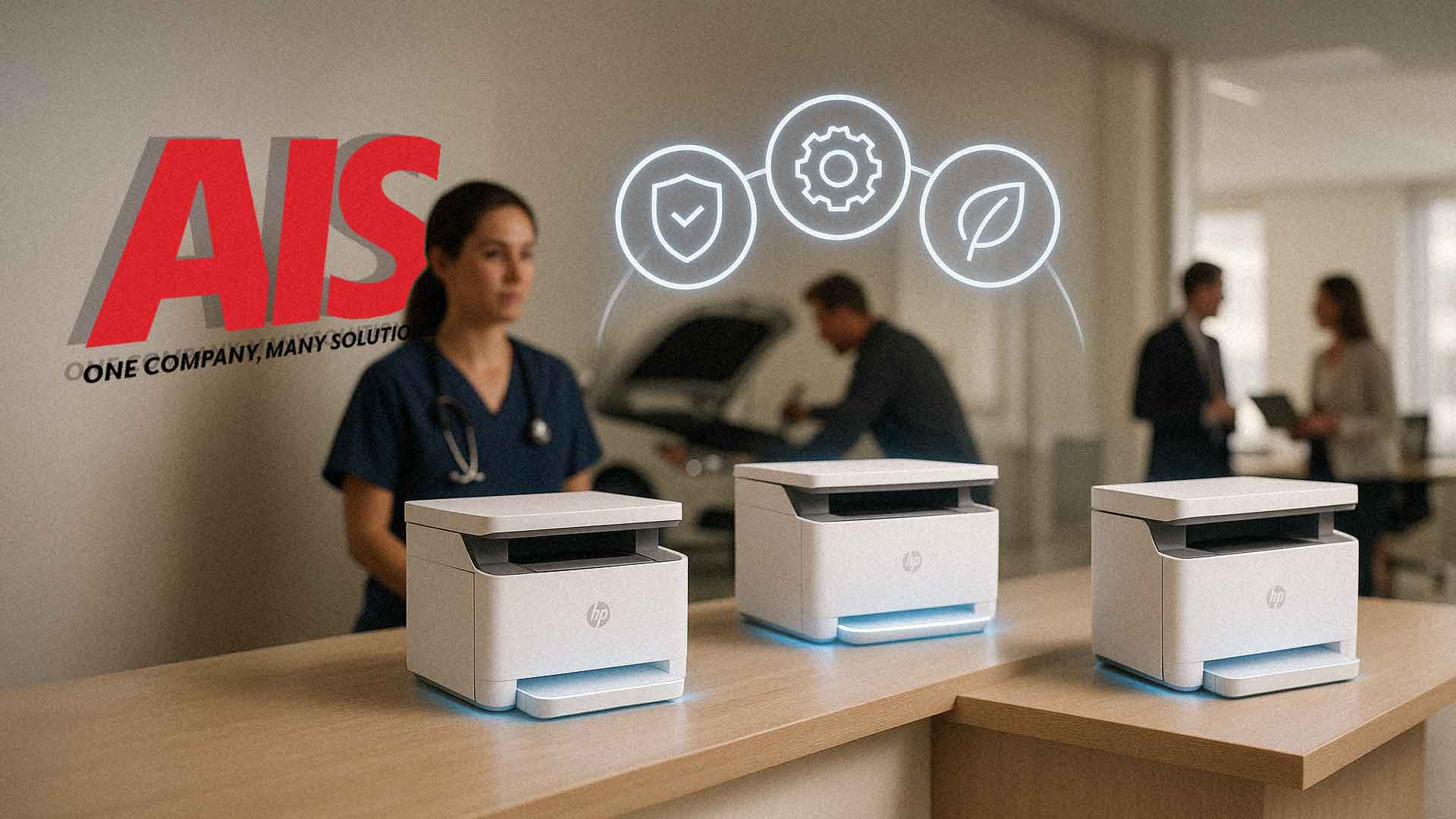
When was the last time your office printer gave you a headache? If you're like most businesses, the answer is too recently.
But what if managing your print environment could be as seamless as ordering lunch online—automatic, secure, and cost-effective?
That’s exactly what HP Managed Print Services (MPS) aims to deliver. If your business relies heavily on printing (especially in fast-paced industries like automotive or healthcare), MPS may not only be helpful. It might be essential.
In this article, we’ll break down what HP Managed Print Services are, what benefits they offer, and what to look for in an office technology provider to make sure you’re getting your money’s worth.
What Are HP Managed Print Services?
Let’s start with the basics. HP Managed Print Services is a suite of solutions designed to help businesses manage, optimize, and secure their printing infrastructure; all with less effort on your part.
Here’s what’s usually included:
- Device monitoring to track usage and performance
- Automated supply fulfillment so you never run out of toner again
- Remote and on-site support for faster fixes and fewer disruptions
- Security tools like print authentication and data encryption
- Reporting and analytics to optimize usage and costs
What Makes HP Different?
HP has built one of the most robust MPS offerings on the market, particularly for A4 printers; compact, reliable machines that are perfect for small to mid-sized teams.
HP’s A4 models are secure, easy to manage remotely, and backed by serious research and development. That makes them ideal for all industries, particularly for sectors like automotive and healthcare, where uptime and compliance are non-negotiable.
5 Key Benefits of HP Managed Print Services for Growing Businesses
1. Lower Costs and Smarter Budgeting
One of the first things businesses notice with MPS is how much easier it is to predict and control print costs.
- No more emergency toner runs.
- Fewer expensive repairs or surprise service calls
- Reduced energy usage with more innovative fleet management
With a flat-rate or usage-based plan, you're paying for what you use; nothing more, nothing less.
2. Better Document Security
With HP MPS, every print job can be locked behind a PIN or user login. That means no more sensitive documents sitting unattended on the printer tray, which is a crucial advantage for medical practices and legal teams.
HP also builds in:
- Data encryption
- Malware protection
- Security compliance features for industries like healthcare (HIPAA) and finance
3. Less Downtime, Fewer IT Headaches
For many small and mid-sized businesses, their IT staff is already stretched thin. HP’s proactive monitoring and remote support reduce the number of issues that land on your IT team’s plate.
Working with a local partner like AIS means even faster service, with qualified technicians you can call when something goes wrong.
4. Sustainability That Shows Results
Going green isn't just a feel-good move; it's a practical choice. It's also good business.
HP’s MPS includes tools for:
- Tracking print-related emissions and paper usage
- Reducing waste through smarter supply management
- Meeting your ESG and compliance goals
And by using A4 models, you’re already starting with more energy-efficient devices.
5. Better User Experience Across Departments
Different teams have different print needs. With MPS, each department can have the proper setup:
- Sales: Quick access to branded quotes and contracts
- Parts/Service: Instant printing of orders and inventory sheets
- Medical Reception: Secure and fast print release for patient forms
Everyone gets what they need, without the confusion of a one-size-fits-all setup.
Industry Spotlight: How HP MPS Helps Automotive and Healthcare Companies
Automotive: From the Service Bay to the Sales Desk
Auto dealerships and repair shops print documents constantly (including invoices, service orders, parts sheets, and DMV forms). They typically have printers located in various departments.
HP A4 printers are perfect here: fast, reliable, and easy to maintain. With MPS, everything stays connected, and supplies are always stocked — no more printer panic in the middle of a busy Saturday rush.
Healthcare: Secure, Compliant, and Always Available
Medical clinics, dental offices, and outpatient centers rely on secure printing for:
- Patient forms
- Lab results
- Insurance paperwork
- Prescription pads
HP’s built-in security, paired with AIS’s local support, ensures sensitive data is protected, and printing doesn't slow down patient care.
HP Wolf Pro Security & Endpoint Protection
In today’s hybrid workplace, print security matters as much as PC security. That’s where HP Wolf Pro Security comes in—extending layered endpoint protection not only to laptops and desktops but also to printers. Here’s what that means for your business:
1. Full‑stack security—from hardware up
HP Wolf Pro protects at every level—BIOS, firmware, operating system, apps, and browsers—using technologies like HP Sure Start to automatically monitor and recover corrupted BIOS versions.
2. Threat containment via micro‑virtualization
Risky activities, such as opening email attachments or browsing, are isolated in lightweight micro-VMs through HP Sure Click Pro. Even zero-day malware or ransomware can't escape to the rest of your system.
3. Next-gen antivirus + credential protection
HP Sure Sense Pro utilizes AI to identify new threats, supplementing micro-VM isolation. Meanwhile, its credential protection flags suspicious websites to block phishing attempts.
4. Self-healing printers
HP Wolf extends protection to printers via automatic firmware verification (allowlisting), memory intrusion detection (Memory Shield), abnormal network monitoring, and self-healing recovery—all without interrupting device availability.
5. Centralized status & control
Manage security centrally with HP Wolf Controller, giving IT clear visibility into quarantined threats, firmware integrity, and alerts. And yes, HP Wolf Pro comes pre-loaded on select devices with 1- or 3-year licenses.
Why AIS Recommends HP Wolf Pro Security with MPS
- True peace of mind: Combining secure printing (HP MPS) with endpoint protection means malicious printers or PCs can’t spread threats across your environment.
- Regulatory coverage: Whether it’s HIPAA in healthcare or client confidentiality in law, Wolf Pro helps close print and PC security gaps.
- Minimal user disruption: Most protection works silently behind the scenes—sandboxed attachments, self-healing printers, and no waiting for firmware patches.
- Central visibility for IT: AIS technicians can proactively monitor threat logs and firmware status, and act quickly if anything stands out.
Why HP’s A4 Models Are Ideal for MPS
What is an A4 Printer?
A4 printers handle standard 8.5x11” documents. Compared to A3 models (which handle larger formats), A4s:
- Use less energy
- Take up less space
- Costs less to operate and maintain
For most SMBs, they cover 90% of print needs, especially in verticals like auto and healthcare.
Why A4 Works in Auto and Healthcare Environments
- Space is limited in front offices, waiting rooms, and service counters
- Tasks are quick and frequent, not high-volume bulk jobs.
- Devices are distributed across several workstations or departments.
A4 printers offer the right mix of speed, reliability, and efficiency, and HP’s models are known for all three.
What to Look for in an Office Tech Provider for HP MPS
Not every provider who sells MPS helps you manage your print environment.
Here’s what your provider should offer:
- Local support with quick dispatch if something breaks
- Knowledge of your industry workflows
- Toner and service included — no surprise invoices.
- Help with training and adoption.
Why AIS Checks All the Boxes
At AIS, we don’t just sell you printers; we manage them as an extension of your IT team. That means:
- Personalized onboarding and fleet setup
- Proactive supply and service management
- Offices in Las Vegas and Southern California for local support
Learn more in our article: Office Copier News: Are Managed Print Services Worth it?
Is HP Managed Print Right for You?
When It’s a Yes:
- You manage 3+ printers or multiple departments
- Your staff prints regularly, especially sensitive documents.
- You’re tired of wasting time and money managing supplies or service issues.
When It Might Not Be a Fit:
- You only have one printer with minimal usage
- Your business rarely prints or is fully digital.
- You're under an existing MPS contract (for now)
Final Thoughts: Benefits of HP Managed Print Services
HP Managed Print Services can transform how your business handles printing, making it more efficient, secure, and headache-free.
But the provider you choose matters just as much as the equipment you use.
If you're in the automotive or healthcare industry and want fewer printer issues and more time for actual work, it's worth consulting a local expert.
A true southerner from Atlanta, Georgia, Marissa has always had a strong passion for writing and storytelling. She moved out west in 2018 where she became an expert on all things business technology-related as the Content Producer at AIS. Coupled with her knowledge of SEO best practices, she's been integral in catapulting AIS to the digital forefront of the industry. In her free time, she enjoys sipping wine and hanging out with her rescue-dog, WIllow. Basically, she loves wine and dogs, but not whiny dogs.
Topics:



