How to Optimize Your Print Fleet for Maximum ROI
June 12th, 2025 | 7 min. read
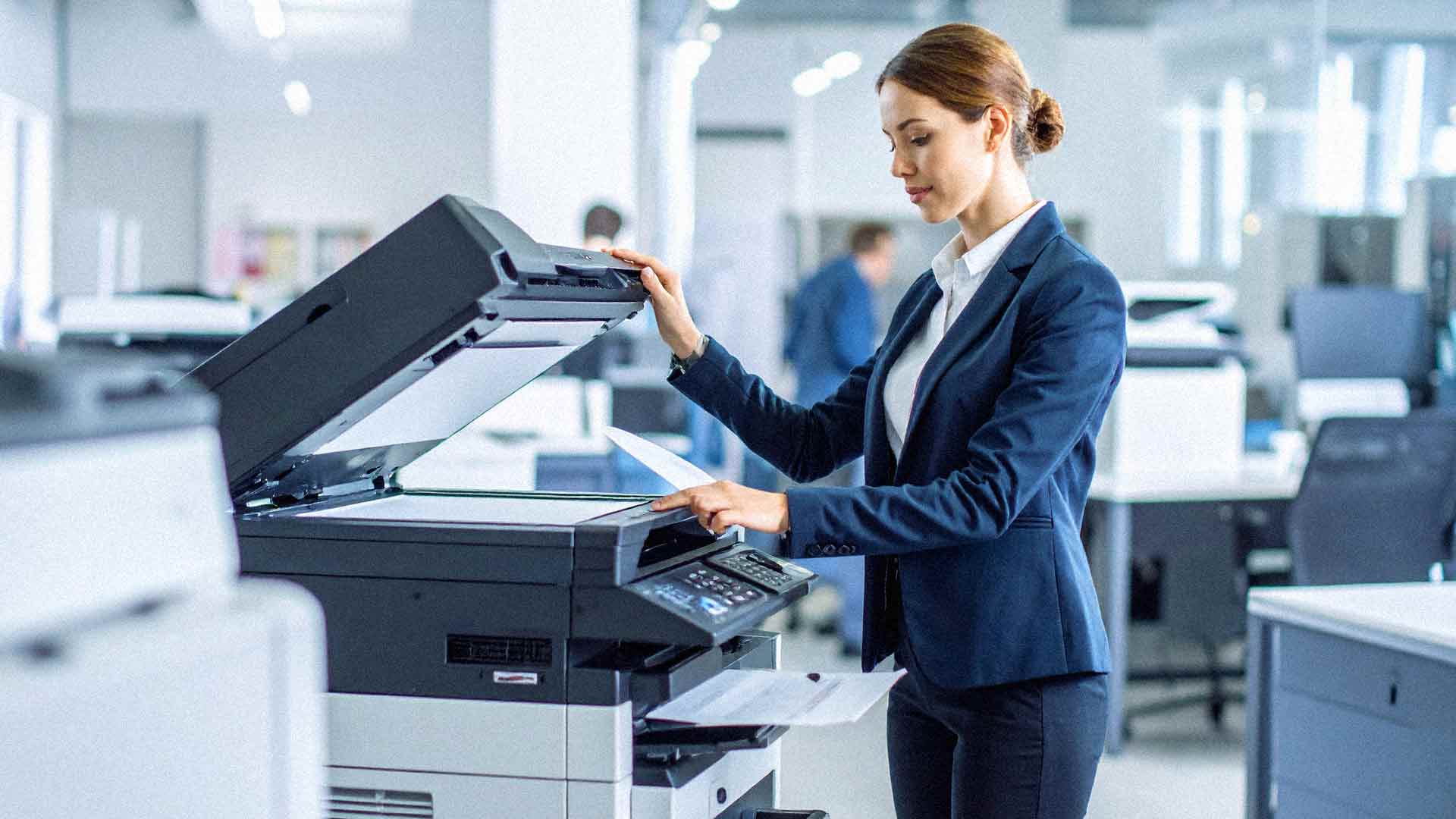
What is a print fleet, and why should you care?
A print fleet is all the printers, copiers, scanners, and multifunction devices your business uses.
Whether it’s five desktop printers or a hundred networked machines across multiple locations, that group of equipment makes up your print fleet.
Most companies don’t think about their printers until something breaks or the toner runs out. But unmanaged print fleets can be a hidden drain on your time, money, and energy.
They cost more than you think and waste more than you realize. Optimizing them is one of the easiest ways to boost your return on investment (ROI) without incurring additional work or significant expenses.
Why Optimizing Your Print Fleet Matters
Let’s talk numbers. According to research from Gartner, companies can spend up to 3% of their annual revenue on printing.
That includes supplies, maintenance, downtime, and energy. And here’s the kicker: 90% of businesses don’t even know how many printers they have, let alone how much they’re spending.
That’s like paying for a bunch of vending machines you never use, but still filling them with snacks every month just in case someone might stop by.
If your print equipment is outdated, underused, or scattered without purpose, you're throwing away money. You’re also creating headaches for your IT team and frustrating your employees.
Optimizing your print fleet doesn’t have to be overwhelming. You can start small and scale up your efforts. And the payoff? Lower costs, fewer support tickets, and more productivity.
The Hidden Cost of an Unoptimized Print Fleet
What does "unoptimized" really mean?
It means your equipment isn’t aligned with your actual needs. You may have devices spread across different departments with no clear plan for their use.
Some employees might be printing personal documents while others walk across the building just to pick up a print job.
These small inefficiencies add up fast. Unmanaged print environments can cause:
- Equipment downtime during peak work hours
- Higher energy consumption from outdated machines
- Overuse of expensive consumables like color toner
- Wasted time for IT teams who are stuck fixing paper jams
- Unauthorized or unnecessary print jobs by staff
All of this translates into lost time, higher costs, and lower employee satisfaction.
5 Ways to Optimize Your Print Fleet for Better ROI
If you want a print fleet that works for you rather than against you, focus on these five proven strategies.
1. Start with a print audit
Before you fix anything, figure out what’s going on.
A print audit helps you understand your current usage. How many pages are being printed per day? Who’s printing the most? Are you using expensive color ink for simple black-and-white documents?
Ask yourself:
- How many printers do we have?
- Which ones get the most use?
- Which machines are frequently offline or need service?
- Are employees printing from personal devices or mobile apps?
A managed print services provider (like AIS) can run this audit for you. Or, if you have an internal IT team, there are print management tools that get the job done.
Pro tip: Don’t rely only on print volume. Pay attention to patterns, like large jobs during peak hours, or whether certain employees are printing more than expected. This context helps you make smarter decisions.
2. Right-size your printer fleet
Once you have the data, trim the fat.
Too many companies keep extra printers “just in case.” That backup printer in the breakroom might be costing you more than it's worth.
Right-sizing doesn’t mean cutting devices at random. It means strategically placing the right kind of printer in the right location. For example, a high-volume team might need a durable laser printer, while a team that prints occasionally can share a basic multifunction printer.
Ask:
- Are some printers doing the same job in the same area?
- Are we still paying for support on machines we no longer need?
- Can a single device replace multiple outdated or redundant ones?
Less hardware means lower energy usage, fewer supplies, and a better long-term return on investment (ROI).
3. Use print management software
Imagine being able to see precisely who printed what, when, and how often.
Print management software offers real-time tracking, controls, and reporting tools. These platforms often include features like:
- User authentication with ID badges or PINs
- Job routing based on printer availability
- Print quotas to limit excessive use
- Centralized monitoring dashboards
- Secure print release for sensitive documents
These tools put you in the driver’s seat and prevent surprise costs. They also improve document security—a growing concern for organizations in healthcare, finance, and education.
4. Automate supply replenishment and maintenance
There’s nothing more frustrating than a printer running out of toner in the middle of a big job.
That’s where automation comes in. With modern managed print services, your printers can alert your provider when supplies are low. Toner is shipped automatically, often before anyone notices it's running out.
You can also automate maintenance alerts. Instead of waiting for something to break, your provider gets a heads-up when performance starts to dip. That means fewer emergency repairs and more uptime.
These small efficiencies save your staff from headaches and keep workflows running smoothly.
5. Set smart print policies and train your team
Technology helps, but your team members need to know how to utilize it effectively.
Creating clear print policies sets expectations and cuts waste. Here are a few ideas:
- Default to double-sided black-and-white printing
- Require manager approval for color or large-volume jobs
- Use secure print for sensitive or confidential documents
- Discourage personal printing unless permitted
But don’t stop there. Train your employees, too. Ensure that everyone knows how to select the appropriate printer for the task, how to troubleshoot common issues, and how to order supplies as needed.
Training can be as simple as a five-minute video or a quick walkthrough during onboarding. And if you work with a provider like AIS, they often help with the rollout.
A Quick Note About Sustainability
Environmental concerns aren’t just good for the planet. They’re also good for your brand and your bottom line.
An optimized print fleet typically results in:
- Less paper waste
- Lower energy usage
- Reduced toner and ink consumption
- Fewer unnecessary reprints or backups
By streamlining print behavior, you can reduce your carbon footprint and show your commitment to responsible business practices.
Sustainability also matters more to today’s customers and employees. Companies that actively reduce waste often have better public perception, especially among younger generations and mission-driven buyers.
How to Track and Prove Your ROI
Once your print fleet is optimized, you’ll want to prove that it’s working.
Track these key metrics:
- Total pages printed: Has the volume gone down or shifted to more efficient devices?
- Color vs. black-and-white: Are color pages being reduced?
- Cost per page: Are supply and support costs trending down?
- Device uptime: Are you dealing with fewer support tickets?
- Employee feedback: Is the User Experience Smoother?
Use these insights to report progress to leadership, refine policies, and improve over time.
In-house vs. Managed Print Services
Not sure whether to handle this yourself or bring in a partner?
If your IT team is already stretched thin and you have more than 10 printers across departments, outsourcing can save time and money.
Managed print providers, such as AIS, bring tools, training, analytics, and automation to the table.
They also give you a single point of contact for everything from supply replenishment to service calls, freeing up your internal resources.
Still not sure? Check out this detailed guide: 10 Effective Ways to Cut Costs on Office Copiers.
Final Thoughts for Optimizing Your Print Fleet
Print management doesn’t have to be complicated, but it does have to be intentional. You wouldn’t let your business run with unchecked utility bills or outdated servers, so why let your print fleet go unmonitored?
Start with a print audit. Understand where you are. Then right-size your fleet, install print management tools, automate processes where possible, and foster a smarter culture around printing.
If you take those steps, you’ll not only reduce your printing costs but you’ll improve your team’s efficiency, reduce downtime, and make a smarter environmental impact.
And yes—if done right, you’ll absolutely see the ROI.
To learn more about optimizing your print fleet, reach out to us today!
A true southerner from Atlanta, Georgia, Marissa has always had a strong passion for writing and storytelling. She moved out west in 2018 where she became an expert on all things business technology-related as the Content Producer at AIS. Coupled with her knowledge of SEO best practices, she's been integral in catapulting AIS to the digital forefront of the industry. In her free time, she enjoys sipping wine and hanging out with her rescue-dog, WIllow. Basically, she loves wine and dogs, but not whiny dogs.
Topics:



