What to Do When Your Office Copier Is End‑of‑Life: Plan Your Replacement
July 30th, 2025 | 6 min. read
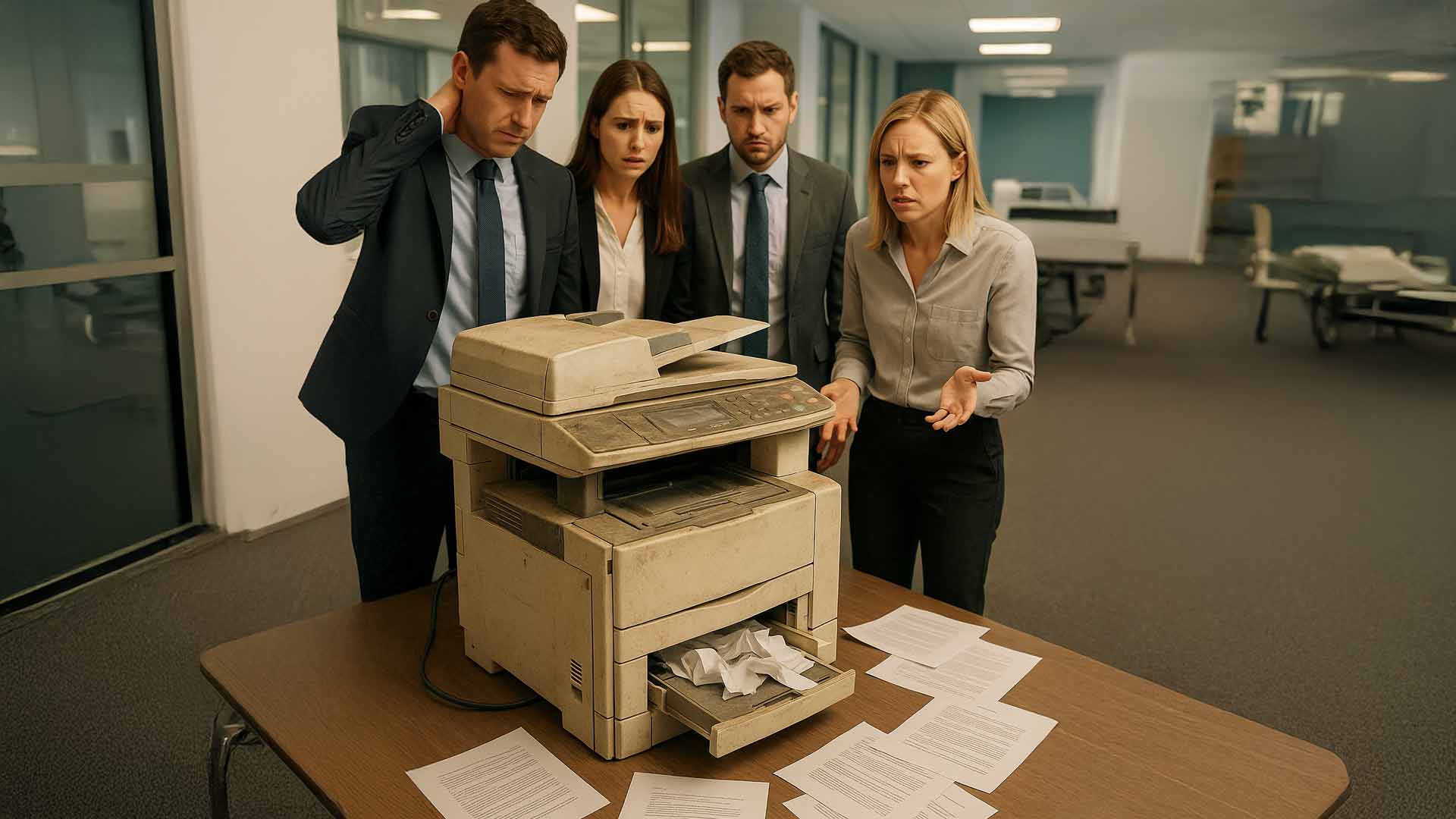
Your office copier has been a workhorse. It has scanned, copied, faxed, and printed everything from invoices to client proposals.
But now it jams more often, needs repairs, and feels slower than it used to. Perhaps the manufacturer no longer supports it, or your IT team is unable to get it to work with new software.
If that sounds familiar, your office copier may be at or near the end of its life.
Waiting until it completely fails can disrupt your team, slow productivity, and create unexpected costs. The better approach is to plan and replace it before you are in a bind.
In this article, we will explain what copier “end of life” really means, how to recognize the signs, and how to plan your replacement without rushing the process or overspending.
What “End of Life” Actually Means for a Copier
Manufacturer support has ended, or parts are no longer available
Once a copier model reaches the end of its lifecycle, the manufacturer stops producing replacement parts and consumables. You may still be able to find used components, but availability becomes limited and unpredictable.
Software updates and security patches stop coming
Copiers are more than machines. They are connected devices, often tied to your network, cloud storage, or email system. When firmware updates stop, your copier becomes more vulnerable to compatibility issues and security risks.
The cost of repairs outweighs the replacement value
If repair bills are stacking up or service visits are becoming more frequent, your copier is probably costing you more to keep than it would to replace. Once you hit that tipping point, it is time to make a change.
Signs Your Copier Is Near or At the End of Life
Even if the machine still runs, certain red flags may be telling you it is time to start planning.
Frequent paper jams, error messages, or slow response times
Mechanical wear and tear take a toll. Paper feed systems, rollers, and sensors wear out over time. If the copier is jamming regularly or taking forever to wake up and print, you are likely past the halfway point of its usable life.
Increasing service calls and wait times for parts
When technicians start warning you that parts are hard to find or that repairs may take longer than expected, it is a clear sign the model is being phased out.
Cannot connect to new operating systems or cloud tools
Many older copiers cannot integrate with current software, cloud storage, or newer security protocols. If you're having trouble scanning to cloud folders, printing from mobile devices, or connecting with Microsoft 365, it's likely because your copier is outdated.
The manufacturer has officially retired the model
Most copier manufacturers publish lists of discontinued models. Once a model hits this stage, it is only a matter of time before it becomes more complex and more expensive to maintain.
Why It’s Risky to Wait Too Long to Replace Your Copier
Unexpected failure causes workflow disruptions
You never want to wait until the copier breaks completely. That can leave you scrambling to find a backup or printing at a local store while you wait for a new machine to be ordered and installed.
Lack of parts or service availability leaves you stranded
If your model is no longer supported, your service provider may not be able to fix it quickly, or at all. That means more downtime and more stress.
Security risks from outdated firmware or network issues
Older machines may not support modern encryption, authentication, or secure print options. They can become weak points in your network security, especially if they are connected to your internet or cloud systems.
Related Article: Kyocera Copiers: Top Security Features You Need.
Missed opportunities for better cost-efficiency or automation
Newer machines are more energy-efficient, faster, and more integrated. They may offer features like automatic supply replenishment, secure scan-to-cloud, or advanced reporting. If you are holding onto an outdated machine, you might be missing out on savings and productivity gains.
How to Plan Your Replacement the Smart Way
Start by reviewing your current print volume and needs
Look at how much your team prints, scans, and copies in a typical month. Are you printing more or less than when you bought your current device? Are there departments using it differently?
A usage audit helps you size your next copier correctly, ensuring you don't overpay for features you will never use.
Talk to your service provider or Managed Print team
A good provider will guide you through the process and help you avoid overbuying or underestimating your needs.
They should be able to recommend models that match your budget, volume, and workflow.
Choose features that match your current and future workflow
Think beyond print speed and paper capacity. Do you need:
- Secure print release or badge authentication?
- Scan-to-cloud or integration with cloud-based apps?
- Color printing or finishing tools like stapling or folding?
- Mobile printing for hybrid teams?
The right features will help your team work better, not just faster.
Consider leasing vs purchasing and how service will be handled
Leasing lets you upgrade every few years and includes service and maintenance. Purchasing costs more upfront, but gives you full ownership. Either option can work; what matters is understanding the full cost, not just the price tag.
Related Article: Purchasing vs. Leasing a Copier: Which is Best for My Business?
Questions to Ask Before Replacing Your Copier
Before you commit, ask:
1. How has our usage changed since the last purchase?
Maybe your team prints less and scans more. Or perhaps you have a new department with different needs. Do not assume your next copier should match your last one.
2. Do we need color, finishing tools, or cloud integration?
Think about what will be used day to day. Some features sound nice, but go untouched. Others, like scan-to-email or cloud folders, can save hours every week.
3. What’s our total cost of ownership, not just the price tag?
Ask your provider to estimate the monthly supply, service, and support costs. A cheap machine with expensive toner or poor reliability can cost more in the long run than a better-built model with lower operating costs.
4. Will the new machine integrate with our IT and security systems?
Make sure your copier can connect to your current network, support MFA or secure printing, and meet any compliance requirements you have.
Final Thoughts: Don’t Wait for Your Office Copier to Die
Waiting until your copier fails is risky. It creates stress, unplanned expenses, and workarounds that frustrate your team.
Instead, plan ahead. Watch for signs of end-of-life, review your current usage, and work with a provider who can guide you through the replacement process at your pace, not in a panic.
Here’s what to do next:
- Take stock of your copier’s performance and service history
- Ask your provider if the model is still supported.
- Budget for replacement and consider leasing options
- Choose a solution that meets your team’s actual needs, not just the specs.
Need help planning your copier replacement or evaluating your current machine? AIS helps businesses choose the right copier at the right time, with honest advice and complete support. Contact us for a print environment review today.
A true southerner from Atlanta, Georgia, Marissa has always had a strong passion for writing and storytelling. She moved out west in 2018 where she became an expert on all things business technology-related as the Content Producer at AIS. Coupled with her knowledge of SEO best practices, she's been integral in catapulting AIS to the digital forefront of the industry. In her free time, she enjoys sipping wine and hanging out with her rescue-dog, WIllow. Basically, she loves wine and dogs, but not whiny dogs.
Topics:



