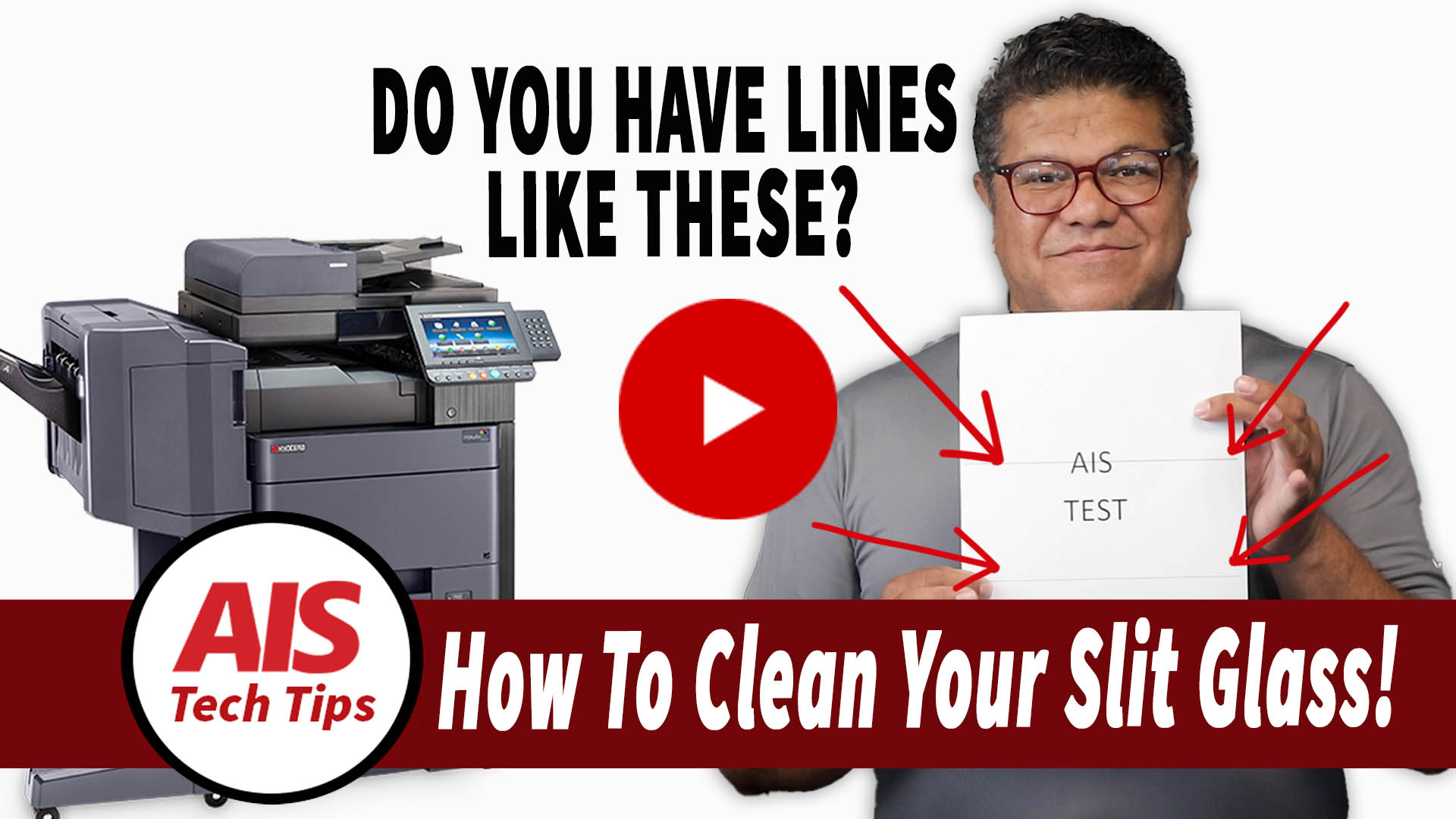
Are you having issues with black lines on your copies? Does your printer display a message to "clean slit glass"? In this Tech Tip, we will show you how to clean your copier's slit glass in 5 simple steps.No more lines, no more streaks. This is a tech tip that will work for most copiers and printers. You will have your work looking professional in no time. Let's get started.
Lights, camera, action.! CJ has spent her 20-year career shooting and editing commercials, documentaries, reality TV, and web content. “Discovering new technologies and sharing that information is not only my job but also my passion.“ When she’s not creating, you’ll find CJ either hiking, playing board games with friends, or watching movies.
Topics:

