Buying Refurbished Office Printers: 4 Steps for Success
June 13th, 2024 | 5 min. read
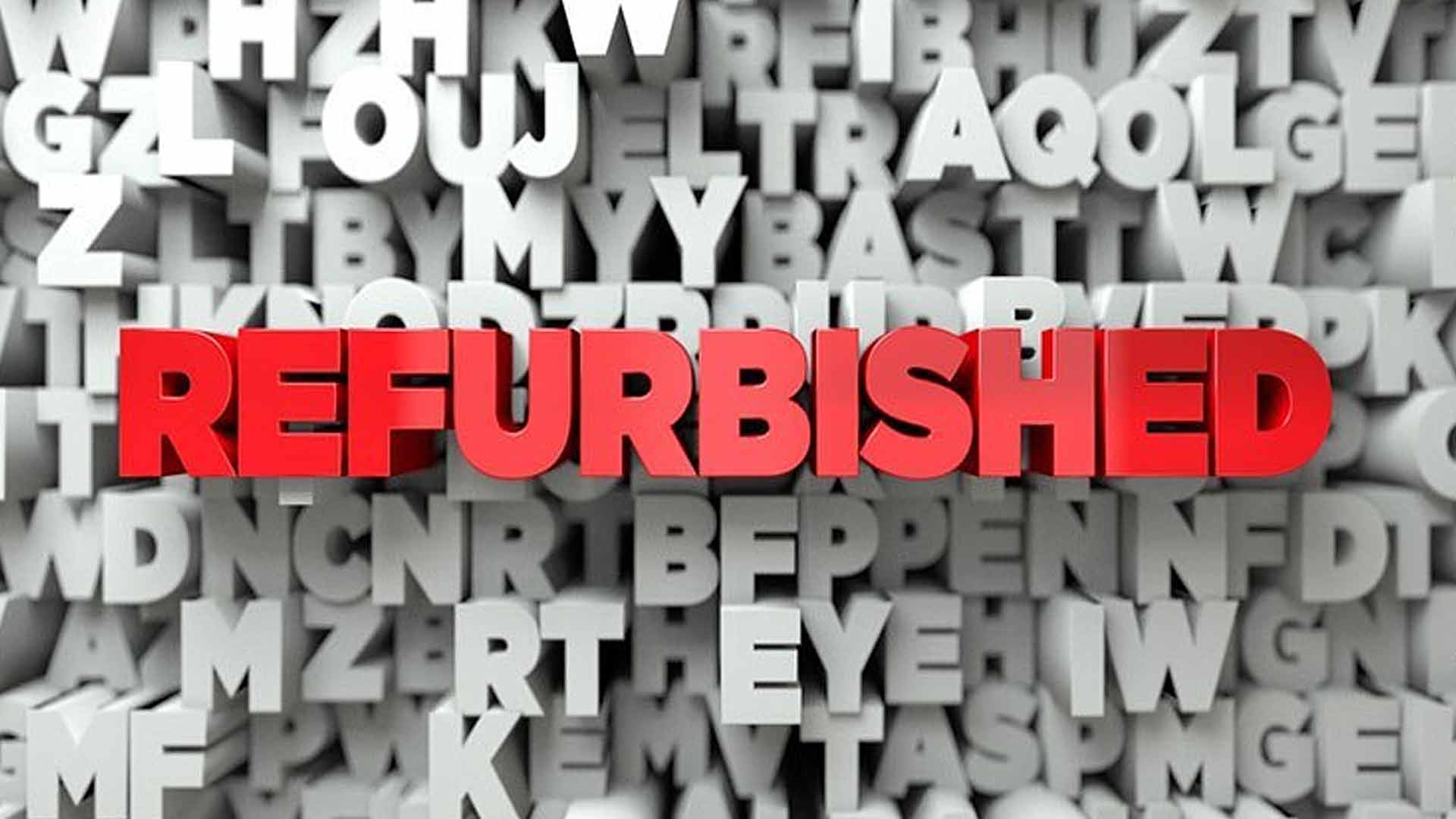
When you consider buying refurbished or pre-owned office printers, does it make you think any less of the product because it’s used? Does it make you question if the product still performs the best way your company needs it to?
Or does it make you think you could potentially save a lot of money by not having to spend as much on a brand-new product?
We get it… it’s all about the Benjamins!
Whether you’re running a small local business out of your home or you’re part of a large national corporation, office printers can be a big expense that really can dent your office supplies budget.
Small businesses often operate on small budgets, and an office printer isn’t always the first thing a company wants to invest in. For many business owners, a high-quality used printer is a great way to get the necessary performance and tasks completed at a reduced cost.
Purchasing a pre-owned or refurbished office printer isn’t necessarily a bad thing; in fact, it could work wonders for your small or medium-sized business. However, it would be foolish to think a refurbished office printer works just as great as it did the second it was unpackaged from the box it first came in.
So, maybe there isn’t one exact or correct answer for this particular decision, but there are certainly some warning signs and smart precautions you should take before you buy or lease a pre-owned or refurbished office printer. We want to ensure your future repair costs don’t entirely eat up that initial savings.
Oh, and one more thing…
The same applies to buying a printer, copier, multi-function printer, or copy machine.
Here are four easy and reassuring steps you can take to pre-check your refurbished office printer before you make the purchase, as well as ways to ensure the performance, service costs, and repairs of your preowned printer once you’ve bought it.
Shopping for your Refurbished Office Printer: Before You Make the Purchase
Step 1: Check the Counter/Odometer
Business printers have an internal counter that is similar to the odometer in a car. Checking the counter, or odometer, on the refurbished office printer you’re considering buying is one of the smartest moves you can make.
This counter keeps track of pages printed, and in some machines, it keeps track of other information, like the amount of toner used.
You can use this data by comparing it to the duty cycle, the life expectancy of the fuser, and so forth.
A six-year-old machine can actually be newer in terms of usage than a two-year-old machine. It all depends on how frequently that particular printer has been used over the years.
Step 2: Inspect the Interior for Dust and Toner
This may seem a bit silly as you scope out the right refurbished office printer for your business, but this easy trick could really prevent you from buying a bad printer. You want to make sure the previous business owner of the printer cared for your office printers and copiers.
As you examine the pre-owned copy machine, open the main doors and use a flashlight to inspect the components visually. Dust buildup and toner stains indicate that the machine has not been very well maintained.
Due to the pricy costs involved, you should never agree to purchase a printer or copy machine until you’ve visually inspected it. If you don’t feel comfortable performing the inspection, consider hiring a printer technician to do it for you.
Step 3: Look For the Word “Certified”
There really is a difference between a certified and non-certified refurbished office printer, and it’s important you pay attention to this.
Even though certified pre-owned office printers tend to be more expensive than their non-certified counterparts, they provide you the added confidence of having undergone professional quality control.
Remember, even though certified office printers are a little more expensive than non-certified ones, they are still less expensive than brand-new ones. In addition, certified printers often come with a money-back guarantee or something similar.
Consult with the pre-owned manufacturing company to make sure they have a guarantee system in place before you make your purchase.
Step 4: Consider a Warranty From the Manufacturer or Service Provider
Warranties are (and should always be) available on used and refurbished office printers.
Almost every warranty is different. To learn more about them, check our article, Are All Copier Warranties Equal?
Warranties do come at a cost, though, but wouldn’t you typically buy one if it was for your car or a kitchen appliance for your home?
At the end of the day, you will be happy you chose to pay more upfront for a warranty if a problem surfaces with your refurbished printer or copier later on.
Even if you ultimately choose to skip the warranty, knowing how much coverage is available and what the cost would be is a good indication of how confident you should be in the machine's long-term performance and durability.
Your Next Steps: Find a Qualified Provider
All in all, purchasing any type of copier or printer for your business is a big and very important decision. If you choose to go with a refurbished or pre-owned office printer, make sure you apply these steps to ensure you are getting the best quality printer for you and your business needs.
So, what are your next steps? Now is a great time to learn about finding the right office technology partner to go to for your copiers and printers. Here's a great article to help you on your journey: How To Find The Best Copier Companies Near Me.
A true southerner from Atlanta, Georgia, Marissa has always had a strong passion for writing and storytelling. She moved out west in 2018 where she became an expert on all things business technology-related as the Content Producer at AIS. Coupled with her knowledge of SEO best practices, she's been integral in catapulting AIS to the digital forefront of the industry. In her free time, she enjoys sipping wine and hanging out with her rescue-dog, WIllow. Basically, she loves wine and dogs, but not whiny dogs.



