What to Expect During Your Copier or Printer Installation with AIS
August 25th, 2025 | 4 min. read
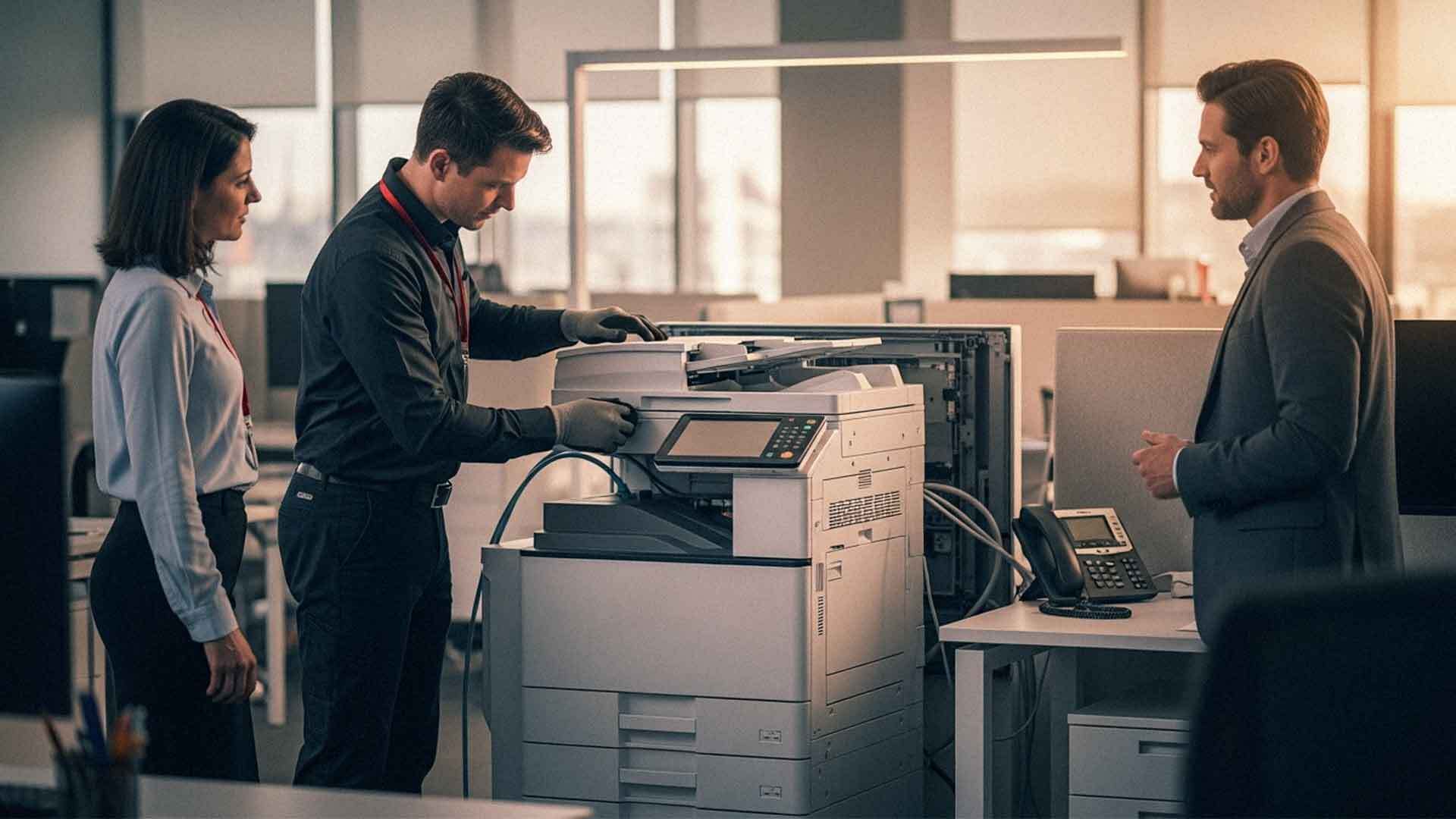
Purchasing or leasing a new office copier or printer is exciting! You are ready for improved printing, better scanning, and some helpful new software features.
But what exactly happens between signing the agreement and your first printed page? At AIS, we want you to know the whole process so there are no surprises.
This guide will walk you through each stage, from the first form you fill out to the moment we leave your office with your new device up and running.
*Keep in mind, this process is based on what we provide our customers at AIS. Every office technology company is different in how it provides installation and support.
The Installation Process at a Glance
Step One: Signing the Agreement and Completing the NIF Form
Once you sign your paperwork, our Connectivity Activation Team (CAT) will contact you. They will send you a Network Interface Form, known as the NIF form. This document covers how you want to use your new device, including scanning preferences, fax settings, and any special applications.
It also captures information about your network, devices, and users, so we can configure the machine before it arrives.
Step Two: Scheduling Through Logistics
After your NIF form is complete, the order moves to our logistics team. They coordinate delivery and installation based on your location and preferences. If you have existing devices, this is also when we confirm whether AIS will remove them or work alongside your current vendor for pickup.
Step Three: Virtual vs On-Site Setup
Your AIS representative will work with you to determine whether your installation will be virtual or in person. Virtual installations are typical for smaller setups or when your IT team can assist directly.
On-site installations are typically used in larger, more complex environments or when your device model does not support remote configuration.
The type of setup depends on some factors that are specific to each business. We talk more about this a little further down this page.
Step Four: Training and Final Setup
Once the copier or printer is connected and configured, your AIS representative may walk your team through how to load paper, replace toner, and review the MFP's functions, applications, features, and scanning and copying functions.
If you are replacing a similar device, you might not need a full training session, but it is always available if you want it.
Understanding the NIF Form and Why It Matters
What the NIF Form Covers
The NIF form is the key to a smooth installation. It asks where your scans should go, what folders you use, how many users will connect, and whether you need special print drivers. The more detail you provide, the better we can set up your device to match your workflow.
How It Affects Delivery Time
A complete and accurate NIF form keeps your installation on track. Incomplete forms can delay scheduling because our team needs that information to configure the device. If we cannot reach you or your IT contact after three attempts, the request goes back to your AIS rep for help.
Common Delays and How to Avoid Them
Most delays happen when network details are missing or when we need clarification on scanning destinations. To avoid this, gather your IT contact information, server addresses, and any special application details before you receive the form.
Virtual or On-Site Installation: Which Is Best?
When Virtual Makes Sense
Virtual setups work well when installing a small number of devices or when your IT team can install drivers and manage permissions. For Kyocera devices, AIS can handle almost everything remotely through secure tools. This means faster scheduling and lower costs.
When On-Site Is the Better Option
On-site installation is the preferred choice for complex environments and extensive networks. It is also recommended if you want in-person training for your team.
The Role of Your IT Team
If your IT department wants to handle most of the setup, AIS can still provide support for settings they cannot configure. This partnership approach works well for organizations with strict internal policies or unique network setups.
What Can Go Wrong on Installation Day?
Common Technical Issues
Connectivity problems are the most frequent issue. For example, if we are setting up PaperCut and the copier cannot connect to the server, our Connectivity team will troubleshoot with your IT department to get it online.
Mechanical Problems and How We Handle Them
Our logistics team tests each device on delivery, running sample prints and copies to confirm it is working. If a mechanical issue is found, the device may need to be repaired or replaced before it can be fully installed.
Preparing Your Space and Removing Old Equipment
Ensure a clear path for delivery and that old devices are ready to be moved. AIS will remove and return your old equipment if your contract allows. Otherwise, we can place it in a designated spot for your current vendor to pick up.
After the Installation
How to Contact AIS for Support
If you encounter any issues after installation, you can reach out to our customer service team via call, email, or chat. You can also text us for specific support requests.
Using the AIS Customer Portal
Our customer portal gives you access to service requests, supply orders, and account information. It is a convenient way to track your device’s performance and needs.
The Rep’s Role After Delivery
Your sales professional is always available to answer questions or provide additional training. They will also schedule recurring meetings to ensure your satisfaction and continue assisting you in achieving your business goals and addressing challenges.
Final Thoughts
The best copier or printer installation is one you barely notice because it is planned and executed so smoothly. At AIS, we aim to make the process transparent, predictable, and tailored to your needs.
By understanding the steps, completing the NIF form promptly, and preparing your space, you can help us get your device installed and ready to work with minimal disruption.
A true southerner from Atlanta, Georgia, Marissa has always had a strong passion for writing and storytelling. She moved out west in 2018 where she became an expert on all things business technology-related as the Content Producer at AIS. Coupled with her knowledge of SEO best practices, she's been integral in catapulting AIS to the digital forefront of the industry. In her free time, she enjoys sipping wine and hanging out with her rescue-dog, WIllow. Basically, she loves wine and dogs, but not whiny dogs.
Topics:



