What Is Print Analytics—and How Can It Save You Money?
September 29th, 2025 | 6 min. read
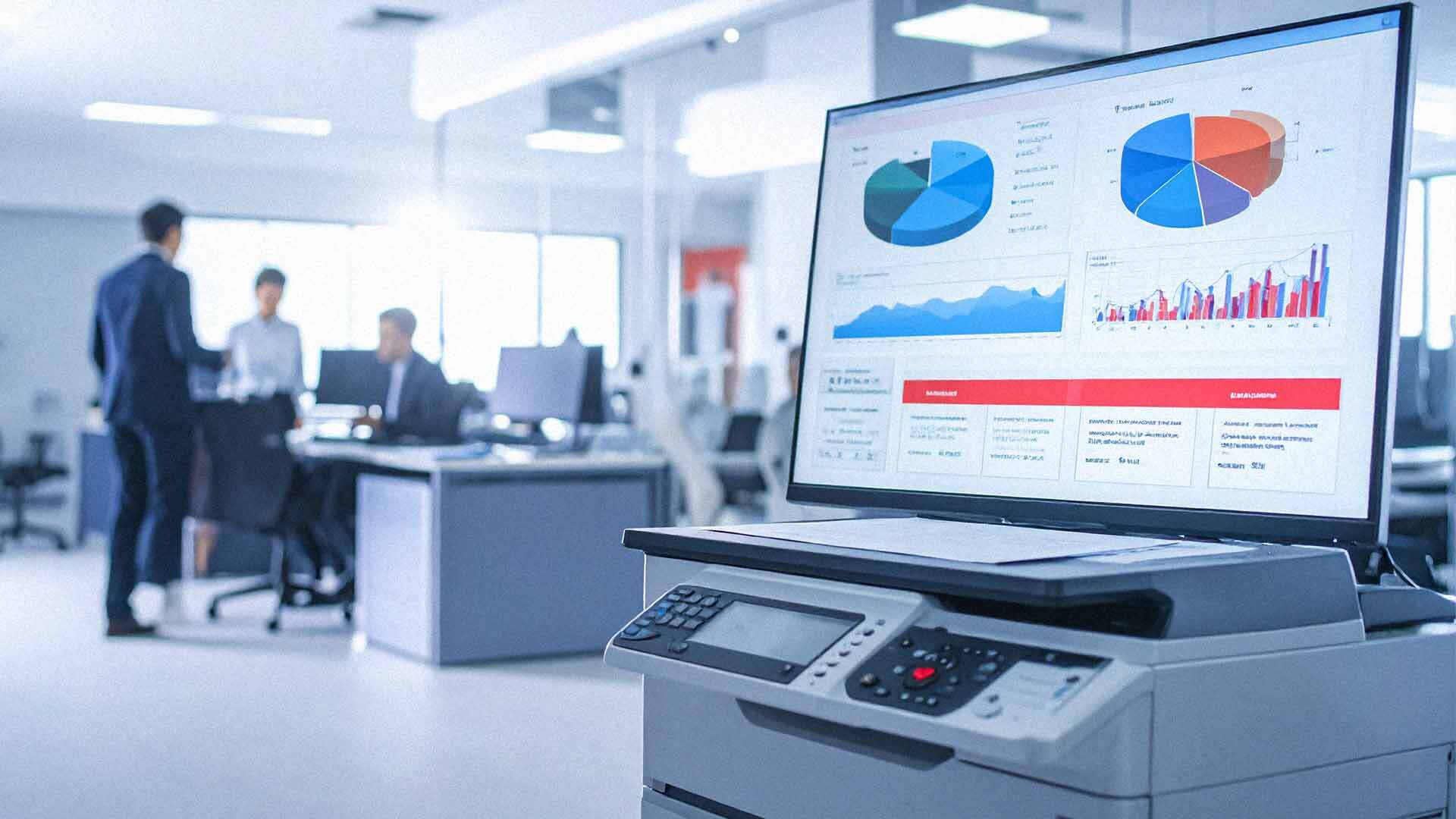
If you're like most business owners or office managers, you probably don’t know exactly how much your team prints, or how much it's costing you.
You know you’re paying for toner, paper, and service. But do you know:
- Who prints the most?
- How often do they use color vs black and white?
- Which devices are underused or overloaded?
- Where is your print-related waste actually coming from?
That’s where print analytics comes in.
In this article, we’ll explain what print analytics is, how it works, and how it can save your business serious money without sacrificing productivity.
What Is Print Analytics, Really?
Print analytics is the use of software tools to monitor, track, and report on your company’s print activity.
That means:
- How much each device is printing
- Who is printing what
- How often is color vs black-and-white used
- Which departments or users are driving your print costs
Think of it like Google Analytics, but for your office printers and copiers.
Print analytics gives you visibility into how your printers are used, which allows you to:
- Reduce waste
- Enforce smarter print policies
- Right-size your print environment
- Cut unnecessary supply and service costs
And you don’t need a huge IT department or a complicated platform to get started. Many Managed Print Services (MPS) providers (like AIS) include print analytics in their service plans.
Why Businesses Overlook Their Printing Costs
If you’re not tracking printing behavior, you’re not alone. Most businesses:
- Don’t know their monthly page volume
- Have no idea who prints the most
- Can’t tell which devices are being used or ignored
- Over-order toner because they “might run out”
That’s a problem.
Print-related expenses can eat up 1 to 3 percent of a company’s total annual revenue. And unlike software subscriptions or big equipment purchases, these costs are often spread across departments and vendors, making them easy to ignore.
But here’s the good news: once you start tracking print activity, you can make simple changes that save real money.
What Print Analytics Can Track and Report
Let’s break down what kinds of data print analytics can deliver.
1. Device-Level Metrics
- Total pages printed per device
- Service and error logs
- Supply levels and toner usage
- Downtime or offline alerts
Why it matters: You may find that one device is handling most of the load while others sit idle, or that your most-used printer is constantly down.
2. User and Department Behavior
- Print volume by user or team
- Time of day/week print patterns
- Frequent print job types
Why it matters: Knowing who prints the most helps you coach better habits and redistribute print load if needed.
3. Color vs Black-and-White Use
- How often is color used per device or user?
- Which files or applications trigger color output
Why it matters: Color pages cost 5 to 10 times more than black-and-white. Even accidental color printing adds up fast.
4. Application Source
- Which software is used to send print jobs (email, PDF, Excel, etc)
- File sizes and formats
Why it matters: You can see if huge files are being printed from email or if users are printing 30-page spreadsheets in full color.
How Print Analytics Helps You Save Money
1. Optimize Device Placement
- Identify overworked machines and relocate underused ones
- Reduce wear and tear and balance workloads
2. Cut Down on Wasteful Printing
- Spot unnecessary or redundant prints
- Encourage duplex (double-sided) printing
- Reduce personal or non-work-related printing
3. Control Color Printing
- Set the default to black-and-white for certain users or devices
- Require authentication for color printing
4. Forecast and Reduce Supply Costs
- Order toner based on real usage, not just best guesses
- Eliminate emergency overnight shipments or overstocking
5. Support Paperless Workflow Goals
- Measure print reductions tied to digital initiatives
- See which departments are making the shift
When paired with simple print policies, analytics can reduce total print volume by 10 to 30 percent within months.
Real-World Example: Savings from Print Analytics
One of our clients—a mid-sized law firm—was printing 45,000 pages per month across 8 devices. They thought their usage was efficient.
After installing print analytics:
- We found that 30 percent of their color pages were printed by interns and admin staff for non-client work
- Two devices were handling 70 percent of the volume, leading to more service calls
- Several employees were printing emails and full-color presentations out of habit
We implemented:
- Color restrictions by user role
- Print policies and prompts before large jobs
- Balanced device usage based on traffic patterns
Result: Over $12,000 in annual savings with no loss in productivity.
Common Mistakes to Avoid
- Collecting data but not using it
Reports don’t help if no one looks at them or acts on the insights. - Focusing only on hardware
Real savings come from changing behavior, not just replacing devices. - Not setting any print policies
Without guidance, users default to whatever settings are fastest or easiest.
How AIS Uses Print Analytics to Support Clients
At AIS, we build print analytics into every Managed Print Services (MPS) engagement.
Here’s what you can expect:
- Device discovery and print environment mapping
- Quarterly print analytics reviews
- User and department-level insights
- Color usage control and default setting management
- Custom reports for finance, IT, or admin teams
We don’t just sell printers, we help you understand how they’re used, so you can make smarter decisions and reduce print-related costs.
Related Article: How to Budget for Supplies in a Copier Lease Agreement.
Final Thoughts: You Can’t Reduce What You Don’t See
Most companies print more than they realize and waste more than they should.
Print analytics gives you the visibility to take control. It helps you:
- Lower costs
- Improve efficiency
- Support smarter digital transitions
- Make data-backed decisions about equipment and supply needs
The best part? You don’t need to overhaul your print fleet to start. You just need to measure what matters.
AIS can help you install the right tools, interpret the data, and take the right steps to optimize your print environment, saving you money month after month.
A true southerner from Atlanta, Georgia, Marissa has always had a strong passion for writing and storytelling. She moved out west in 2018 where she became an expert on all things business technology-related as the Content Producer at AIS. Coupled with her knowledge of SEO best practices, she's been integral in catapulting AIS to the digital forefront of the industry. In her free time, she enjoys sipping wine and hanging out with her rescue-dog, WIllow. Basically, she loves wine and dogs, but not whiny dogs.



