How Print Security Works and Why You Need It
October 29th, 2025 | 6 min. read
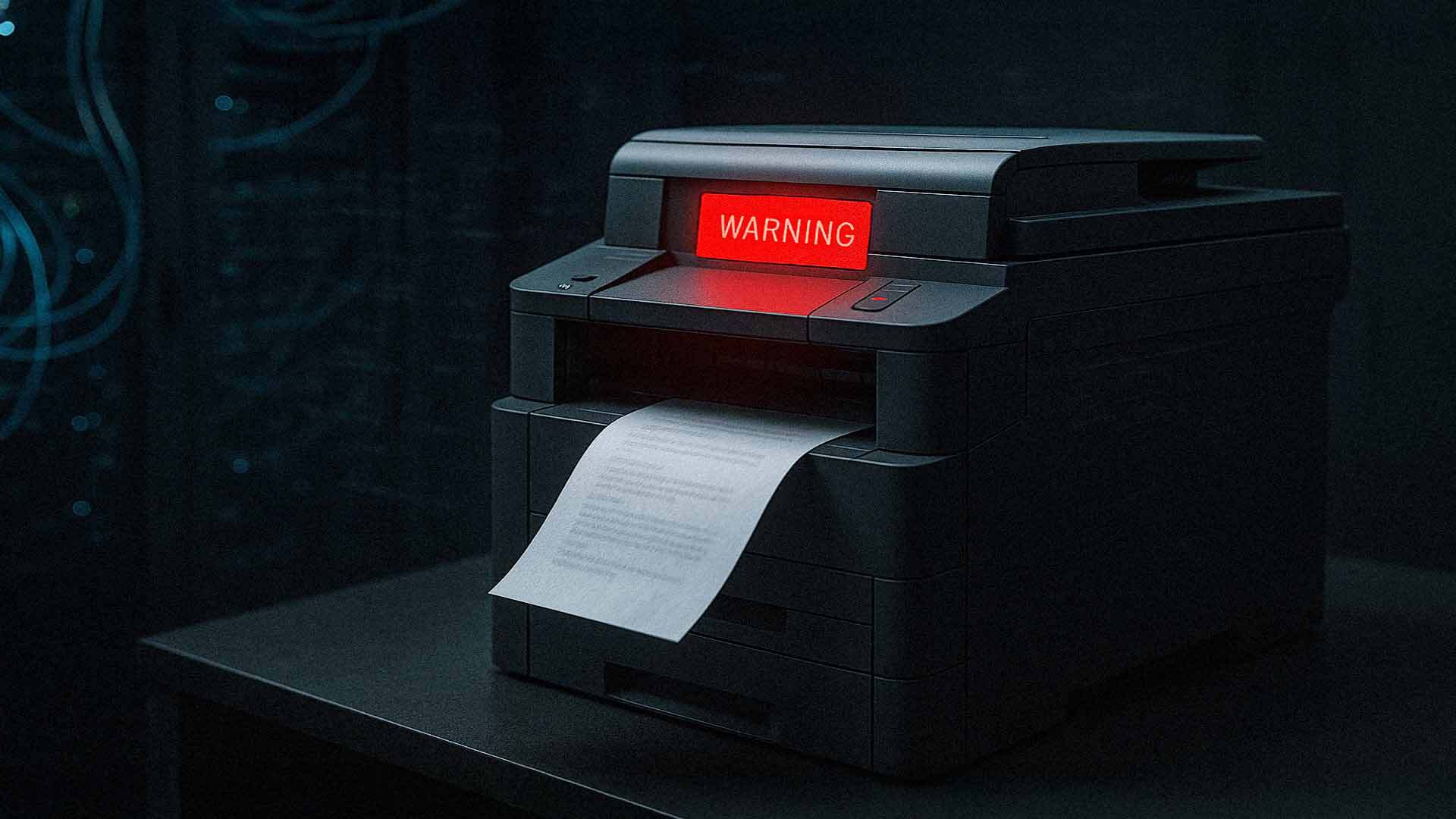
In most offices, printers are treated as simple tools. They sit quietly in the corner, churning out documents and labels. But few realize that printers are computers too.
They store data, connect to networks, and can be hacked like any other device.
Ignoring printer security is like leaving one door to your office unlocked. If a cybercriminal finds it, they can access confidential documents, credentials, and even your network.
As companies strengthen their cybersecurity defenses, print security remains a hidden weak spot. Understanding how it works and why it matters helps prevent costly breaches and compliance violations.
How Printers Became a Security Risk
Modern printers and copiers are part of the Internet of Things (IoT). They connect to Wi-Fi, store digital documents, and communicate with cloud applications. These features make them powerful but also vulnerable.
Every network-connected printer:
- Stores copies of documents in internal memory
- Uses operating systems that can be exploited
- Contains user credentials or authentication data
- Sends and receives data over the same network as computers
Without proper safeguards, hackers can use printers to infiltrate entire systems. For small and mid-sized businesses, this often happens silently and goes unnoticed until it is too late.
Common Print Security Threats
1. Unauthorized Access
Printers with no access controls allow anyone to print, scan, or view stored jobs. In busy offices, confidential documents often sit on trays where anyone can pick them up.
Example: A sales representative accidentally prints sensitive financial reports. Another employee sees them before they are retrieved. That simple mistake could expose private company information.
2. Data Interception
When print jobs travel across the network, they can be intercepted if the connection is not encrypted. Cybercriminals can capture these print packets and reconstruct entire documents.
3. Printer Hard Drive Theft
Many multi-function printers (MFPs) have internal hard drives that store past print, copy, or scan jobs. If these devices are sold or replaced without data wiping, confidential information can leave the building.
4. Malware and Firmware Exploits
Hackers target printer firmware the same way they target software on laptops or servers. Once infected, a printer can act as an entry point into your entire IT environment.
5. Unsecured Cloud Printing
Cloud print services improve convenience but can also increase risk if not configured properly. Without encryption or authentication, remote printing can expose sensitive data.
How Print Security Works
Print security involves multiple layers of protection that safeguard devices, data, and documents throughout the print process. It focuses on three key areas: access control, data protection, and monitoring.
1. Device Security
This is the first line of defense. It ensures that only authorized users can operate or configure printers.
Essential features include:
- User Authentication: Require a PIN code, badge swipe, or login before releasing print jobs.
- Secure Boot: Verifies the integrity of printer firmware during startup.
- Automatic Firmware Updates: Keep devices protected from known vulnerabilities.
- Hard Drive Encryption: Encrypts stored data to prevent unauthorized access.
When properly configured, these settings prevent both internal misuse and external attacks.
2. Data Security
Data security protects the information that travels between computers, networks, and printers. It prevents interception and ensures confidentiality.
Best practices include:
- Encrypted Printing: Uses secure protocols such as IPPS or HTTPS to encrypt print jobs.
- Pull Printing or Follow-Me Printing: Holds documents in a secure queue until the authorized user releases them at the printer.
- Secure Erase: Automatically deletes job data from internal memory after completion.
- VPN Connections for Remote Printing: Ensures secure access for hybrid or remote employees.
Data protection is critical for compliance with regulations like HIPAA, PCI DSS, and GDPR, which require strict controls over sensitive information.
3. Monitoring and Management
Even the best security measures fail if no one is watching. Ongoing monitoring ensures that print devices remain secure and compliant over time.
Key monitoring strategies:
- Print Logs: Track who prints what, when, and where.
- Security Alerts: Notify administrators of unauthorized access attempts.
- Automatic Configuration Audits: Ensure that all devices follow consistent security policies.
- Centralized Management Tools: Allow IT teams to update settings, patch firmware, and track usage across all printers.
With proper monitoring, businesses can detect unusual activity before it becomes a problem.
Why Print Security Is Essential for Every Business
1. Protects Confidential Information
From payroll data to customer contracts, most business-critical documents are printed at some point. Print security ensures those documents stay private from creation to disposal.
2. Supports Regulatory Compliance
Industries such as healthcare, finance, and law must follow strict data protection regulations. Noncompliance can result in large fines and reputational damage. A secure print environment demonstrates due diligence and compliance readiness.
3. Reduces Insider Threats
Not all threats come from hackers. Accidental data exposure or intentional misuse by employees is a common risk. Access controls and print authentication help prevent both.
4. Prevents Financial Loss
A data breach involving printer-stored information can cost thousands in recovery and downtime. Investing in print security reduces the likelihood of these costly incidents.
5. Builds Customer Trust
Clients trust companies that protect their data. Demonstrating strong print security practices enhances your reputation as a reliable business partner.
How Managed Print Services Improve Print Security
Partnering with a Managed Print Services (MPS) provider like AIS takes the complexity out of securing your print environment.
An MPS partner handles:
- Printer configuration and setup for maximum security
- Continuous monitoring to detect vulnerabilities
- Automated supply delivery and maintenance
- Usage reporting and data analytics
- Secure disposal of old devices and drives
With AIS managing your print security, you gain peace of mind knowing your devices, data, and documents are fully protected.
The Cost of Ignoring Print Security
A single unsecured printer can expose your entire network. According to a 2024 Quocirca report, over 60 percent of businesses experienced a print-related data breach in the past year.
The consequences include:
- Loss of sensitive data
- Compliance penalties
- Network downtime
- Damage to brand reputation
The cost of prevention is always lower than the cost of recovery.
How to Get Started with Print Security
- Audit Your Current Environment
Identify all print devices on your network, including personal and desktop units. - Enable Authentication and Encryption
Configure user login requirements and encrypted print protocols on every device. - Update Firmware Regularly
Schedule automatic updates to patch security vulnerabilities. - Train Employees
Educate users about print policies and secure handling of sensitive documents. - Partner with a Managed Print Provider
Work with a well-qualified provider like AIS to build a customized print security plan that aligns with your network and compliance needs.
A professional audit and management plan turns print security from an afterthought into a proactive defense layer.
Next Steps: Schedule a Print Security Assessment
If you are unsure whether your printers are secure, now is the time to act. A Print Security Assessment identifies risks, configuration gaps, and improvement opportunities across your network.
AIS helps businesses in Las Vegas and Southern California protect sensitive information with secure, compliant, and efficient print environments.
Our Managed Print Services team ensures every document and device is protected from creation to disposal.
A true southerner from Atlanta, Georgia, Marissa has always had a strong passion for writing and storytelling. She moved out west in 2018 where she became an expert on all things business technology-related as the Content Producer at AIS. Coupled with her knowledge of SEO best practices, she's been integral in catapulting AIS to the digital forefront of the industry. In her free time, she enjoys sipping wine and hanging out with her rescue-dog, WIllow. Basically, she loves wine and dogs, but not whiny dogs.



