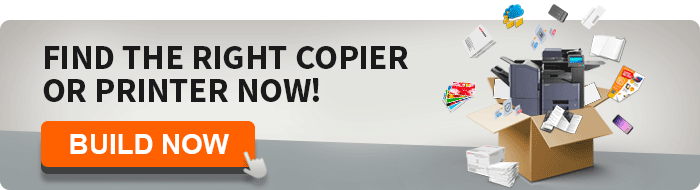What’s The Best Way To Control Print Costs?
April 29th, 2025 | 4 min. read

Did you know that most businesses spend between 1% and 3% of their annual revenue on printing? The majority of these enterprises don't have any printer software or procedures to help them track these costs and improve efficiency.
If your business operates this way, then you have an expensive problem to deal with. Printing remains a vital part of everyday operations, but it doesn't mean that you can't find ways to reduce printing costs.
Control Print Costs: Here’s How To Do So
It’s important to note that even a single employee's printing habits can cost your business a considerable amount every month. Read on as we highlight some simple and effective ways that can help you reduce printing costs.
Encourage Employees to Print on Both Sides
Every modern printer has a duplex printer setting that directs the device to print on both sides of a page. However, most businesses have the single-page printing set up as the default setting.
By setting the default printing settings to duplex, you will use about half the paper you used to print before. This single change can help your business significantly reduce costs.
Set your printer's default printing option to duplex on all the internal documents. When you print on both sides of the paper, you also help reduce the environmental impact and waste because the other side of the paper is not used.
Although some employees will insist on using the simplex printing setting on specific tasks, you can easily change the setting for one-time jobs.
Audit Individual Use
With recent multifunction printer (MFP) technologies, you can track the number of copies each staff member makes every month. This information will help you self-regulate the number of copies individual employees can print within a specific period.
You should also regulate the number of desktop printers and personal printers in the office space. Besides, most desktop printers use non-Energy Star-rated ink cartridges, which are highly inefficient.
A printer fleet is one of the most effective ways to help you save money.
Embrace a Digital Workspace
By embracing a digital printing environment in your office, you will make a significant reduction in your printing costs. Many offices are going digital by combining document management solutions with cloud storage solutions.
Some cloud-based services you can use include Microsoft OneDrive, Google Drive, and Dropbox. These services allow several users to log in simultaneously through the web.
Users can then update, store, and share files through these services, eliminating the need for multiple printed documents. You can also access your files from anywhere in the world, as long as you have an internet connection. This enables employees who are primarily on the move to stay productive.
Also, scanning options have improved, making it easier for businesses to manage documents and reduce the amount they print.
For instance, when using Xerox ConnectKey multifunction printers, you can scan paper documents directly to a network drive or cloud services. This means you can convert documents received in hard copy or electronically into digital files and route them automatically to multiple destinations.
Replace Old Equipment
If you still have old printers in your office, consider replacing them, as they can slow down your work and increase your costs.
Some of the reasons why outdated printers increase your printing costs include:
- Compatibility issues: Most older devices are not up to par with the technical developments in newer hardware, such as wireless printing, mobile printing, and cloud scanning.
- Less control: With new devices, you can track and report vital metrics, such as usage and efficiency, that are essential for optimizing your environment. However, old printers don't support these features.
- Inefficiency: Outdated devices take longer to print than newer printers, and they also use more toner or ink to complete similar tasks, resulting in higher costs per print.
- Energy use: You will incur more energy bills to power older printers than new devices with energy certifications.
- Repairs: Generally, older devices will need more repairs, which can cost you a significant amount of money. Buying new MFPs is a better option because you'll spend less on maintenance and service.
By the way, make sure you choose the right machine features that will save you money. Check out our article to learn more about the Top 10 Copy Machine Features That Save You Time And Money.
Use Eco-Friendly Fonts
Many individuals and companies use Arial fonts for printing documents. Although this font is preferred for both formal and informal documents, it's not eco-friendly because it uses a lot of ink. Times New Roman, Ecofont, and Century Gothic are the most eco-friendly fonts to save you money.
Century Gothic is the cheapest and most environmentally friendly font, and it can reduce your ink usage by up to 30% compared to Arial. This font is light and thin, helping you reduce your printing costs.
You can also opt for Ecofont, as it uses less ink due to the small holes in the letters. Additionally, you can use small font sizes that are suitable for your documents to reduce ink usage.
Print in Draft Quality
You most likely think of reducing printing costs by reducing paper usage. However, ink or toner is expensive, so you need to think of ways to reduce its usage.
Therefore, unless a document requires the highest quality and extreme detail, such as a brochure or a presentation, print in draft mode. This reduces the resolution of the document, which helps minimize the amount of ink used while still making it legible.
Also, draft copies will still work if you want to print out a document before the final editing procedure. Drafting will save you a lot of ink and printing time. You can get the draft quality copy option in your printer menu settings and some word processing programs.
The Final Say: The Best Ways To Control Print Costs
The tips above are some of the most effective strategies to help you reduce your printing costs. Reducing your operating costs is key to generating more profits and staying competitive.
If you're unsure how to implement these best measures, such as selecting a cost-effective multifunction printer, our AIS experts can help. Make sure to reach out to us today to learn how your organization can save money and continue on its path of growth and success.
A true southerner from Atlanta, Georgia, Marissa has always had a strong passion for writing and storytelling. She moved out west in 2018 where she became an expert on all things business technology-related as the Content Producer at AIS. Coupled with her knowledge of SEO best practices, she's been integral in catapulting AIS to the digital forefront of the industry. In her free time, she enjoys sipping wine and hanging out with her rescue-dog, WIllow. Basically, she loves wine and dogs, but not whiny dogs.
Topics: