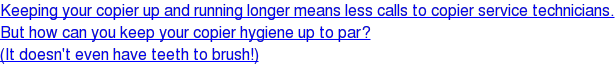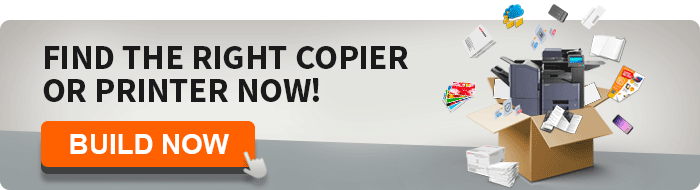“What's the best copier?”
That's a question our salespeople are asked often. I wrote about this in a post last year, “What's the Best Copier?” Quick recap: the one that matches best to your business needs.
Another question we get is “What's the most reliable copier?”
Reliability is key, of course. You don't need anything to interrupt printing your church bulletins, invoices, or brochures when you're on a deadline.
Now, for the most part, copiers and printers from the major copier manufacturers are all reliable. As with any large-scale manufacturing, there will be the occasional lemon and some product lines will perform better than others (even within a single manufacturer), but overall you can expect reliable equipment from Kyocera and the rest.
The Secret
Copiers and printers often break down because of:
- Environmental factors – overheated room, dusty environment, etc.
- Usage – over/under-use and physical manhandling (kicking drawers shut, for instance)
- Lack of maintenance – parts wear out and like any machinery, maintenance is needed to keep copiers in good working order
So what's the secret to the most reliable copier then? It's the one that's taken care of and regularly maintained.
Note that I said “regularly maintained.” You wouldn't expect your car to run for 20,000 miles without changing the oil would you?
To keep your copiers and printers healthy and fully functional, you can engage your copier partner with either a stand-alone maintenance contract or a managed document services (also known as managed print services) relationship. An MDS engagement will include proactive maintenance.
DIY Copier Maintenance
While we discourage our customers (and anyone else reading this) from attempting do it yourself repair, there are a number of things that you can do to take care of your equipment to prevent the need for frequent copier repair.
- Clean the copier
- Use the right toner
- Store your paper properly
- Warm the copier up before using
You can read about these tips in more detail here: Tips to Maintain Your Copier.
There you have it; the secret to copier reliability.
As President and founder of AIS, I am passionate about growing our business and serving our customers. I'm proud that we are considered one of the fastest-growing companies in America. We have been named by Office Dealer magazine as the elite dealer of the year and, most recently, by ENX Magazine as an elite dealer for 2023. Our partnership with Kyocera is strong, and we have been an elite dealer for them. We're also an authorized dealer of Xerox in their Document Technology Partner Program. Before founding AIS, I was President of Toshiba Business Solutions. I enjoy staying active, both physically and professionally. Charitable endeavors include The Elizabeth Glaser Pediatric AIDS Foundation, Safe House, Christian Children’s Fund, and other faith-based charities.
Topics: