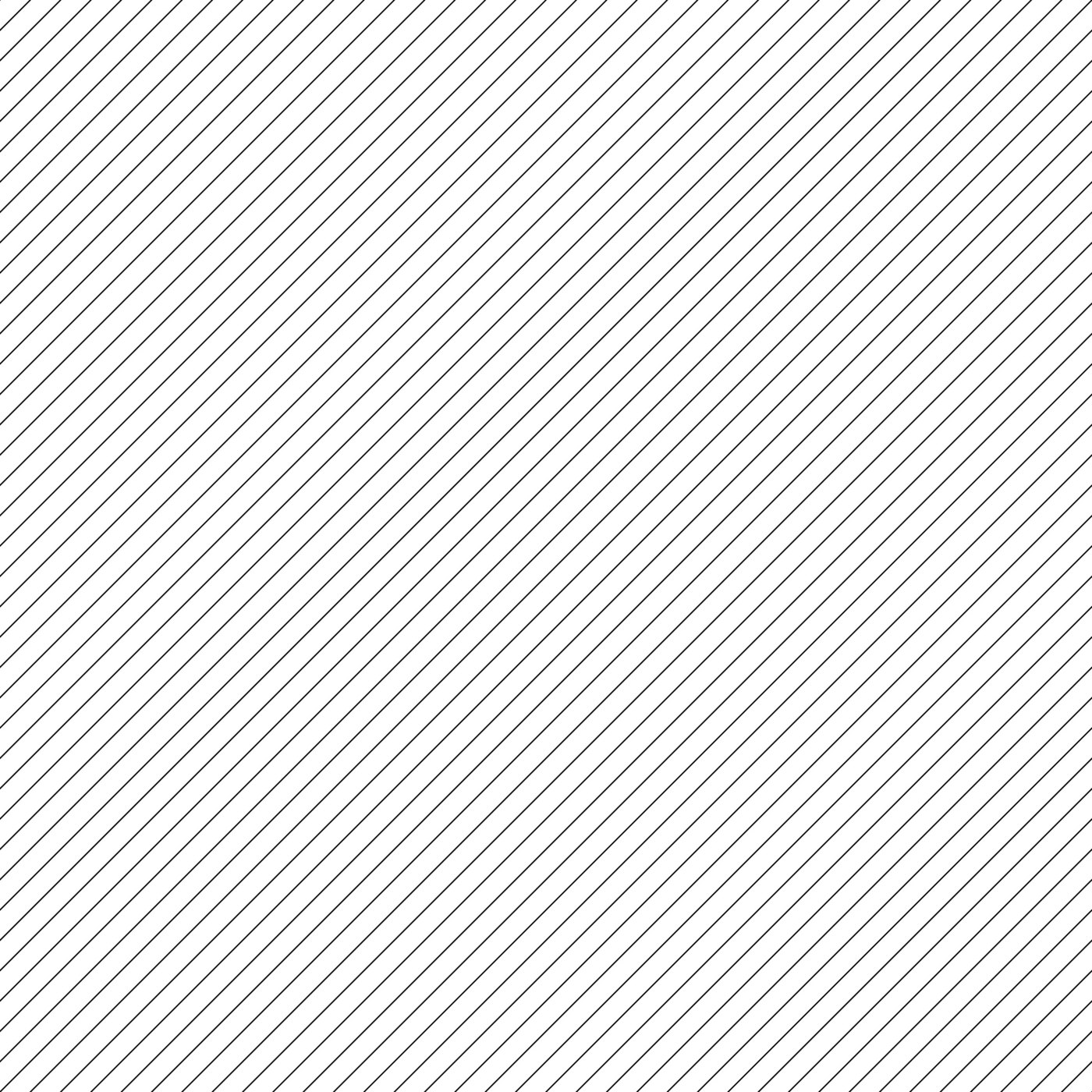
When office printers start to produce unsatisfactory print jobs, don’t be tempted to jump to the conclusion that the company will need to invest in a new printer. While having new office equipment is very exciting, it can be very expensive. If your printer is producing print jobs with black lines or smudges, there is a more cost effective solution.
What causes black lines and smudges?
Printers do tend to become messy over time because of the type of toner and ink that is being using. After a number of print jobs are run through the printer the rollers can collect fresh ink from print jobs. You can also check the placement of the toner to make sure there is no leaking.
How to fix this issue?
There is a fairly easy fix to this situation. You can easily clean the rollers of the printer with warm water and a non-cotton towel. You do not want to leave any cotton residue on the rollers because this will causes paper jams. Removing the toner and lightly cleaning the head, and any residue on the printer will also help reduce any smudges and black lines. You will also want to clean all trays to avoid any dried ink from attaching to the paper.
If you are still experiencing printing quality issues, we suggest calling a professional for support. Contact us if you have any questions about printing, printers, copier repair, or if you are in the market for a new printer.
Topics:


