Access Control Systems: Badge, Keypad, or Mobile… Which Is Right for You?
June 11th, 2025 | 5 min. read
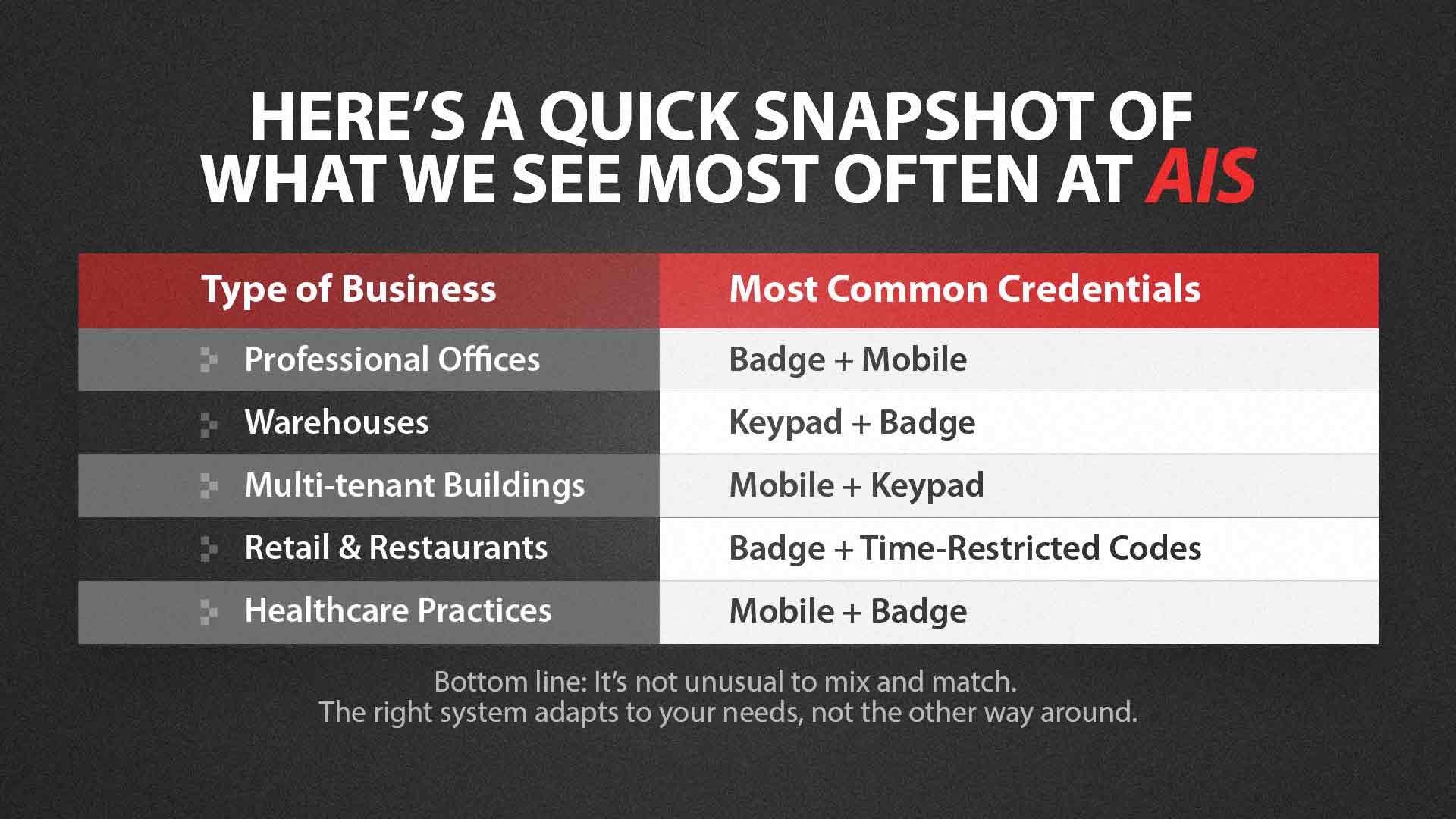
Choosing how people get in and out of your building might not feel like a big decision—until it is. Maybe an ex-employee still has access. Maybe vendors are wandering where they shouldn’t be. Or perhaps you’re just tired of handing out keys like it’s 1994.
Whatever brought you here, you’re asking the right question: Should your business use badge, keypad, or mobile-based access control?
There’s no one-size-fits-all answer, but by the end of this article, you’ll know which type fits your space, your team, and your style of doing business.
Why Credential Choice Actually Matters
Access control isn’t just about unlocking a door. It’s about:
- Tracking who’s coming and going
- Managing permissions without a giant headache
- And making sure only the right people are in the right places, at the right times
For businesses with even a few employees or multiple doors, choosing the right type of access credential can make life much easier… or way more frustrating than it needs to be.
So let’s break down the three most common types: badges (keycards and fobs), keypads (PIN codes), and mobile credentials (using phones).
Option 1: Badge-Based Access Control
How It Works
Employees use a keycard or fob that’s scanned at a reader mounted near the door. If the system recognizes the credential, the door unlocks.
Pros
- Familiar and straightforward—most staff know how to use them.
- Easily tied to ID badges or employee roles
- Can be deactivated remotely if lost
Cons
- Cards get lost or loaned to others.
- Badge management can get messy if you have high turnover
- Limited audit trail unless each badge is uniquely tied to a person
Best Fit For:
Offices, schools, retail spaces, and businesses where employees are on-site daily and already carry badges
Note: Verkada’s badge system lets you manage card access remotely and see precisely when and where each card was used.
Option 2: Keypad Entry Systems
How It Works
Users punch in a code on a physical or digital keypad. The system verifies the code and unlocks the door.
Pros
- No physical card to lose or forget
- Great for temporary access (think cleaners, vendors, deliveries)
- Easy to install and low cost
Cons
- PINs can be shared, guessed, or forgotten
- Limited visibility into who used the code unless everyone has their own
- Not ideal for high-security areas
Best Fit For:
Small businesses, shared entry points, or service entrances, where simplicity trumps personalization
Bonus: Many systems now allow rotating codes or time-restricted PINs, adding flexibility without much complexity.
Option 3: Mobile Credentials
How It Works
Employees use an app on thexir phone (or tap via Bluetooth or NFC) to unlock doors. Credentials are tied directly to each user and can be activated or revoked instantly.
Pros
- Contactless and secure
- No more reissuing lost badges
- Permissions updated in real time
- Tied directly to a person, not just a card or code
Cons
- Requires phones and a bit of onboarding
- Some users might resist at first (but usually warm up fast)
- Depends on a reliable mobile service or Wi-Fi
Best Fit For:
Tech-forward businesses, coworking spaces, multi-location companies, or anyone managing access across a team that’s constantly on the move
And yes, Verkada makes mobile access super easy to set up and manage.
What If You Want More Than One?
Smart move.
Most modern systems, including Verkada, support multiple credentials. That means:
- Use mobile access for your core team
- Provide keypad codes for vendors or part-time staff
- Keep badge access as a backup
This hybrid approach gives you flexibility without compromising security.
The Real Question: How Do You Want to Manage Access?
The access method is only part of the equation. Ask yourself:
- Do I want to manage access remotely?
- Can I easily deactivate credentials when someone leaves the organization?
- Do I need access logs for compliance or incident reviews?
- Do I want everything in one system—cameras, doors, alerts?
Because if your answer is “yes” to most of those, the access method matters less than the platform behind it.
Verkada’s system, for example, lets you:
- Monitor and manage all your doors remotely
- Grant access by role, schedule, or individual
- Sync your door events with your camera feeds
- Get mobile alerts the second something unusual happens
It’s a lot more than just “unlocking a door.”
Real Talk: What Businesses Actually Use
Here’s a quick snapshot of what we see most often at AIS:
|
Type of Business |
Most Common Credentials |
|
Professional Offices |
Badge + Mobile |
|
Warehouses |
Keypad + Badge |
|
Multi-tenant Buildings |
Mobile + Keypad |
|
Retail & Restaurants |
Badge + Time-Restricted Codes |
|
Healthcare Practices |
Mobile + Badge |
Bottom line: It’s not unusual to mix and match. The right system adapts to your needs, not the other way around.
Want Help Choosing the Right Fit?
You don’t have to figure this out alone. We’re here to talk you through this.
At AIS, we help businesses design access systems that truly align with how their teams work. We’ll walk your space (virtually or in person), talk through your workflow, and recommend a system that fits your team, your budget, and your future.
A true southerner from Atlanta, Georgia, Marissa has always had a strong passion for writing and storytelling. She moved out west in 2018 where she became an expert on all things business technology-related as the Content Producer at AIS. Coupled with her knowledge of SEO best practices, she's been integral in catapulting AIS to the digital forefront of the industry. In her free time, she enjoys sipping wine and hanging out with her rescue-dog, WIllow. Basically, she loves wine and dogs, but not whiny dogs.



