The Hidden Costs of Shadow IT in Your Organization
October 24th, 2025 | 5 min. read
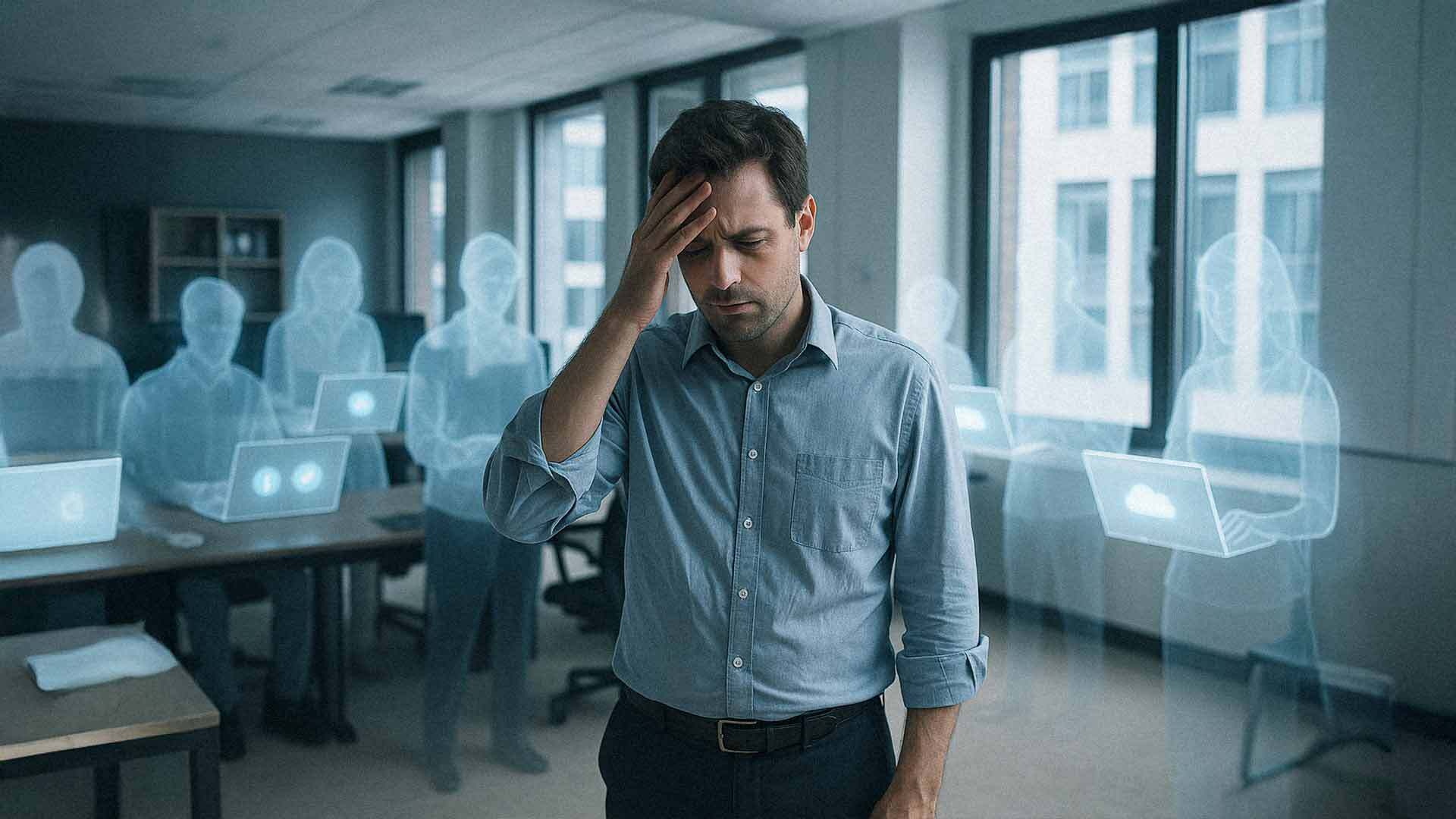
Shadow IT refers to any hardware, software, or cloud service used by employees without approval from the IT department.
It includes everything from free project management tools and messaging apps to cloud storage accounts created outside of company policy.
Most of the time, employees don’t have bad intentions. They find a new app, like how it simplifies their job, and start using it without realizing the risks. The problem is that these unmonitored tools create serious security, compliance, and financial risks.
Why Employees Turn to Shadow IT
Understanding the cause helps you address the problem effectively. Employees often use unapproved technology because:
- The approved tools are too slow or restrictive.
- They want faster collaboration or easier file sharing.
- They don’t realize the security implications.
- They believe IT approval takes too long.
In short, shadow IT often reveals inefficiencies in your current systems or communication gaps between teams and IT. Solving the root cause, not punishing the behavior, is the long-term solution.
The Hidden Costs of Shadow IT
At first, shadow IT seems harmless. A new app, a free trial, or a cloud folder might appear to improve productivity. But behind the convenience are costs that most companies only notice after a breach, data loss, or compliance audit.
Let’s break down the real risks.
1. Security Risks
Every unapproved application or device increases your attack surface. When your IT team doesn’t know an app exists, they can’t monitor it, patch it, or secure it.
Common security problems caused by shadow IT include:
- Data breaches from insecure file-sharing apps
- Credential theft occurs when employees reuse weak passwords
- Malware infections from unvetted downloads
- Lost visibility into where company data is stored
These security gaps can lead to regulatory fines, data leaks, and brand damage that take years to recover from.
2. Compliance Violations
If your business handles sensitive information—like credit card data (PCI DSS), medical records (HIPAA), or financial information (SOX)—shadow IT can easily push you out of compliance.
For example, storing customer data in an unapproved cloud tool might violate privacy or retention policies. During an audit, those violations can lead to significant penalties.
Example: A healthcare clinic unknowingly used a free file-sharing app to send patient documents. Because the app lacked encryption and business associate agreements (BAAs), it triggered a HIPAA violation that cost thousands of dollars in fines.
Lesson: Even a well-meaning shortcut can become a compliance disaster.
3. Data Fragmentation
When data lives across multiple unsanctioned apps, you lose visibility and control. Files become duplicated, outdated, or lost entirely. Teams waste time searching for the latest version or manually combining information from different tools.
This fragmentation also weakens business intelligence. Leadership decisions depend on accurate data, not scattered spreadsheets and personal logins.
4. Productivity Loss
Ironically, shadow IT often reduces productivity over time. While individual users may work faster initially, the lack of integration between tools creates inefficiency later.
Examples include:
- Inconsistent document versions
- Missed notifications or tasks across platforms
- Lost access when employees leave the company
When IT eventually needs to migrate or consolidate these tools, they face unnecessary complexity and downtime.
5. Increased IT Costs
Shadow IT drives hidden expenses in several ways:
- Duplicate app subscriptions purchased by multiple departments
- Emergency support costs to fix issues from unapproved tools
- Lost productivity during unplanned outages or data recovery
- Licensing and storage costs for redundant software
6. Reputational Damage
Customers and partners expect their data to be handled securely. A single breach caused by an unapproved app can damage your company’s reputation and make clients hesitant to trust you again.
Restoring brand trust after a publicized incident is far more expensive than preventing it in the first place.
How to Detect Shadow IT in Your Organization
You can’t fix what you can’t see. Detection is the first step toward control.
1. Network Monitoring
Use network monitoring tools to identify unknown applications communicating across your systems. Look for recurring traffic to unfamiliar cloud domains or SaaS providers.
2. SaaS Discovery Tools
Modern managed IT providers use automated platforms that scan for connected cloud applications and flag unapproved tools.
3. Employee Surveys and Collaboration
Encourage employees to share the apps they use regularly. A non-punitive approach builds trust and helps your IT team understand workflow needs.
How to Reduce Shadow IT Safely
Once identified, shadow IT should be managed, not simply banned. Employees adopt these tools to solve problems, so focus on meeting those needs securely.
Create Clear Technology Policies
Develop a written Acceptable Use Policy that defines:
- Which tools are approved
- How to request new software
- How data must be stored and shared
Make policies simple, accessible, and part of your onboarding process.
Provide Better Approved Tools
The best way to stop shadow IT is to offer better, easier, faster alternatives. If employees use unauthorized tools for collaboration, consider upgrading your approved platforms or simplifying access.
Implement Single Sign-On (SSO)
SSO allows employees to access all approved apps through one secure login. This improves convenience while allowing IT to manage authentication centrally.
Communicate the Risks
Most employees use shadow IT because they don’t realize the impact. Educate them about how data breaches, ransomware, and compliance violations can stem from using unsanctioned tools.
Work with a Managed IT Partner
Partnering with a Managed IT Services Provider (MSP) like AIS gives you continuous visibility and control over your technology environment.
AIS helps businesses by:
- Monitoring network traffic for unapproved apps
- Conducting regular risk assessments
- Managing cloud access and authentication
- Standardizing approved software across departments
A proactive partner keeps your team agile without compromising safety.
Turning Shadow IT Into an Opportunity
While shadow IT introduces risk, it also reveals innovation. When employees find new tools, it shows they’re trying to solve problems.
Instead of rejecting their efforts, channel that creativity through proper evaluation and implementation.
By understanding why employees turn to certain tools, IT leaders can identify opportunities to modernize systems and improve user experience.
Your Next Steps: Audit and Standardize Your IT Environment
The first step toward eliminating shadow IT is awareness. Conduct a technology audit to identify every tool, app, and integration your employees use—authorized or not.
AIS helps organizations uncover shadow IT, close security gaps, and standardize their technology environment.
Our managed IT services deliver the visibility, compliance, and support you need to stay secure while empowering your team to work efficiently.
A true southerner from Atlanta, Georgia, Marissa has always had a strong passion for writing and storytelling. She moved out west in 2018 where she became an expert on all things business technology-related as the Content Producer at AIS. Coupled with her knowledge of SEO best practices, she's been integral in catapulting AIS to the digital forefront of the industry. In her free time, she enjoys sipping wine and hanging out with her rescue-dog, WIllow. Basically, she loves wine and dogs, but not whiny dogs.
Topics:



