How Can Managed IT Services Help Me Work From Home (WFH)?
April 29th, 2025 | 4 min. read
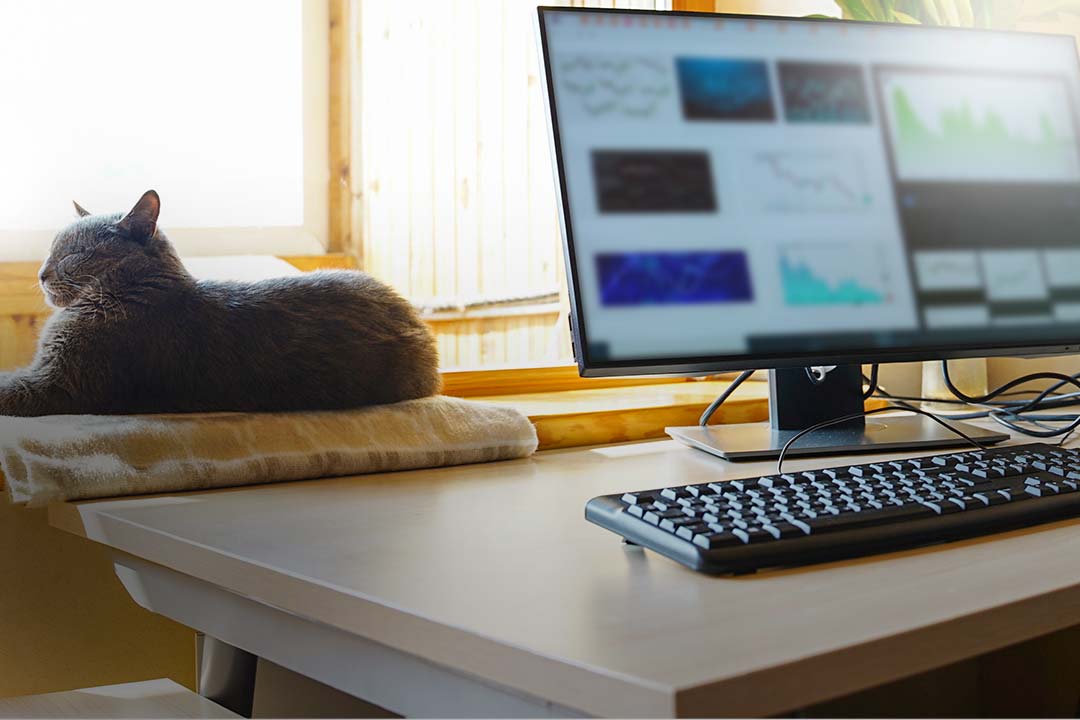
More employees are working from home (WFH) than ever before, and many of them expect to continue doing so.
The work-from-home (WFH) migration has presented many businesses with technology questions and concerns that were not significant matters five years ago.
“What are my remote technology options?”
“How can managed IT services help me work from home?”
If you’re unfamiliar with managed IT services, now is the time to learn! In a nutshell, managed IT services are a way to outsource the day-to-day management of your information technology needs. The specifics vary depending on the services provided by managed IT services providers.
Read more about it here: What is Managed IT Services? How to Tell If You Need Them.
Setting up your business for success includes having the right IT infrastructure in place to help your employees remain successful and productive.
Below are some of our top reasons why managed IT services can help new or current remote employees.
Working From Home Meets Information Technology
1. Increase Network Security—Even From a Distance
When remote workers connect to the company network, you have no idea how secure their home networks are. Some may even be working from guest networks, such as hotels, coffee shops, and other often insecure locations.
A managed IT service provider can provide the support needed to secure your internal network against potential external attacks.
They can recommend and implement features like multi-factor authentication to ensure that only authorized users access your system with the proper credentials.
A qualified IT team can even help with effective cloud services and storage solutions. This type of solution allows employees to access vitally needed records and tools while keeping your business as secure as possible.
2. Technology That Supports Remote Workers
Most managed IT providers should be experienced in remotely connecting to a system, enabling them to provide support to workers.
A great IT provider can troubleshoot problems remotely and deliver a quality solution, getting your employees back up and running as quickly as possible.
This type of response time has become increasingly important when your employees are working remotely and experience technology failures or malfunctions.
Having a managed IT service provider on your team is also ideal if you've made the transition to working from home on your own. You and your employees need the flexibility and freedom it offers.
3. Quality Advice About Equipment Your Remote Workers Need
What equipment do people really need to work from home effectively? What seems reasonable enough when you only work from home on occasion?
Many workers find that they need to create more robust home office systems once they transition to working from home full-time.
You may even need phone solutions, a better internet connection, or the right software. Not to mention, a proper safety protocol that protects both your home network and your business.
Partnering with a managed IT provider gives you a better idea of exactly what equipment you need for your business, including how to manage technology purchases with your current budget.
4. Quality Recommendations About Future Plans (IT Roadmapping)
Technology is constantly growing, adapting, and changing—and you need to grow, adapt, and change along with it. Your business can't afford to lag behind its competitors when it comes to technology--which means you need a solid plan for future IT considerations.
How long will it be before you need to upgrade the computers used for remote work? Are there solutions that can make work easier, making the return on that investment well worth it?
A managed IT service provider will help you create a plan for future IT growth as well as develop a budget that allows you to prepare for those expenses. You can't afford to leave those plans to chance, especially not as an increasing percentage of the workforce moves to remote work.
By planning, you can ultimately set your business up for successful growth, innovation, and customer service—all of which can fall behind when your technology isn't up to par.
5. Access To Training and Information Needed For Successful Remote Transition
Not everyone intuitively understands how to make working from home effective. Some people may struggle with the transition, especially if they don't have the right tools at their disposal.
Employees may need specific training about how to help maintain security when they're working from a home environment, especially in a shared home.
Others may need training that helps them make their days more effective, such as time management or learning how to manage specific work tasks remotely.
Your managed IT service team can work with your business to create practical training that supports each employee in making the transition.
Even better, an IT expert can work with employees directly to provide them with the specific information and tools they need to work productively from home.
The Final Say on WFH Through Managed IT Services
Encouraging a remote workforce has several advantages for many companies, as it can significantly reduce office costs and lower overall budgets within an organization. To make this transition effectively, however, your business needs a qualified managed IT services provider on its side.
Whether you're making the transition to working from home as an employee or setting up your business for future remote work, make sure to reach out to us to learn more about the benefits it can offer.
A true southerner from Atlanta, Georgia, Marissa has always had a strong passion for writing and storytelling. She moved out west in 2018 where she became an expert on all things business technology-related as the Content Producer at AIS. Coupled with her knowledge of SEO best practices, she's been integral in catapulting AIS to the digital forefront of the industry. In her free time, she enjoys sipping wine and hanging out with her rescue-dog, WIllow. Basically, she loves wine and dogs, but not whiny dogs.



