What Happens If Your Business Loses Its Data? (And How to Prevent It)
July 15th, 2025 | 5 min. read
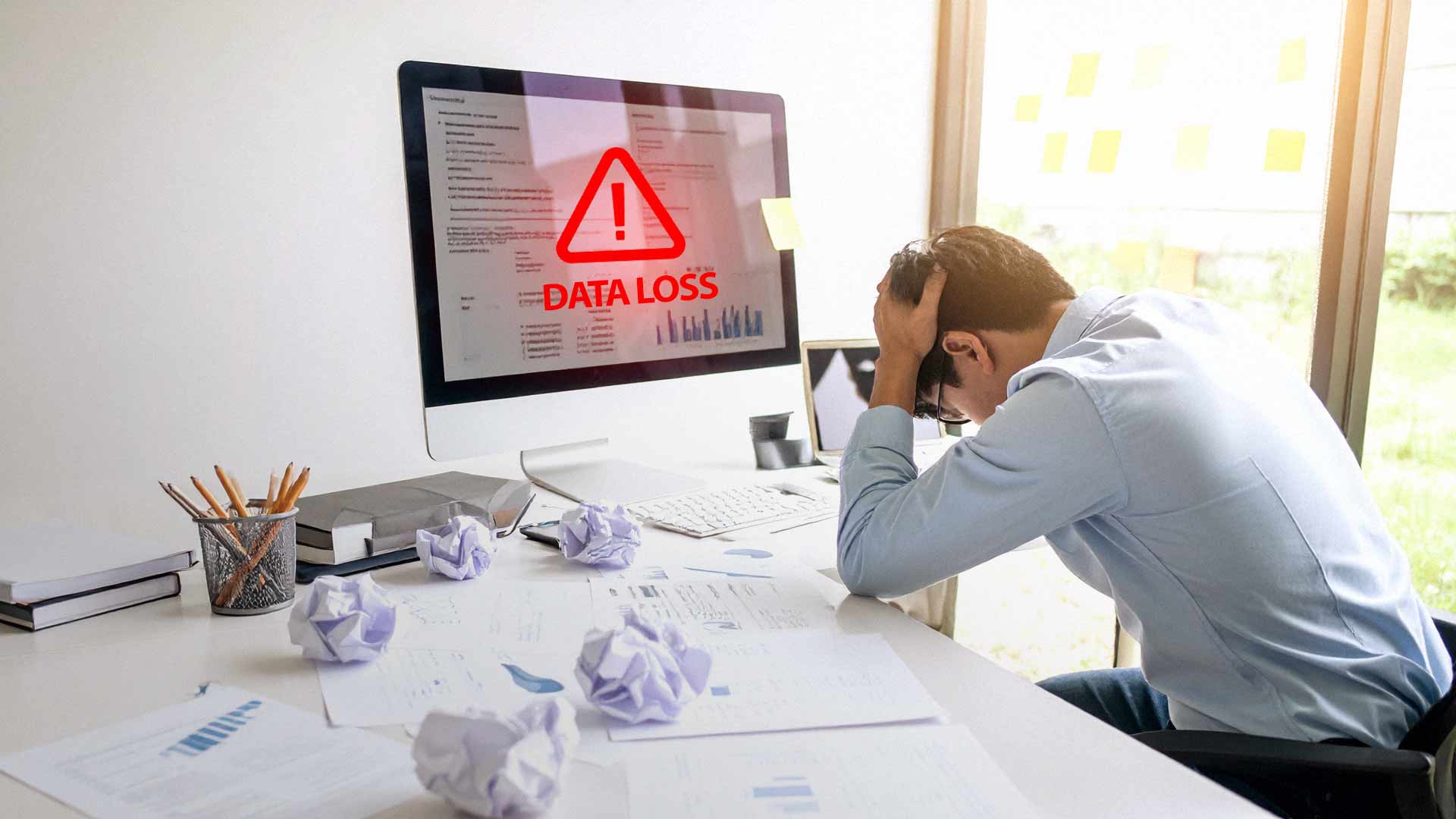
Imagine you show up to work on a Tuesday morning and… nothing works. Client records are gone. Your team can’t access files. Phones are silent. You call your IT person, and they hit you with the sentence no one wants to hear:
“We’ve lost the data, and we don’t have a current backup.”
It’s not just frustrating, it’s business-threatening.
So, what happens when a business loses its data? And more importantly, what can you do today to prevent it from ever happening?
Let’s walk through it: no scare tactics, just real talk.
Why Data Loss Is One of the Biggest Threats to Your Business
It’s not just a tech problem; it’s a business survival problem. Let’s be blunt: data is the backbone of your business.
- Customer records
- Billing and payroll systems
- Inventory management
- Sales and marketing content
- Internal communications
A 2023 study by the Ponemon Institute found that 60% of small businesses close within six months of a significant data loss. Not because they were careless, but because recovery was slow, expensive, or impossible.
Every hour your systems are down costs you money, productivity, and client trust.
Real-World Scenarios That Lead to Data Loss
You might think “we're too small to be a target,” but here’s the reality:
- Ransomware attacks encrypt your files and demand money
- Natural disasters damage servers, computers, and hard drives
- Accidental deletions happen more often than you'd like to admit
- Malicious insiders delete files out of spite or carelessness
- Hardware failure; yes, sometimes things just break
What Happens After the Loss?
- You halt operations: no email, no customer records, no access
- Compliance violations: fines for losing protected info (HIPAA, CCPA, etc.)
- Client confidence crumbles: “If you lost my data, how can I trust you again?”
- Recovery time can range from hours to weeks — if you’re lucky
What Most Businesses Think They Have (But Don’t)
Here’s where things get tricky. Many businesses assume they’re protected because:
- They save files to OneDrive, Dropbox, or Google Drive
- Their systems have antivirus software
- They’ve got “some kind of IT support guy” who handles it
But syncing ≠ backup and antivirus doesn’t protect against data loss; it protects against malware.
The truth is, most businesses don’t realize they’re unprotected until it’s too late.
Questions You Should Ask Your IT Provider (or Yourself)
Grab a pen, these are worth writing down:
- “How often is our data being backed up?”
- “How fast can we recover from a total failure?”
- “Where are our backups stored, and are they encrypted?”
- “When was the last time we tested our recovery process?”
If the answers are fuzzy, you’ve got a blind spot.
How to Prevent Data Loss: A Real-World Plan
Use the 3-2-1 Backup Rule
A simple framework that works:
- 3 copies of your data
- 2 different storage types (e.g., cloud + external drive)
- 1 off-site or cloud-based backup
This ensures that even if one system fails, you’ve got two backups to fall back on.
Invest in Automated, Monitored Backup Solutions
Your backup should:
- Run daily (or hourly, for sensitive data)
- Be fully automated—no one should have to remember to click “save.”
- Be monitored by professionals who are alerted when something goes wrong
At AIS, we recommend monitored solutions because if your backup stops working, someone needs to know before you need it.
Regularly Test Your Restores
It’s not enough to have a backup. You have to test it.
Think of it like a fire drill — the first time you test your recovery shouldn’t be during a real emergency.
We recommend performing monthly restore tests on random files and quarterly tests on complete systems. That way, if disaster strikes, you won't be scrambling.
Get Cyber Insurance, But Don’t Rely on It
Cyber insurance is a wise investment. It can help cover recovery costs, provide legal support, and even facilitate customer notifications.
But it’s not a substitute for prevention. It’s like buying a fire extinguisher. Great to have, but hopefully, you never need to use it.
What Happens If You Ignore This?
A Real Story of a Business That Didn’t Prepare
A Las Vegas-based accounting firm lost access to all its financial files three days before tax filing deadlines. It turns out that their “backup” hadn’t run properly for months. They spent over $40,000 on emergency data recovery, missed deadlines, and lost a third of their clients the following quarter.
This wasn’t a tech issue; it was a trust issue. One they couldn’t recover from.
The Long-Term Impact of Lost Trust
Even if you do recover the data, the reputational damage is often permanent.
Customers expect businesses to protect their information. When you lose it, even by accident, that trust evaporates. And trust is more complex to recover than any file.
How AIS Helps You Stay Protected (Without the Scare Tactics)
At AIS, we work with small and mid-sized businesses every day to develop realistic and reliable data protection strategies. That means:
- Custom backup plans that fit your actual business needs
- 24/7 monitoring and testing of backups
- Fast recovery times, with support every step of the way
If you already have a backup solution, great! We’ll audit it for free to help you spot any risks you may have missed.
Final Takeaways: What You Can Do This Week To Start Protecting Your Business
Let’s make this actionable:
- Ask your IT provider to show you a live restore
- Review how often your backups run and where they’re stored
- Implement the 3-2-1 rule if it’s not in place
- Schedule a 15-minute consultation with a trusted tech partner (like us)
If you’d like to learn more about data backup and security for your business, make sure to reach out to us!
A true southerner from Atlanta, Georgia, Marissa has always had a strong passion for writing and storytelling. She moved out west in 2018 where she became an expert on all things business technology-related as the Content Producer at AIS. Coupled with her knowledge of SEO best practices, she's been integral in catapulting AIS to the digital forefront of the industry. In her free time, she enjoys sipping wine and hanging out with her rescue-dog, WIllow. Basically, she loves wine and dogs, but not whiny dogs.
Topics:



