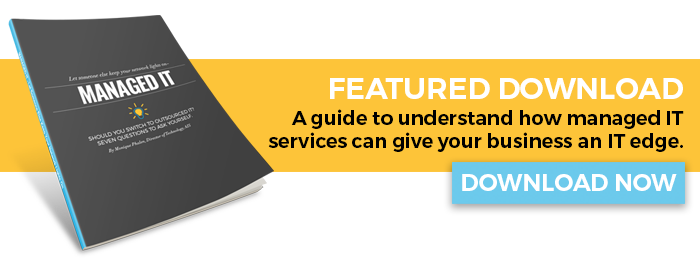Data Backup Isn't Disaster Recovery
August 5th, 2016 | 3 min. read


You never know when, out of nowhere, your business may suddenly face a situation no one wants – a disaster! A disaster can be anything that causes your business to stop operations for a period of time – 10 minutes to 10 weeks. Whether a flood (granted, that one’s not very likely for us here in Las Vegas) to fire the latest ransomware, a disaster may take out your infrastructure.
Your systems may go down, and your data may be nowhere to be found while everyone mills about in an unproductive panic. And forget about making phone calls with a traditional PBX-based telephony phone system. Data loss and associated downtime cost companies $1.7 trillion annually, according to research from storage vendor EMC.
You think that you're safe because there are copies of the company's files stashed away somewhere, but your organization has a huge problem if that's the only thing you're doing for a disaster recovery plan. Your first step in avoiding a business-ending scenario is understanding the relationship with data backup vs. disaster recovery.
What Is Data Backup?
Data backups are copies of your files that you create in case you lose your data. This can be an in-house IT function or a managed IT service. These copies may be to hard drives, servers, cloud services, or to removable media (such as tape) for storage. The exact backup method and frequency depends on your company's storage requirements, how much data you're working with, how to treat different types of information, and the resources you have on hand. Backups can be hourly, daily, or weekly and you should store backup data in a separate location for redundancy. It doesn’t do you any good to have your backup tapes sitting next to your servers in your server room if there’s a fire.
What Is Disaster Recovery?
Your organization faces many threats that could take out your technology infrastructure. A disaster recovery plan establishes the steps you take to restore your business to an operational state. If your systems go down, or you no longer have critical data available, you face a broad range of disruptions. Disaster recovery focuses on minimizing productivity and revenue loss with a known procedure for getting your business back on its feet.
Why Data Backup Alone Isn't Enough for Disaster Recovery
Disaster recovery is broader than your data. A data-centric approach overlooks many important details, such as how to restore your telephony system or how long it takes to restore your data due to its geographic location. Dozens of details go into a disaster recovery plan that will actually protect your business from the unexpected. For instance, you're not going to survive a disaster intact if you copy data onto hard drives stored at a location destroyed in a fire, or if you only back up every few months.
How long would it take your business to bounce back after losing all of your data? Would you be able to recover at all?
Many things can go wrong in an emergency. Your building could lose connectivity or get damaged beyond repair. Your server room could catch on fire and take out your most important systems – even your cooling system going down could fry your servers. A rogue employee could load malware onto the network and turn your equipment into a botnet. You need a robust disaster recovery strategy that covers all contingencies you might face.
Your goal is to resume normal business operations as quickly as possible. Every second of downtime prevents your employees from doing their jobs and frustrates your clients and customers. Once you develop a plan that considers your software, hardware, data, computer rooms, and connectivity, you need to test it. The last thing you want to encounter in a disaster is a data restoration process that fails halfway through.
Too many small businesses think data backups are the same thing as a complete disaster recovery plan. The only thing this line of thinking leads to is a going-out-of-business sale for the company. Invest the necessary time and resources to develop a business continuity plan capable of protecting your entire infrastructure.
You can't stop disasters from happening, but you can prevent them from destroying your organization's future when they occur.
For more information on everything to do with Managed IT Services, check out our resource page, here.
Mo is the resident IT go-to lady at AIS. She has traveled the world, run a marathon, is a self-proclaimed crossword champion, and can do ventriloquism. She has an uncanny memory ....down to the detail. She has completed 4 half marathons and hates running. In her free time, she likes to spend time with her 7 siblings and 20 nieces and nephews.
Topics: