How to Audit Your Current Business Security System in Under 30 Minutes
May 31st, 2025 | 5 min. read
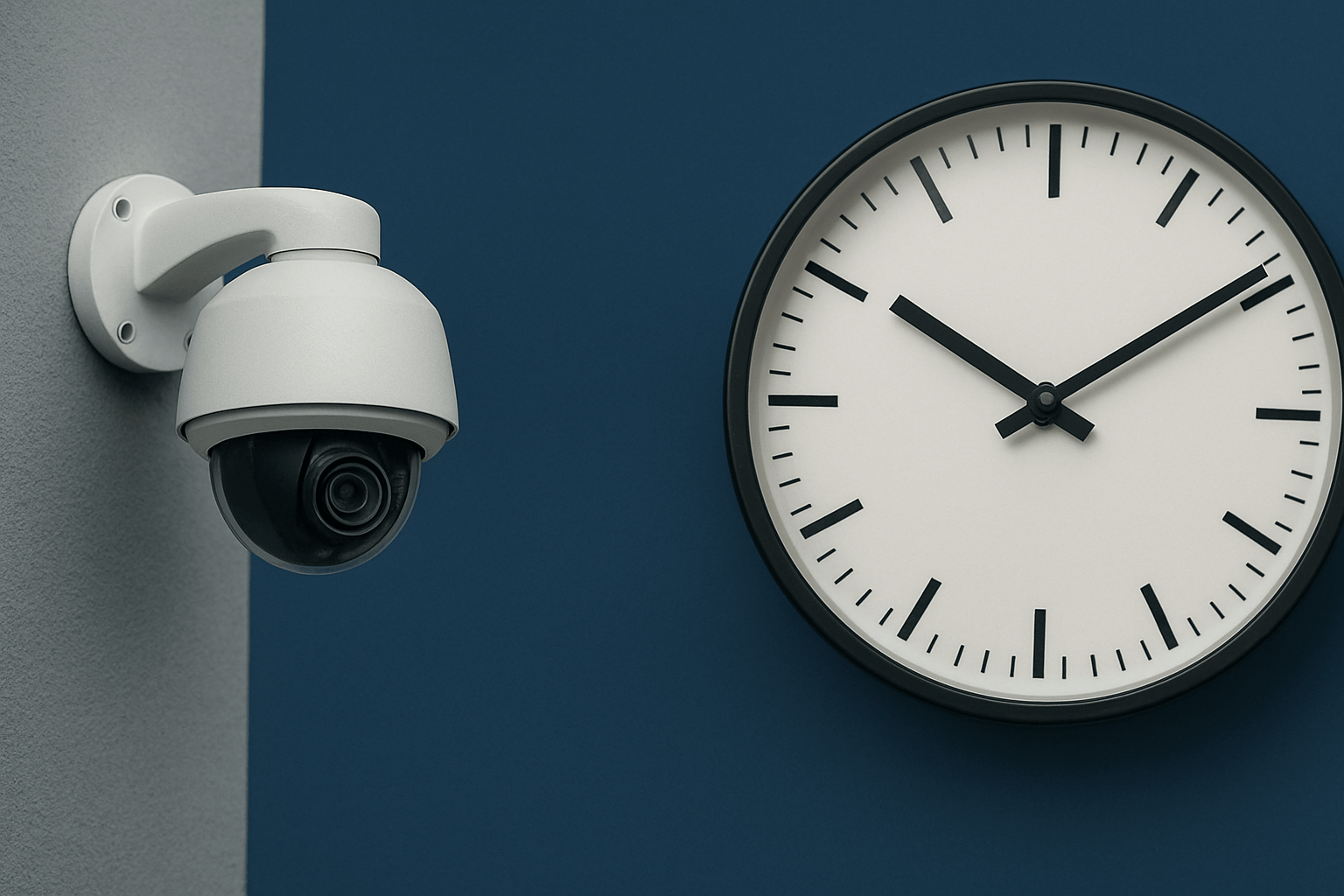
If you're reading this, there's a good chance you're wondering if your current security setup is actually doing its job. Or, if it's just been there for a few years, quietly collecting dust and outdated footage.
You're not alone. Most business owners don't have the time (or desire) to dig through every camera feed or door log every week. But here's the thing: your security system is only as strong as the weakest device, outdated policy, or missed alert.
The good news? A quick 30-minute audit can reveal a lot—and might even save you from bigger issues down the road. Here's how to check your business security system in under half an hour, no tech degree required.
Step 1: Start with Your Access Points (10 Minutes)
Access control is one of the easiest places to spot issues—and one of the most common places security falls short.
Ask yourself:
- Who currently has access to the building, and do they still need it?
- Are former employees or vendors still active in your system?
- Can you quickly revoke or adjust someone’s access from your phone or computer?
- Are the entry logs accurate and easy to review?
If your answers leave you unsure, it might be time to upgrade to a cloud-based access control system. These platforms let you update credentials in seconds and view detailed logs in real-time—no manual spreadsheets or key tracking required.
Tip: Look for signs of “door propping,” where doors are left open using boxes or doorstops. It’s more common (and risky) than most teams realize.
Step 2: Check Camera Visibility and Coverage (10 Minutes)
Next, do a quick walk-through of your space while checking your camera feeds on a phone, tablet, or monitor.
Look for:
- Blind spots or areas with no camera coverage
- Obstructed lenses (like posters, plants, or inventory boxes)
- Cameras with outdated or blurry image quality
- Locations where visibility is poor at night
Don’t forget to test the playback and search features. If finding an incident from last week takes more than a few clicks or minutes, your system may be falling behind.
Cloud-based camera systems, such as Verkada, allow you to search by person, motion, or time range, saving hours when you need to locate footage quickly.
Need a breakdown of what today’s top camera systems can really do? Read: Top 10 Verkada Features Business Owners Love (And Use Daily)
Step 3: Review Alerting and Monitoring (5 Minutes)
Alerts are only helpful if the right people get them at the right time. Too many businesses have systems that throw alerts into someone’s email inbox, where they’re ignored until it’s too late.
Ask:
- Are real-time alerts enabled for unusual activity (e.g., door forced open, motion after hours)?
- Who gets notified and how?
- Are alerts actionable, or are they just logs?
Modern systems let you push real-time alerts via mobile apps, texts, or even to a shared dashboard, so you don’t miss anything critical.
If your current system just logs events without notifying you immediately, that’s not a safety net; it’s an archive.
Step 4: Evaluate User Access and Management (3 Minutes)
A lot can happen over time—employees leave, vendors come and go, and roles shift. That’s why part of your 30-minute audit should include:
- Reviewing the list of users with system access
- Removing any outdated accounts
- Ensuring only key personnel have admin privileges
- Confirming access levels match each role
Bonus points if your system supports role-based permissions so your receptionist doesn’t have the same access as your facilities manager.
Step 5: Identify What’s Missing (2 Minutes)
Security is never one-size-fits-all. Once you’ve reviewed your physical access, camera coverage, alerts, and user access, take a step back and ask:
- Are there areas we’ve outgrown?
- Are there gaps we didn’t think about before (back exits, server rooms, delivery docks)?
- What are employees telling us about where they feel exposed or unsupported?
Even something as simple as adding a door sensor or environmental monitor can make a big difference.
Don’t Ignore These Common Red Flags
During your audit, be on the lookout for these signs that your current system may need an upgrade:
- You rely on physical keys or static fobs with no user tracking
- Your system hasn’t been updated in over a year.
- Your vendor is hard to reach or slow to support
- You have multiple platforms that don’t talk to each other.
- You’ve had an incident recently, and the system didn’t help much.
These issues aren’t just inconveniences. They’re security risks, and they only get worse as your team grows or your footprint expands.
Why This Audit Isn’t Just a Checklist
Sure, it’s helpful to confirm your system still works. But more importantly, this 30-minute check-up helps you figure out if your security is still working for you.
Security isn’t just about locks and footage—it’s about how easily you can manage, adjust, and trust your system to protect your business without getting in your way.
And if the results of your audit leave you with more questions than confidence? That’s where we come in.
How AIS Can Help You Fix What’s Not Working
At AIS, we don’t just sell cameras and door controllers. We help small and mid-sized businesses build security systems that are usable, manageable, and future-ready.
Whether your audit showed one weak spot or five, we’ll walk your space, talk through your current tools, and recommend solutions that fit, not just what’s shiny or new.
You’ll get:
- A clear report of what’s working and what isn’t
- A phased plan for upgrades (if needed)
- Support to make sure your system works day one—and every day after
Schedule a Free Security Assessment with us today!
Better Security Starts With a Quick Look
A 30-minute audit might not seem like much, but it’s often the wake-up call business owners need. Whether your system is just a little outdated or full-on due for replacement, catching it now can save you time, money, and stress later.
So carve out half an hour, grab a notepad (or a tablet), and give your security the attention it deserves. Because the best systems aren’t the most expensive—they’re the ones you use, understand, and trust.
A true southerner from Atlanta, Georgia, Marissa has always had a strong passion for writing and storytelling. She moved out west in 2018 where she became an expert on all things business technology-related as the Content Producer at AIS. Coupled with her knowledge of SEO best practices, she's been integral in catapulting AIS to the digital forefront of the industry. In her free time, she enjoys sipping wine and hanging out with her rescue-dog, WIllow. Basically, she loves wine and dogs, but not whiny dogs.
Topics:



