Access Control System Pricing: Monthly Fees, Upfront Costs, and Hidden Expenses
July 1st, 2025 | 7 min. read
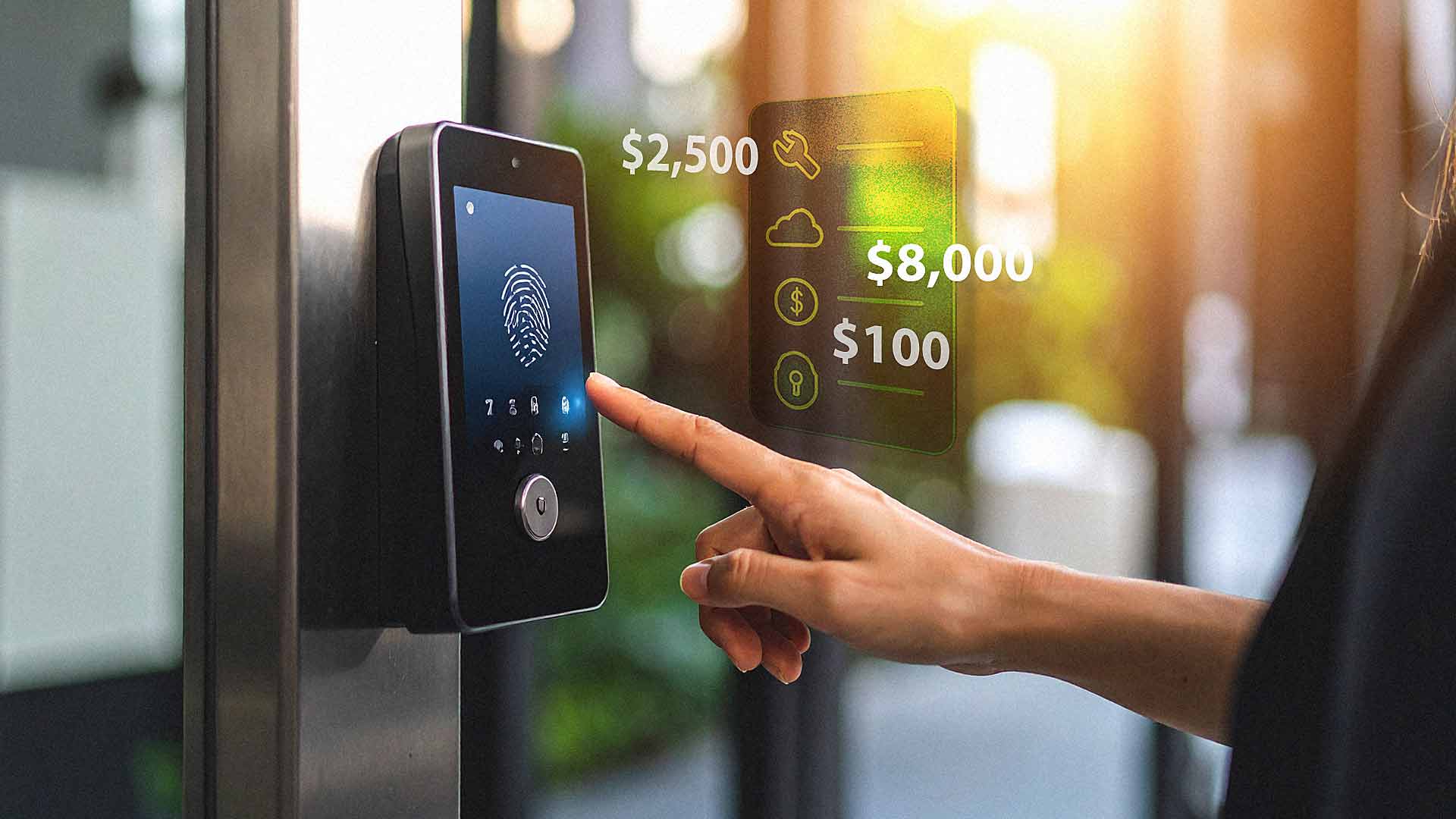
When you start looking into installing an access control system for your business, one of the first questions that arises is: How much will this cost us?
The truth? It depends.
Access control pricing is rarely standard or straightforward. Every building is different, every company has unique security needs, and the range of available technology (from basic card readers to mobile access and biometrics) can feel overwhelming.

If you're a business owner or facilities manager trying to understand what you're going to pay, this article is for you. We're breaking down the real costs of access control systems: monthly fees, upfront investments, and those hidden expenses no one warns you about.
Let’s make it simple!
Why Access Control Pricing Is So Hard to Pin Down
There’s no flat-fee solution when it comes to access control. Two offices with the same square footage could end up paying very different amounts, depending on how many entry points need to be secured, the type of locks used, and whether cloud-based or on-premise software is installed.
Also, pricing isn’t just about the equipment you can see. There’s a whole ecosystem behind it:
- Hardware (readers, locks, credentials)
- Software (the platform that manages access)
- Installation (labor, cabling, system configuration)
- Support (monitoring, updates, troubleshooting)
So, rather than give you a vague answer like “it depends,” we’ll walk you through what you should expect to pay and why.
What’s Included in Monthly Fees for Access Control?
Many of today’s access control systems are cloud-based, which means you typically incur a monthly fee. These can vary depending on your provider and the features you choose.
Cloud-Based vs On-Site Software
Cloud-managed systems generally charge per door or user. A typical rate is $20 to $60 per door, per month. Some platforms also charge per credentialed user, particularly for large teams or staff that rotate frequently.
On-premise systems, on the other hand, may not have a recurring monthly fee but can cost more upfront. And since your IT team will be responsible for managing software updates, troubleshooting, and backups, there are still long-term support costs to consider.
Ongoing Monitoring and Support
Some monthly service plans include 24/7 monitoring, remote troubleshooting, and automatic software updates. Others may only cover basic access management, with anything else billed separately.
Bottom line: Make sure you understand exactly what your monthly fee includes and what it doesn’t.
Upfront Costs: What You’ll Pay Before the System Is Live
Although monthly fees receive more attention, your upfront costs can be substantial. These include:
Hardware
Access control hardware varies widely based on your setup. Here’s a breakdown of what you might need:
- Door controllers (brains of the system)
- Readers (card, fob, mobile, biometric)
- Locks (electromagnetic, electric strike, or wireless)
- Credentials (key cards, fobs, mobile tokens)
- Power supplies and backup batteries
A single door might require $1,000–$2,500 in hardware, depending on complexity.
Suppose your business operates in a high-security industry (such as healthcare, government contracting, or cannabis). In that case, you may need more advanced security measures, like encrypted credentials or two-factor authentication, which can increase the cost.
Installation and Cabling
Installing access control hardware isn’t just about mounting a few card readers. You’ll need cabling (power and data), sometimes conduit, and potentially modifications to the door frame.
Labor is a big part of your install cost, and it’s influenced by factors like:
- Type of doors (glass vs metal vs wood)
- Distance from the control panel to the doors
- Building age and wiring accessibility
The per-door installation cost typically ranges from $800 to $2,500, depending on the complexity.
System Configuration and Onboarding
Once everything is physically installed, your system still needs to be configured. That includes:
- Setting up users and permission groups
- Creating access schedules (who can enter where and when)
- Integrating with alarms or surveillance systems (if needed)
- Training your team on the software
Some vendors roll this into the total project cost. Others charge separately for onboarding or advanced setup.
Hidden Expenses Most Buyers Don’t Plan For
This is where things can sneak up on you. Beyond the obvious monthly and setup costs, there are expenses that many businesses overlook during the planning stage.
Adding New Doors or Expanding Later
You may start with just three or four doors, but what happens when you need to add more? Expansion costs aren't always linear. Adding one door could require another controller module, a software upgrade, or a service call—so it's not always just “plug and play.”
Licensing Fees or Per-User Charges
Suppose your system charges based on the number of users; large or rotating teams (such as retail or hospitality) can quickly rack up costs. Some platforms cap user counts, while others introduce tiers or price increases once you exceed specific thresholds.
Integration with Cameras, Alarms, or HR Software
Want your access system to trigger camera recordings or send alerts to your alarm panel? That usually means integration fees or custom programming.
Do you need your system to sync with your HR or time-tracking software? Some platforms charge for API access or data connectors.
Custom Credential Types
Standard key cards and fobs are inexpensive. However, if you prefer mobile credentials (via smartphone apps) or biometrics (such as fingerprint or facial recognition), these options incur additional costs.
For example, mobile credentialing might cost an extra $1 to $2 per user per month. Biometric readers can cost anywhere from $500 to $2,000 each, depending on the type and security level.
Cloud vs On-Premise Access Control: Cost Differences
One of the most significant pricing decisions you’ll make is whether to go cloud-based or on-premise.
When Cloud-Based Makes More Financial Sense
Cloud-based systems are perfect for businesses without internal IT teams. You don’t need to manage servers, and updates happen automatically. You can manage access from your phone or laptop, and remote support is often built in.
Monthly costs are predictable, and hardware is usually simpler. That makes budgeting easier, especially for small and mid-sized businesses.
When On-Premise May Be More Cost-Effective
If you already have internal IT resources and a strong infrastructure, an on-premise system might save money over time. There’s a larger upfront cost (often $20,000 or more), but no recurring license fees.
This is a better fit for larger enterprises or facilities with complex security needs and tight data privacy requirements.
Real-World Price Examples for Small and Medium Businesses
Let’s look at two common scenarios to give you a rough idea of what you might pay.
Example 1: Small Office — 3 Doors, 20 Employees
- Hardware and installation: $6,000 to $8,000
- Monthly service: $100 to $180
- Add-ons: Key cards, mobile access, or door video intercoms may add $500–$1,000
Example 2: Mid-Sized Office — 10 Doors, 75 Employees
- Hardware and installation: $18,000 to $30,000
- Monthly service: $400 to $600
- Add-ons: HR software integration, camera tie-in, and additional training could add $2,000+
These are estimates. We’ve seen costs vary depending on the building layout, system complexity, and support needs.
How AIS Approaches Access Control Pricing
At AIS, we believe pricing shouldn’t be a mystery. We focus on transparency and long-term value, not just the cheapest bid.
That means:
- We provide detailed, up-front estimates with no “gotcha” fees
- We partner with trusted technology providers and install systems that scale with your business.
- We include on-site training, onboarding, and local support.
- We explain the pros and cons of every option — even if it means we’re not the right fit.
We’ve helped hundreds of businesses in Southern California and Las Vegas find the right access control solution, and we’re happy to share what we’ve learned.
Final Thoughts: Budgeting for Access Control Without Surprises
You’re not just paying for locks and readers. You’re investing in the safety of your people, property, and information.
Expect to pay:
- $800 to $2,500 per door upfront, including hardware and installation
- $20 to $60 per door per month for cloud-based systems
- Additional costs if you expand, integrate with other systems, or use premium features.
The key is understanding the whole picture from the start.
Need help estimating your access control costs?
Contact AIS for a no-pressure consultation. We’ll walk your space, explain your options, and help you make a wise, long-term decision.
A true southerner from Atlanta, Georgia, Marissa has always had a strong passion for writing and storytelling. She moved out west in 2018 where she became an expert on all things business technology-related as the Content Producer at AIS. Coupled with her knowledge of SEO best practices, she's been integral in catapulting AIS to the digital forefront of the industry. In her free time, she enjoys sipping wine and hanging out with her rescue-dog, WIllow. Basically, she loves wine and dogs, but not whiny dogs.
Topics:


