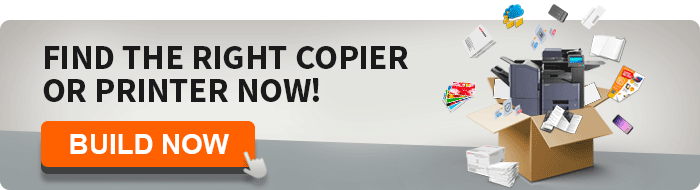How Can Copier and Printer Software Improve Efficiency?
October 1st, 2021 | 5 min. read
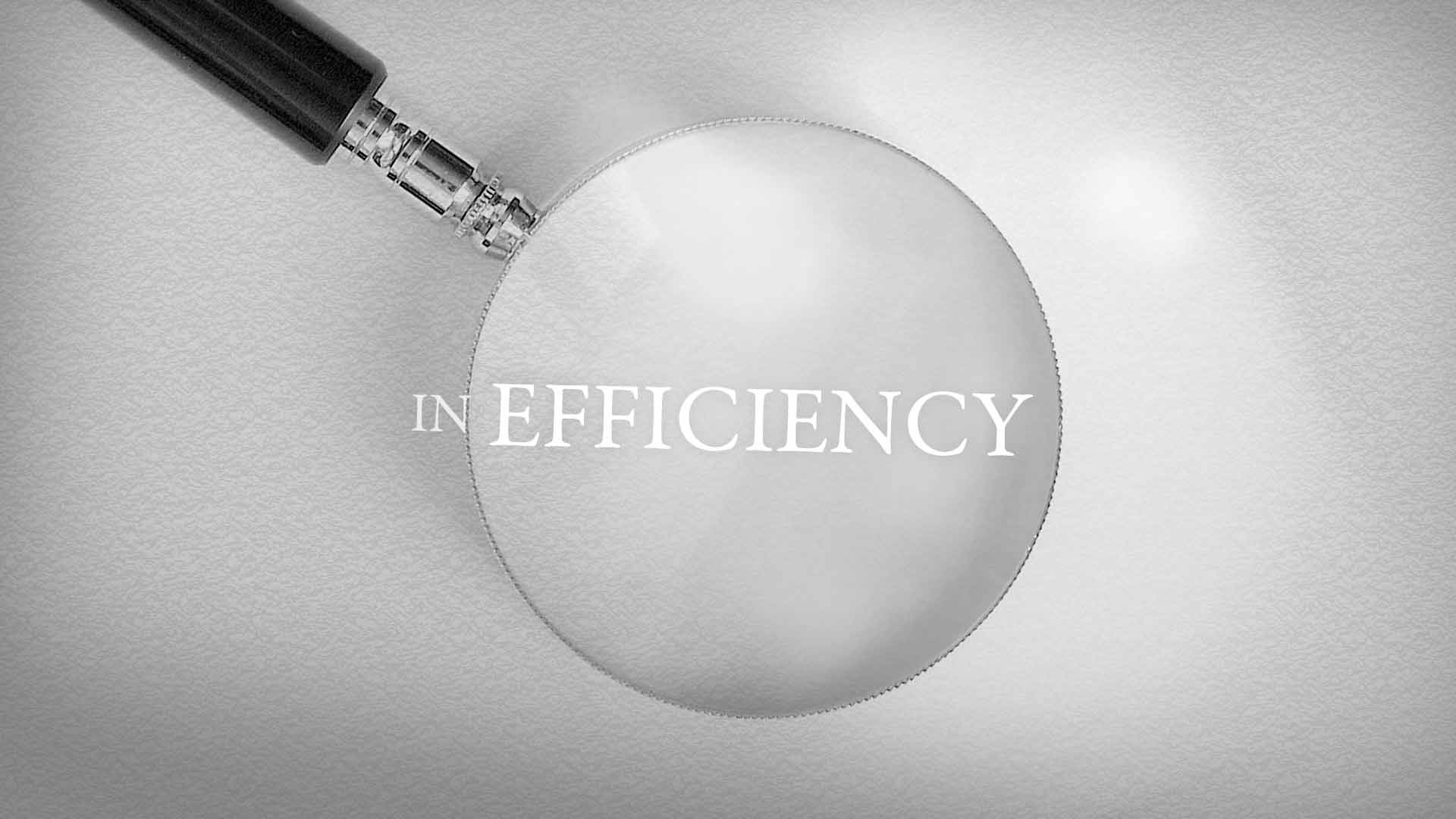
As a business owner, you want a printer solution that facilitates more intelligent workflows while still safeguarding your digital data. Copier and printer machines with compatible software solutions are ideal for enterprises that have to manage various printing tasks using a considerably extensive network of printers.
The aim of incorporating said solutions is to improve every stage of document management. Specifically, you want a solution that can help with document control, secure file storage, fast scanning of documents, and workflow management, thus improving productivity and putting a tighter lid on costs.
The copier and print software that comes with your device will often be basic. It will likely just be a centralized copy manager that includes a copy counter. Their core functionality is expected to be automation and simplification of copy tasks.
Fortunately, there are additional software solutions in place that could significantly impact productivity, efficiency, and cost. Stick around to learn how copier and print software solutions help achieve efficiency.
Copier and Printer Software: Improving Efficiency
Once purchasing or leasing a new office copier, we’re often left wondering what the machine can actually do. It’s a great idea to have a post-sale conversation with your technology partner to learn more about how these devices can benefit your home office, in-house organization, and employees.
Here are some points to consider:
Facilitating Secure Printing
Part of having secure printing is having a solution that facilitates authentication and access control. These ensure that you authorize the users that have access to any sensitive data or document within your document management cycle.
A software solution will often provide flexible authentication methods that add convenience and security to the access of your printer services. This authentication should extend to the release of print jobs for that extra level of printer security.
Some software solutions will have single sign-on (SSO) capabilities. This provides a level of convenience as you can easily authenticate entry to any of the SSO-enabled devices within your print department using a card badge or mobile device.
The convenience comes in as the software effectively then eliminates the time-consuming step that is physically logging in.
A copier and print software should ensure the security of your content. Specifically, your software solution should be able to monitor what documents are being printed, copied, or scanned across your print fleet.
This capability is expected to safeguard your small business from the loss of intellectual property. To facilitate this capability, you want content owners or administrators to include specific text, like "Confidential" or "Internal Use Only," on the document. These user-defined words will make it easier for the software to monitor all your documents.
Related Article: Cybersecurity And The Workplace: Keep Your Office Copiers and Printers Secure.
Supporting Intelligent Workflows
Typically, the average business will have two distinct workflow scenarios.
- The first is evident in newer organizations that do not have an established workflow system in play.
- The second is found within more established organizations that already have a system at work.
In either of these setups, the print environment will often need support to facilitate intelligent workflows. The latter is expected to exponentially increase efficiency, eliminate overhead costs, and boost overall productivity.
Copier and print software will often support mobile printing. For your business, this represents an opportunity to ensure that printing is relatively simple and seamless.
For starters, the software can intelligently help you navigate the complex network configuration. In hindsight, this eliminates the need for IT support or know-how when working with your printers and copiers.
Copier and printing software can be customized to support the submission of your documents to a single queue from either a desktop or a mobile device. After that, you can quickly review the records, select the setting you require, and finally print from any of the networked printers.
In hindsight, this capability supports remote work, thus making the software solutions integral to the evolved workplace.
Streamlining End Users
The introduction of the copier and print software will likely be met with some resistance. As a high-level decision-maker, you want to champion the uptake of said technology by streamlining the end-users expectations. In retrospect, the latter is integral to improving the efficiency of workflow.
Your copier and print software solutions can help develop print rules for your work environment. As a business, this can help you reduce the print volume, consequently reducing the printing costs.
Related Article: Stop Throwing Money Away – Control Print Costs With Print Rules.
You can also formulate the restrictions in play within the workstations. This could include programming your software in a manner that restricts access to some features that you view as unnecessary. Overall, having a standard of practice facilitated by the software should ensure smoother operations.
Management of Print Devices
Part of running an efficient office environment is having the right copiers and printers in your document management cycle. There are software solutions that can effectively capture data and transfer the same to you, offering insights into the network of printers you might be working with.
These solutions can be deployed throughout your entire network, thus giving you optimum visibility from a single start point.
Therefore, software solutions come in handy as you embark on printer pooling. This capability is beneficial when you have a single printer where a significant portion of your printing is done.
For example, you can have the software customized such that your secretarial environments act as the single access point for the multiple print devices within your network. As a business, managing your print devices gives you better control over the documents within your work environment.
The Final Say About Printer and Copier Software
Keep in mind that you do not need a sophisticated print room to use your office technology devices efficiently. You just need a solution that ensures you process your document without compromising affordability, security, and convenience.
At AIS, we are committed to partnering with you to bring better efficiency to your business processes. Our proprietary copier and print software facilitates secure printing, streamlines the end-users within your workplace, and ensures better workflow. Other than just offering you tools, our business analysts work with you to ensure that you get the right equipment for your business. Make sure to reach out today and experience the AIS difference. We’re here to give you peace of mind to help you win more business.
A true southerner from Atlanta, Georgia, Marissa has always had a strong passion for writing and storytelling. She moved out west in 2018 where she became an expert on all things business technology-related as the Content Producer at AIS. Coupled with her knowledge of SEO best practices, she's been integral in catapulting AIS to the digital forefront of the industry. In her free time, she enjoys sipping wine and hanging out with her rescue-dog, WIllow. Basically, she loves wine and dogs, but not whiny dogs.